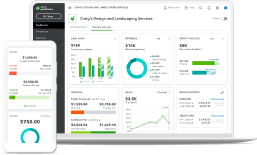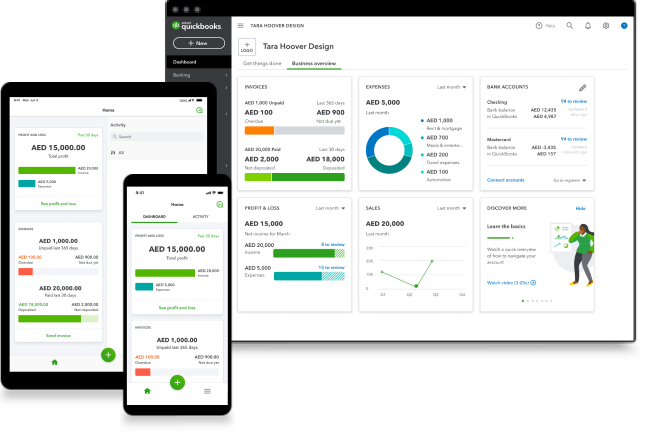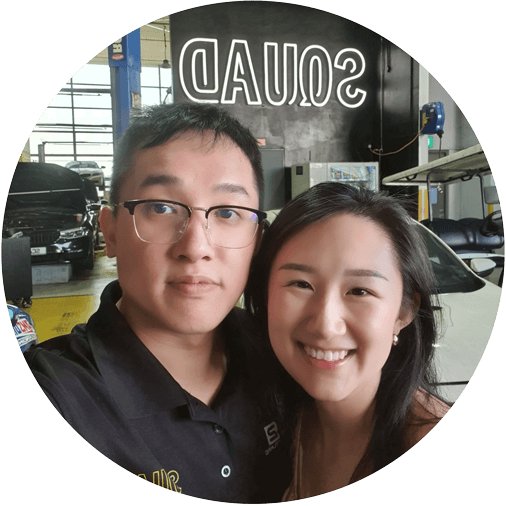QuickBooks gives your business, be it in services or support, construction, retail or hospitality, the tools to keep pace with UAE’s growing economy.
Powerful accounting tools for small and growing businesses

Hello organised
QuickBooks Online keeps everything in its right place, so you’ll always have what you need when you need it.

Free up time
Sync with your bank and favourite apps, so your books are always accurate and up to date.

Claim everything
Claim every entitlement at tax time with your expense receipts stored and sorted in QuickBooks.

Unlimited support
With QuickBooks free and unlimited customer support, help is always just a click away.
Manage everything in one place
Run your business on your terms
Turn heads and open wallets
Create and send professional-looking invoices in seconds. Custom templates and automated reminders make getting paid even simpler.

Never lose another receipt
We'll keep a photo record of every receipt so you're always organised for tax time. Say goodbye to that shoebox full of receipts.
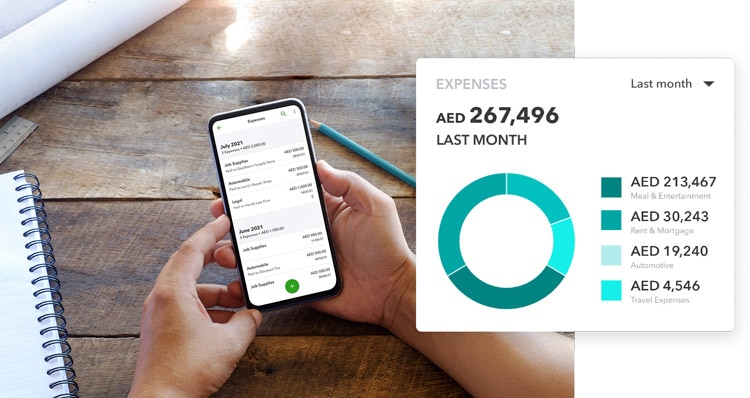
There’s a QuickBooks for every business
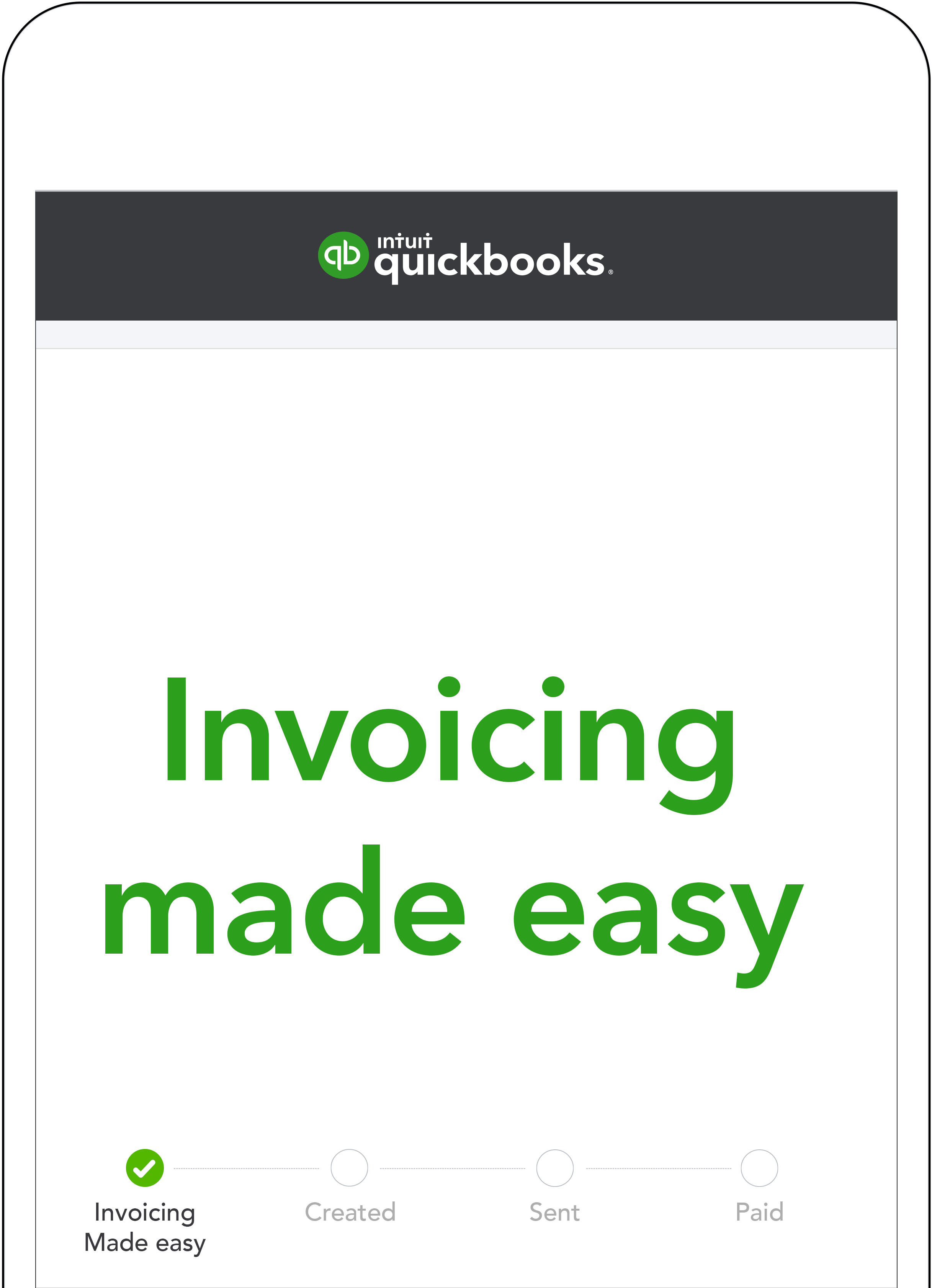
Send better invoices and get paid faster
Features that help you run your business

Invoicing
Create professional custom invoices, send payment reminders, and match payments to invoices, automatically.

Expenses
Be prepared for the Federal Tax Authority (FTA) with all your expenses organised in one place.

Bank Feeds
Save time and reduce errors when you connect your bank to get a full view of your finances.
Inventory
VAT
Easily organise expenses into tax categories and track VAT on income and expenses, so you know where you stand and how much you owe.
Capture and organise receipts
Use your phone to take photos of receipts. Match them to bills to stay organised and ready for filing VAT returns with everything in one place.

Insights and reports
See how your business is doing, and make better decisions with a range of customisable reports.
Multi-currency support
Send invoices, record transactions and adjust reports in different currencies and assign specific currencies to each customer.