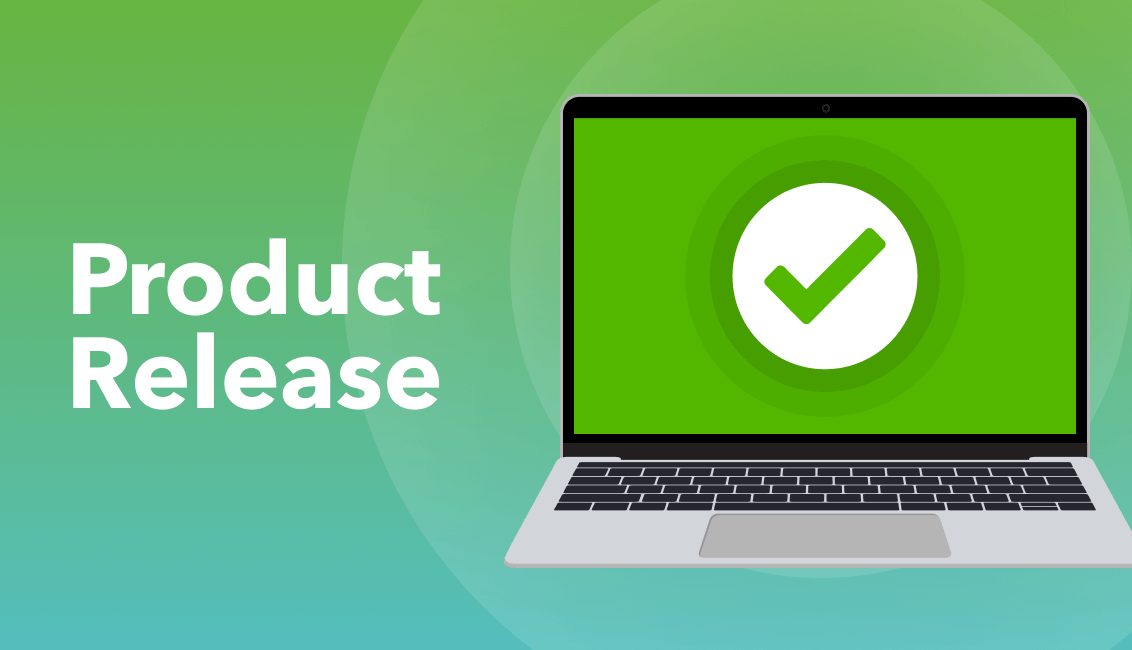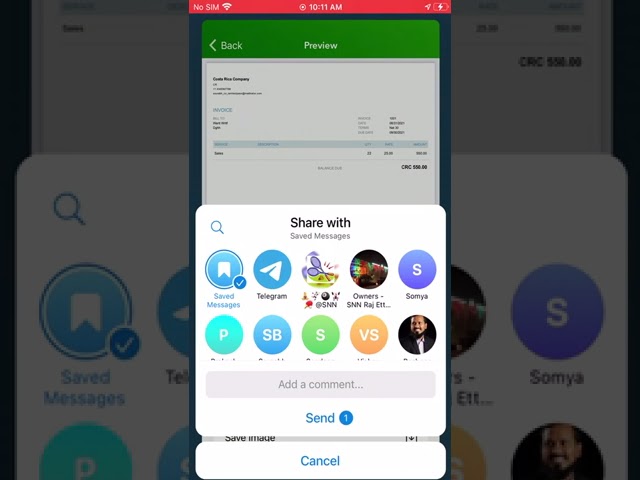Books Review Wrap-Up Tab
QuickBooks Online – Advisor functionality
Traditionally, when Advisors complete their BAS preparation workflows they jump around their client’s QBO file to perform a number of steps. These steps include exporting reports to serve as workpapers, sending reports to clients for transparency, closing the books to prevent mistakes from occurring and lastly entering the GST centre to produce their BAS summary.
To help streamline the BAS preparation process we’ve developed the Books Review Wrap-Up tab, bringing these key tasks together in one place.
The Wrap-Up tab allows Advisors to:
- Export BAS Workpapers
- Send report packs to clients
- Close the books for the period
- Navigate straight to the Prepare BAS workflow in the GST Centre
- Create customised shortcuts to other parts of QuickBooks