The future is here. We’re proud to introduce the new QB Assistant, available on the QuickBooks Self-Employed app. We know that entrepreneurs and small business owners are busy, so we’re now making it even easier for you to access the data you need. The QB Assistant can help answer your burning questions in just seconds, giving you the answers you need to effectively run your business. Here’s how it works.

Introducing the new QB Assistant
Using QB Assistant
Using the QuickBooks Self-Employed app, you can open the QB Assistant from the home screen by simply tapping on the green message icon. You’ll see suggestions of popular questions pop up, but you can simply go ahead and ask your question by either typing in the text box or speaking into your mobile phone. You could ask QB Assistant “How did I do last month?”
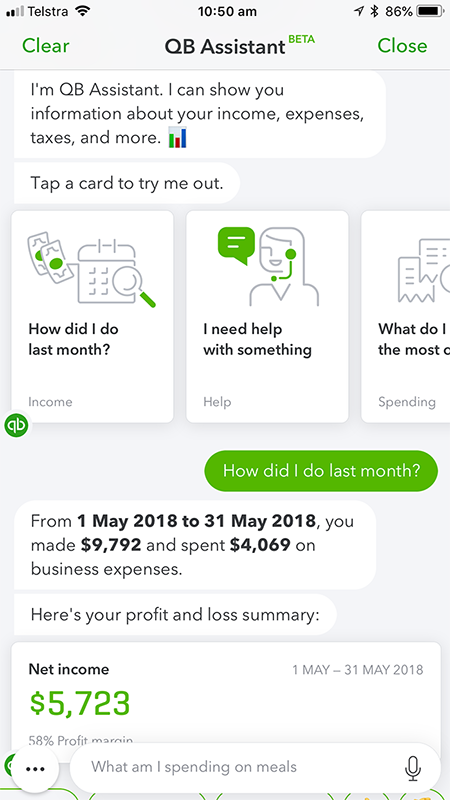
Not only with QB Assistant talk to you, but you’ll see your profit and loss summary appear on your screen. You can move on to ask more complex questions:
- How much have I made this week/month/year?
- What do I spend the most on?
- What’s my account balance?
- How many business kilometres have I driven?
- How many personal kilometres have I driven?
- What about GST?
- What did I spend on meals this month/year?
And if you need help with the app, for example, if you are unsure what category an expense should be filed under, QB Assistant can help with that too. If you get really stuck and need to reach out to the QuickBooks team, you can say to the QB Assistant, “I need help from a human.”
From here you can create a support request right from QB Assistant – and get a response from our customer success team via email.
The QB Assistant is helping sole traders and entrepreneurs access their data in real-time to help you make business decision on-the-go. With just a tap of the screen, QB Assistant can access all your expenses, profit and tax information. You can easily compare your progress month on month, to help propel your business forward. Why not give QB Assistant a go today?
Related Articles
Looking for something else?
Stay up-to-date with the latest small business insights and trends!
Sign up for our quarterly newsletter and receive educational and interesting content straight to your inbox.
Want more? Visit our tools and templates!















