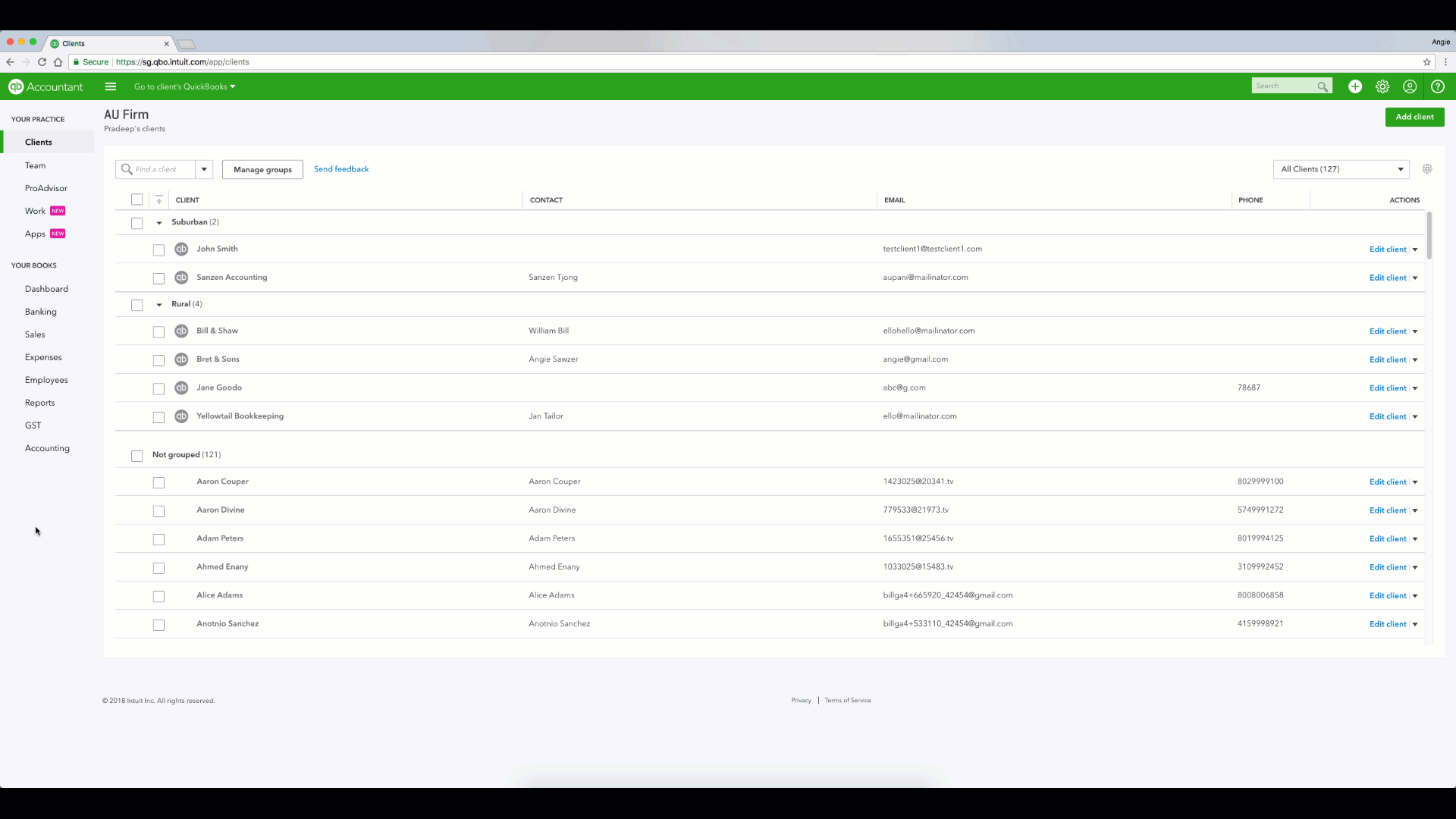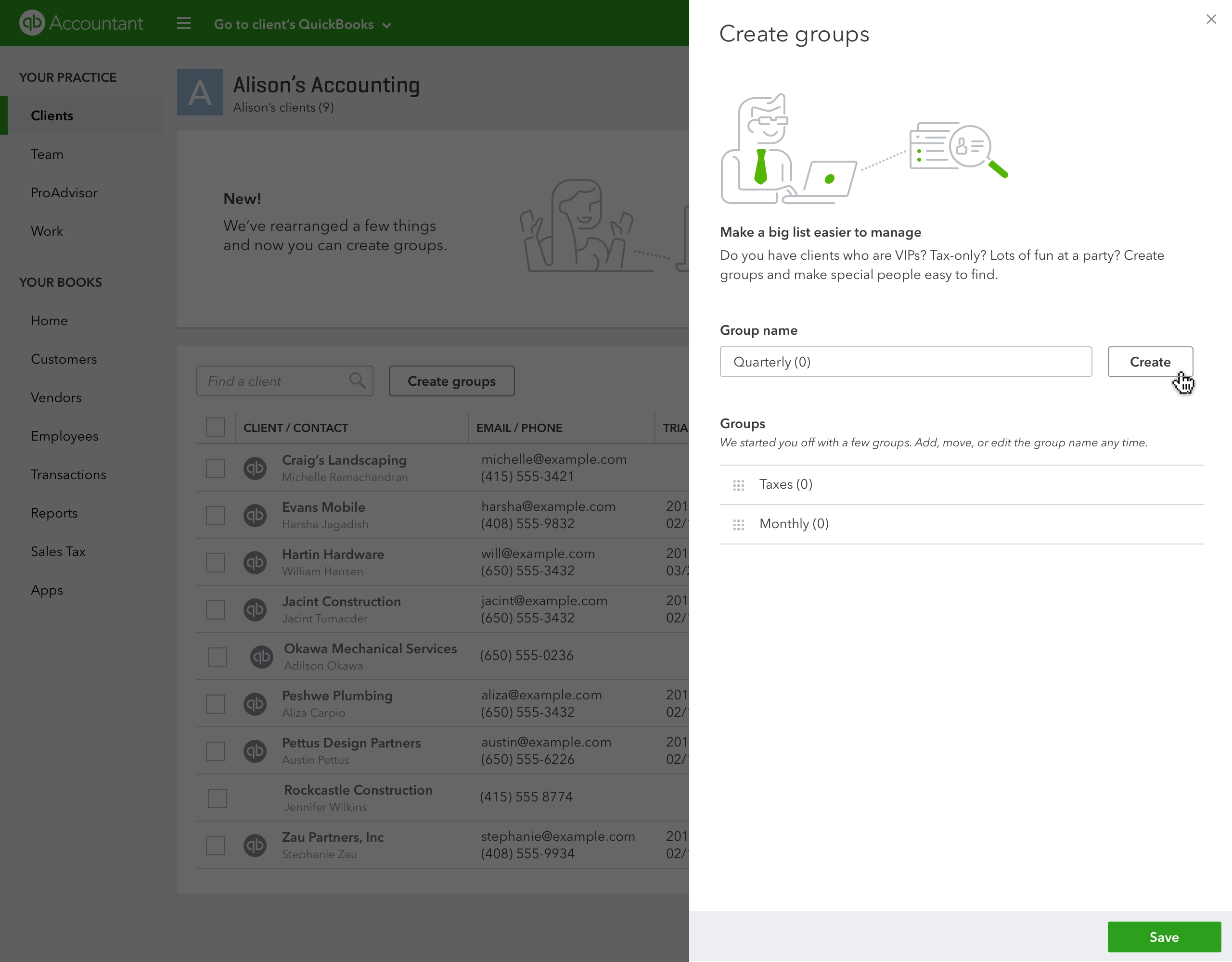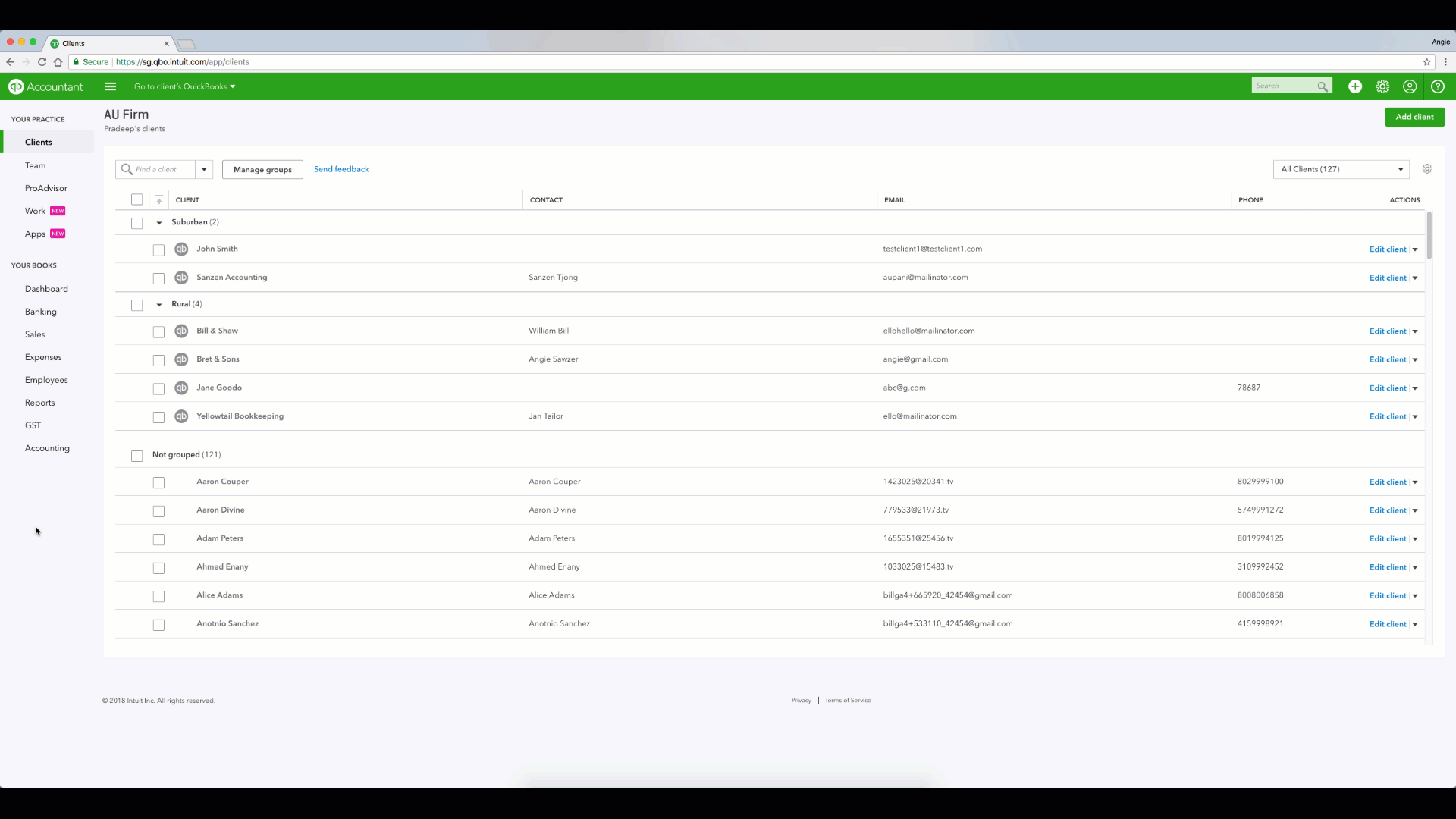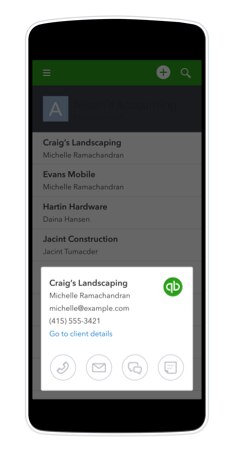We know you don’t view your clients as just one long, alphabetical list, so why should your client list in QuickBooks Online Accountant (QBOA) look that way? Customise and manage how you display your clients with the new client groups feature in QBOA.
This new functionality, being rolled out over the coming weeks, will enable you to categorise and view your clients in a way that is relevant for your practice. Whether you run your business by type of client or regularity of work, you will be able to create grouping names and then easily drag and drop clients into their appropriate category.