Monday - Friday, 9 AM to 6:30 PM ET
Smart invoicing at your fingertips
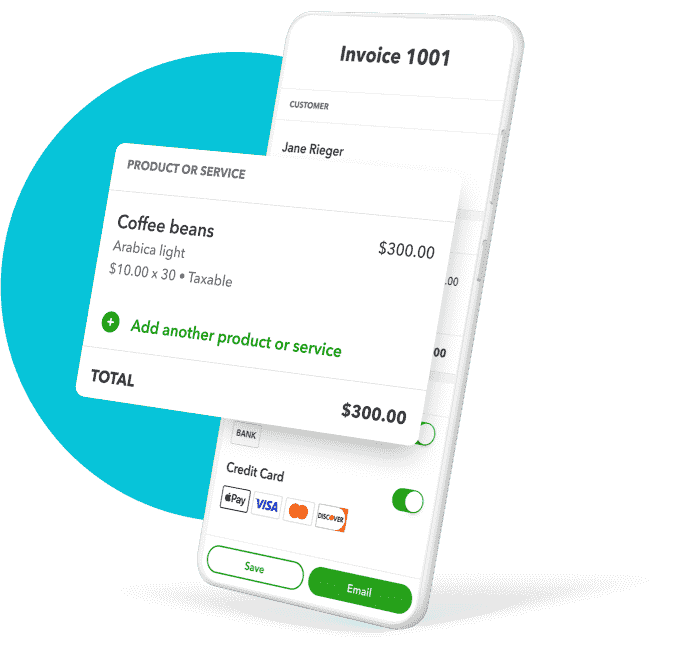
Invoicing that puts you in control
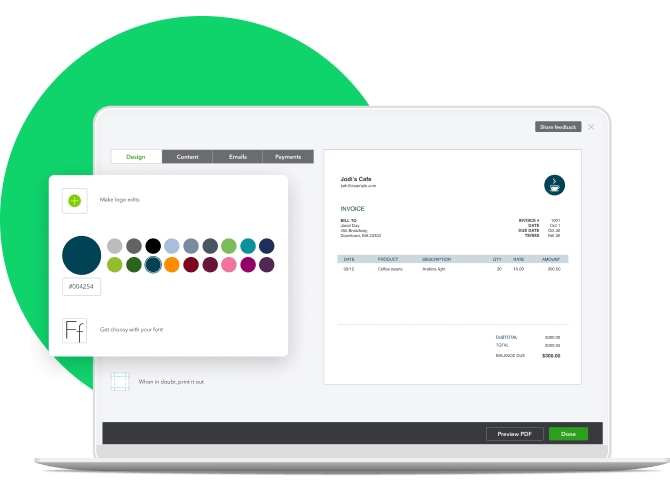
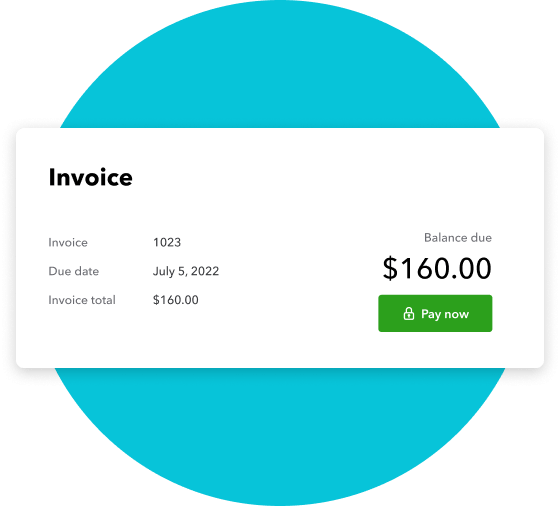
Send instantly payable invoices. Add a Pay Now button directly in your invoices to let your customers pay by credit card or Apple Pay in just a couple of clicks. It’s 4x faster than paper invoicing.*
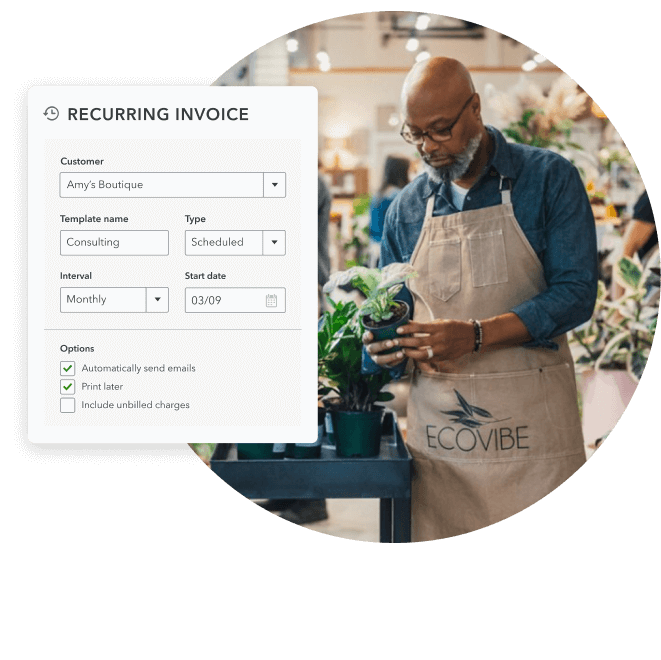
Set up alerts to monitor the status of each invoice and schedule recurring invoices to send them automatically. QuickBooks calculates sales tax on all your invoices so you always have a record of what you earn and owe.
Always in step with your workflow
Turn estimates into invoices
Convert your existing estimates into invoices with a simple click. QuickBooks autofills the information so you’re ready to review and send within minutes.
Simplify invoicing for projects
Progress invoicing makes getting paid on larger projects a breeze. Invoice every time you hit a milestone so you can get paid as you go.
Add billable expenses in seconds
Incurred an extra cost on the job? Simply link the billable expense to your invoice and get the money back when you get paid.

Get invoicing done from anywhere you are. Use the QuickBooks Online app to create and send invoices from your phone or tablet.*

Find a plan that’s right for you
More tools to power your business
It’s easier to keep growing when everything works together.
Frequently asked questions

Free invoice templates
Your invoicing needs are unique to what you do. Browse through a collection of invoice templates and choose one that’s specific to your industry.

What are invoice payment terms?
The payment terms in your invoice outline the process of payment your customers must follow when paying you. Find out what you should include in your payment terms.

How to follow up on past due invoices
Almost every small business owner knows the frustration of a past due invoice. Learn how to follow proper etiquette when sending follow-up emails for late payments.

