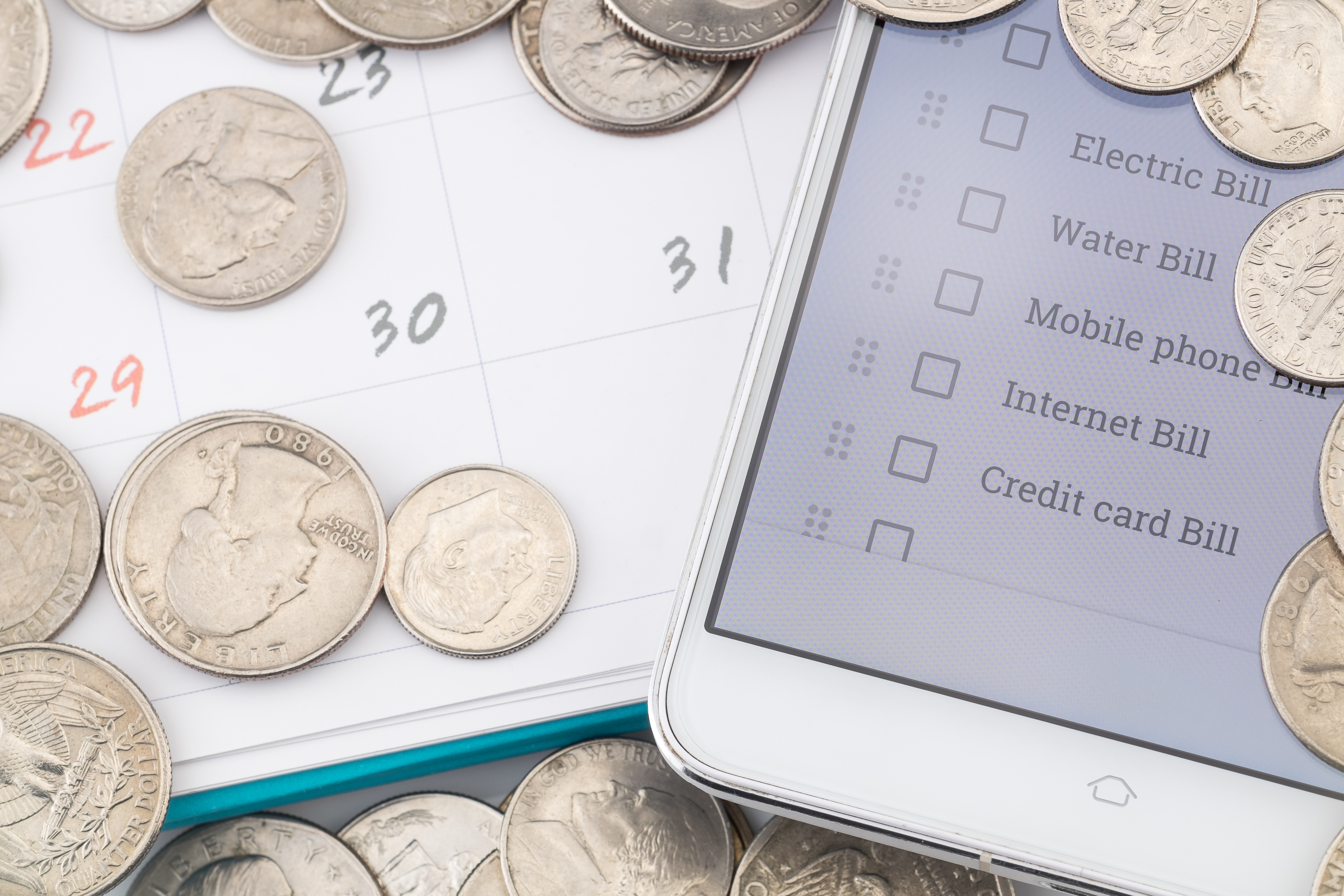If you provide products or services to clients before they pay for them, you need an efficient billing system. Ideally, you need a system that presents your clients with a detailed, professional-looking billing, but you also need a system that makes it easy for you to keep invoices organized.

Billing Methods for Small Business Owners
Paper Invoices
You can obtain notepads of invoices from online shops such as Vistaprint or through a local printing shop. The simplest forms feature places to record quantities, descriptions of items, amounts, and totals. But you can also find more complicated forms with spots for back-ordered products, discounts, taxes, and more. Additionally, there are invoice tablets for specific industries such as HVAC repair, trucking, and wholesale retail.
In many cases, you can customize these invoices with your company name and contact details. The invoices generally feature a sheet of carbon paper; each time you write one, you have a copy for the client and for your records. If you have clients who prefer to receive bills through the post, this option is ideal. It's also great for creating invoices out in the field where you don’t have a mobile phone or internet access. However, keeping track of paper records can lead to disorganization, and it's time-consuming to enter all the information from these invoices into your accounting records by hand.
Free Online Invoice Creator
If you want the advantage of paper but prefer to create invoices on the computer, check out an online free invoice creator. With these tools, you enter your company’s name, address, and phone number, as well as client details, descriptions of the products or services, and the amount due. Then, the invoice generator populates the form, and you can print out the invoice and mail it to your client.
This method has many of the same drawbacks as a pad full of carbon invoices. But the key advantage is that many invoice generators have built-in calculators that make it easy to figure out taxes or discounts.
Email Invoices
Rather than creating an invoice online and printing it out, you can opt to keep the whole process digital. With QuickBooks and similar programs, you create invoices and email them to your clients. If you use QuickBooks Online Payments, your clients simply click pay, and are directed to a portal where they can use a range of payment methods such as credit cards or electronic cheques to submit their payment.
Online invoices don’t get lost in the mail, and you don’t have to worry about organizing paper copies. Additionally, if you use an invoice program that is synced with your small business accounting software, your books are updated automatically every time an invoice is issued or paid.
Billing App
If you want to make your billing process a bit more organized, you may want to check out an apps here. This app and similar programs allow you to track the hours you and your employees devote to a project and the expenses you generate. Based on that information, you can create invoices that fully reflect your costs, and the app syncs the relevant information to QuickBooks accounting software.