If you’re setting up a new nonprofit organization, one of the choices you have to make in furnishing your offices is the kind of computers you’re going to use more specifically, whether you’d be better off with Mac computers or with Windows-based computers. There are some basic differences between the two. Ultimately, the best choice will probably be determined by the nature of the work your nonprofit is engaged in, but you should take some of these considerations into account when you’re making your decision.
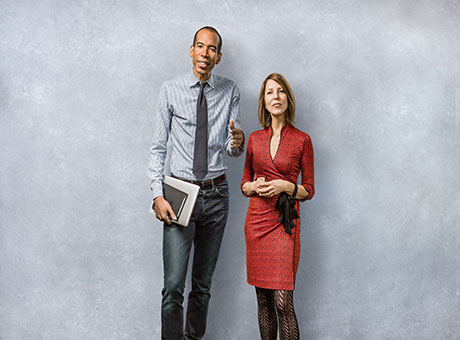
Choosing Between Mac and Windows for a Nonprofit
Cost Comparison
Windows-based PCs and laptops tend to be less expensive than Apple’s offerings. You may not be aware of some aspects of Mac computing that can lessen the price gap considerably. One point that makes Apple’s Mac computers more cost-effective than they may appear at first glance is greater durability and longer life. Apple computers have a firmly established reputation for lasting significantly longer than comparable Windows-based computers. If you have to replace your Windows-based laptops every couple of years, while you can get four or five years of service out of a Mac laptop, then you may not be realizing any significant savings. Another cost consideration is maintenance. Again, Macs are generally known for requiring less maintenance, partly because the Mac operating system is less frequently the target of viruses than the more widely used Windows-based computers are. Apple also offers the Genius Bar free technical support in Apple stores if you have any kind of computer problem with a Mac, as long you have an active AppleCare warranty policy. If your nonprofit is large enough to have its own in-house IT department, then maintenance costs may not be as significant an issue. Macs, both desktops and laptops, generally come with more standard features as well, while PCs typically require additionally purchasing whatever software programs you need. If your nonprofit is operating on a very tight or limited budget, PCs probably remain the best option or your only practical option.
What Type of Computing You Need
The kind of work your nonprofit focuses on determines your computing needs, too. If your nonprofit computing needs primarily consist of ordinary office tasks, such as word processing and spreadsheets, then Windows-based PCs are your best choice. In contrast, if your nonprofit produces a large amount of graphics material, such as an arts-focused nonprofit organization, then Macs are a better choice; their built-in graphic design software is considered to be superior to the graphic design software programs available for Windows-based PCs. Architectural firms, for instance, almost exclusively use Mac computers. Also consider whether your staff will be mostly using desktop or laptop computers. If your employees will be almost exclusively using laptops, Macs typically offer longer battery life and are more lightweight than most PC laptops. Beyond considering what type of computers are best-suited to your nonprofit’s work, budget, and other factors, there’s one other key consideration in making computer choices for your nonprofit. Ask your staff about their personal preferences. Mac computers are considered to be more user-friendly and instinctively easy to use. However, for someone who has used PCs for a long time, adjusting to using the Mac operating system may be more trouble than it’s worth. The computer hardware that you and your staff feel most comfortable using is probably your best choice in the end.
References & Resources
- gigaom.com
- nonprofitpeople.monster.com


