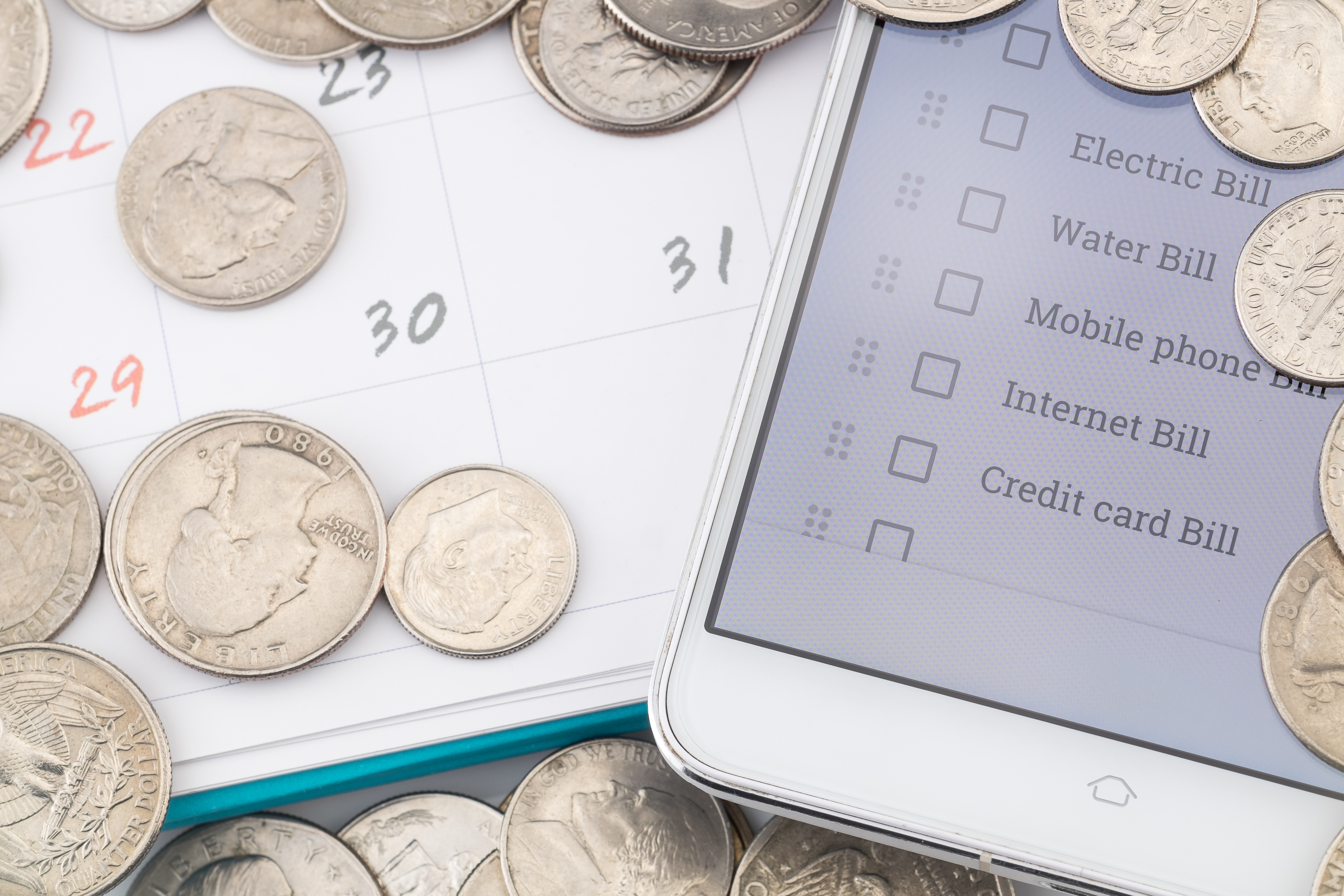With the world continually going digital, the accounting industry is fast becoming tech-savvy. Accounting businesses around the world are now switching from paper to paperless billing, but should you? This guide to going paperless can help you decide.

Use Paperless Billing in Your Accounting Business
Reasons to Use Paperless Billing
Why go paperless? After all, accounting firms have done just fine with paper documents for years. One good reason is that it increases your office’s efficiency. By pursuing paperless office solutions, you can quickly pull up customer information, reduce the influx of paper mail, and clean up the clutter. Other reasons to use paperless billing include:
Reduced Printing Expenses
When you mail invoices, you incur expenses for the paper, envelopes, postage, a printer, and ink. If the bill gets lost or there are billing errors, you have to reprint everything, and this increases your costs. Paperless billing eliminates these costs.
Storage Space and Appearance
Storing paper documents can take up a lot of space, especially compared to the small footprint of a computer hard drive and even the smaller footprint of cloud storage. Saving storage space can save you money because you need fewer desks, file cabinets, closets, and general floor space to tuck away old invoices and receipts.
Clearing out all that paper can also declutter your office. Less paper leads to neater and more efficient working environments for you and your staff. Plus, once all those inbox trays and stacks of paper are gone, you can truly show off your clean and modern office space to clients and stakeholders.
Environmentally Friendly
Paperless billing helps you support green initiatives. Instead of printing an invoice, a memo that outlines any issues with that invoice, and billing backup support, simply attach all these items to your email. If you need to change any aspect of the invoice or remittance, there is no waste associated with prior emails. You simply send a revised message.
Using paperless billing in your accounting business reduces the waste that comes with duplicating copies and filing them in different places. You can also distribute as many copies of a package to as many people as your client wants without incurring any additional waste.
Faster Payment Turnaround
Instead of waiting for your customer to receive a paper invoice, you can speed up your accounts receivable turnover by sending digital copies of invoices. Your clients and suppliers receive the invoice instantaneously and can immediately file or pass it along to the correct person for processing.
When you email your invoices, your customers can immediately respond with questions. This lets you clarify any issues ranging from billing errors, remittance questions, and payment addresses. Meanwhile, you spend less administrative time eliminating billing errors, printing invoices, stuffing envelopes, addressing envelopes, and delivering mail to the post office.
5 Simple Steps to Adopt Paperless Billing
Even if you decide paperless billing is for you, how do you become a paperless organization while keeping the transition running smoothly?
Step 1: Get Everyone on Board
Consult with your staff to ensure they are in full support of your idea. Raise awareness about the importance of going paperless, and ask them to share ideas on how you can convert your accounting business into a paperless organization. Once you bring everyone on board, train your staff on how to go paperless.
Step 2: Organize the Paper Documents
You can save time and effort if you first identify what invoicing documents you need to keep and what documents you can dispose of. This saves you from spending time digitizing documents you likely don’t need again. Be sure to shred or dispose of paperwork you don’t need.
Step 3: Set a Date
Once you put everything in order for the transition, consult with your staff to settle on a date to go paperless. Add that date to the calendar so everyone is on the same page.
Step 4: Inform Your Suppliers and Clients
Letting your suppliers and clients know your business is adopting paperless billing can smooth the transition for them as well. Addressing any questions about the new billing process up front helps prevent delays when they receive the new invoices.
Going paperless doesn’t happen in a snap, but with a little patience, a solid implementation strategy, and the support of your staff, you can achieve a smooth transition. As you make the change, consider having multiple digital storage options for your invoices. Just as you might make duplicate paper copies for safekeeping, it’s a good idea to back up digital documents to the cloud in addition to storing them on disk or hard drive.
Are you an accountant or small business owner in search of a program to optimize and effortlessly manage your workflow? Do you want to access your shared documents and connect with all your clients right from your dashboard? QuickBooks Online Accountant helps you manage projects, tasks, and clients together. Sign up for free.