Moving your new small business into its first office space is a big step. You can often save money on your office lease by renting space that isn’t already set up with offices or cubicles. If you decide to go in that direction, however, there will necessarily be some interior design work needed. Putting your office space together in a way that enables you and your team members to enjoy your workspace and efficiently work together is an important element in helping your business function with optimal productivity. If you’re not already an expert commercial interior designer, here are some apps you can use to easily design the layout of your new office.
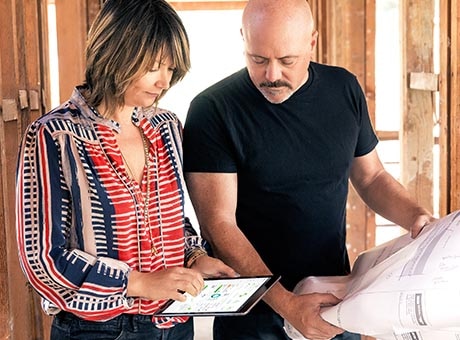
4 Apps for Designing Your Own Office Space
Roomle
Roomle is an app that offers free 3D interior design for IOS and the Web. With Roomle, you can lay out different rooms, and experiment with flooring, walls, and different colour schemes. Roomle offers a 3D furniture catalogue where you can review various designs for desks, chairs, sofas, and other office furniture. The app also connects you with online catalogue to order from major office furniture suppliers such as IKEA.
OfficeSpace
OfficeSpace is a cloud-based, software-as-a-service (SaaS) application that makes designing office space simple. You can use an easy drag-and-drop function to move people and/or furniture around in various potential office layouts. The app enables you to view your office space elements from various angles, including an overhead view of your entire office. It’s a good choice if you plan to change up your office space in the near future or on a regular basis, as it features a “moving” function for figuring out how to relocate part or all of your employees and operations. OfficeSpace charges a monthly subscription fee that is based on the number of your employees and various service options. In return, it offers training and online support.
Qube Space
Qube Space is a feature-rich app that is capable of helping you design even the most complex office space layouts. It is compatible with both other computer-assisted design (CAD) programs and a number of SQL databases and other software programs used for handling personnel, email, and other services. While offering a wide range of features, it’s basic drag-and-drop design is user-friendly, and allows for easily interchanging various furniture and layout arrangements for each area of your office space. Pricing varies with options and the amount of third party software integration.
SmartDraw
SmartDraw is an economical choice for your new small business, but also offers wide-range compatibility with Windows, Mac, Android, and IOS. It’s not as feature or visually rich as some of the other possible options, but works fine if you just need to do fairly basic office design work. You can create your proposed office layout quickly by using the app’s available ready-made templates and then customizing to suit your particular needs. SmartDraw can be accessed online or with a desktop version. There’s a basic free version of the software, and a more feature-rich pro version available for a one-time purchase price. After considering how simple or complex an office design your business needs, you can compare features of available office space design apps, and select the one that best fits your needs and your budget.


