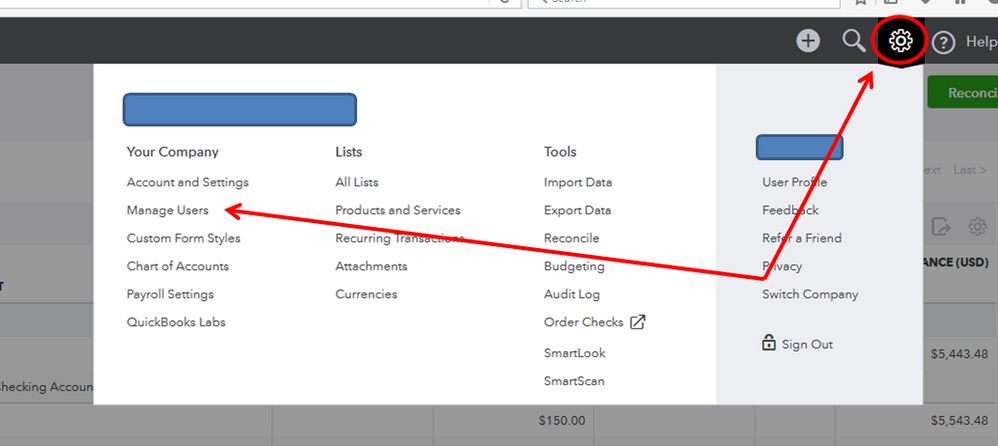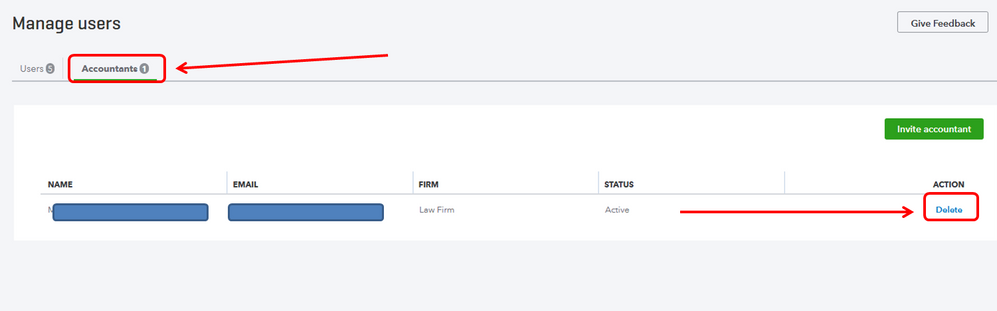Good day, Jodi.
You can go to the Manage Users section to remove your accountant. Also, please make sure that you're logged in as the Master or Company Admin to be able to remove a user.
Please follow these steps:
- Click the Gear icon and select Manage Users.
- Go to the Accountants tab.
- Click Delete beside the name of you accountant.
- Click Delete one more time.
You can see the steps in my screenshots below. Let me also share this guide about adding and removing accountants: Add Or Remove An Accountant User In QuickBooks Online.
We're open all the time to assist if you need help. Thanks for dropping by.