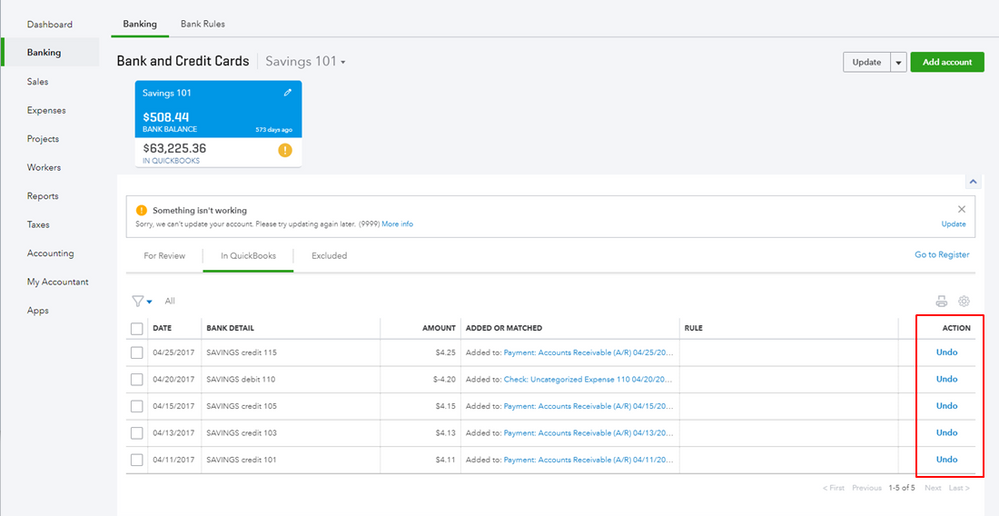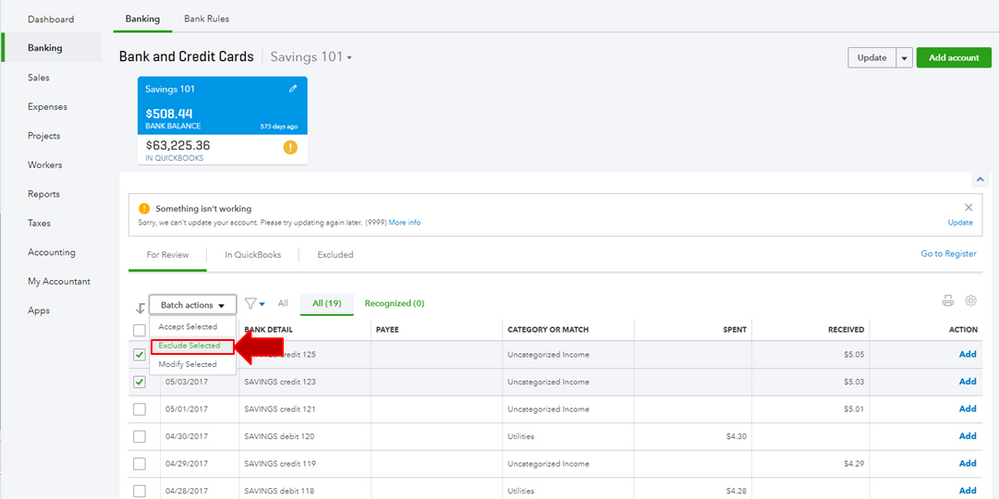Hello there, brandon3.
Thanks for posting in the QuickBooks Community. I'm here to assist you with the duplicating transactions from PayPal.
We can get rid of the duplicate transactions by clicking the Undo option from the In QuickBooks tab. After you undo them, you can use the Exclude option to get rid of them.
Here's how:
- On the left navigation bar, click Banking.
- Go to the Banking tab.
- Click the In QuickBooks tab.
- Click the Undo option for the duplicate transactions.
- Go back to the For Review tab.
- Put a check mark on the duplicate transactions.
- Click the drop-down arrow next to Batch actions.
- Select Exclude Selected.
For information about the process, please visit this article:
Check for duplicate transactions
To completely delete-excluded transactions, you can click go to the Excluded tab.
Here's how:
- On the left navigation bar, click Banking.
- Go to the Banking tab.
- Go to the Excluded tab.
- Put a check mark beside the transactions.
- Click the drop-down arrow next to Batch actions.
- Select Delete.
In case the issue still happens when adding transactions to the QuickBooks system, please give us a call. Our Phone Support Team need to examine further why this is happening on your end.
You can reach them through this article:
Get help with QuickBooks Online
If I can be of any assistance, please let me know. The Community team is always around for you. You have a great day ahead.