Turn on suggestions
Auto-suggest helps you quickly narrow down your search results by suggesting possible matches as you type.
Showing results for
Welcome to the Intuit Community, mugsinc.
Thank you for being part of the QuickBooks family. It’s my priority you can seamlessly match and reconcile transactions.
Based on the information entered, adding the fee to the deposit will fix the issue. To do this task, create the fee in your account first.
Here’s a link that contains detailed instructions on how to set up the transaction. Make sure to proceed directly to the Create an expense account section.
Next, go to the Undeposited Funds account to edit the sales receipt. Here's how:
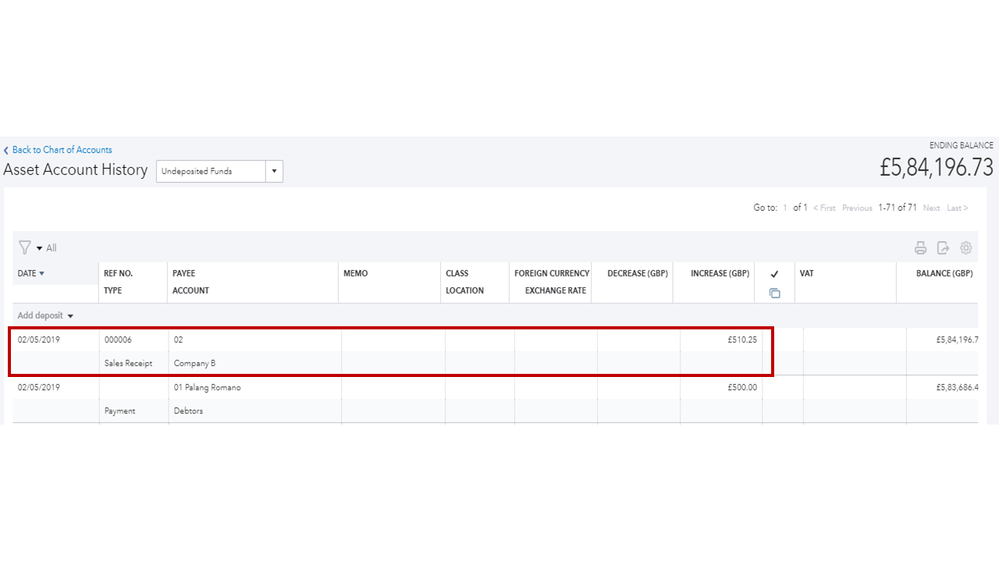
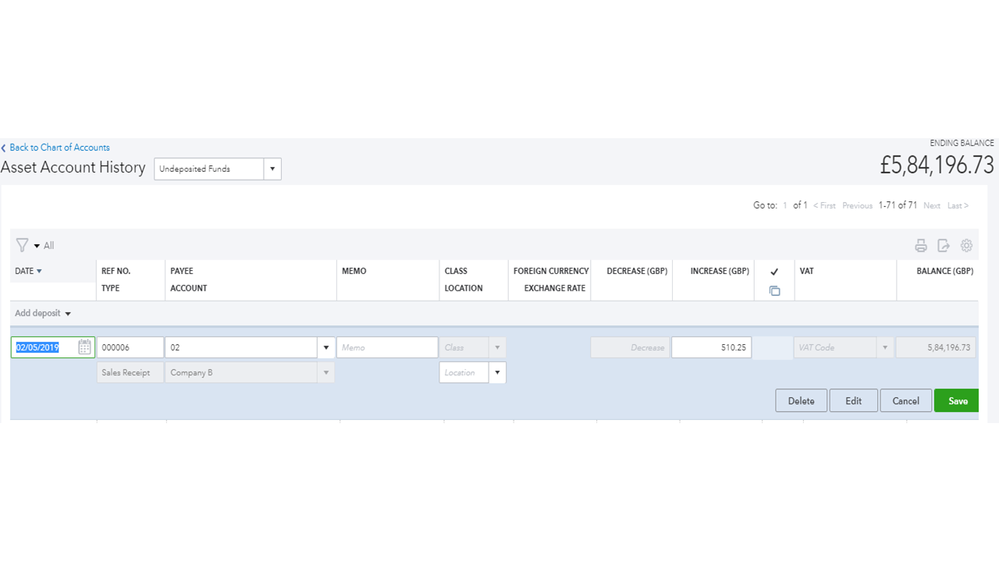
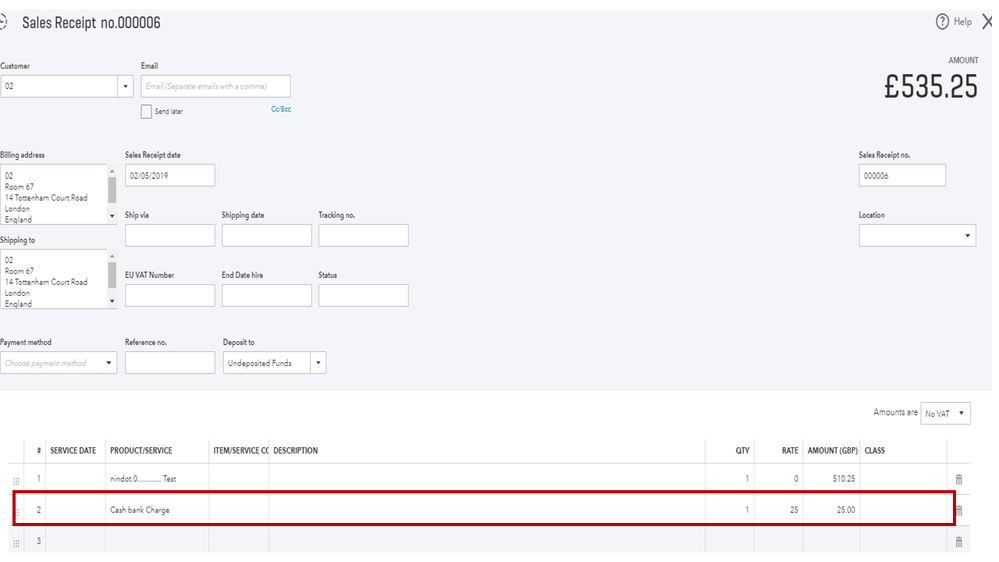
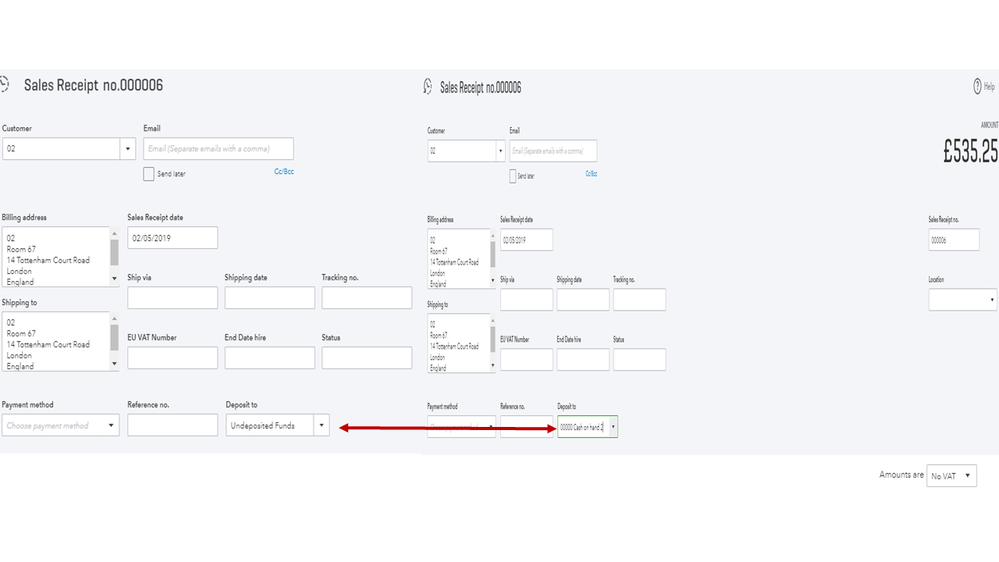
Now, go back to the Banking page and match the downloaded transaction.
Let me know how these steps work for you. I'm always here to make sure this issue is taken care of.
You have clicked a link to a site outside of the QuickBooks or ProFile Communities. By clicking "Continue", you will leave the community and be taken to that site instead.