Hey there, l-bigwood.
Welcome to the Online Community. I can help sort out why you’re unable to submit the FPS.
Just to clarify, did you receive an error message? While waiting for your response, check first the Payroll Settings and make sure the information entered in the HMRC is also mirrored in QuickBooks.
Any details missed can cause a failure in submission. To review the payroll setup, follow these steps.
- Go to the Gear icon at the top.
- Choose Account and Settings.
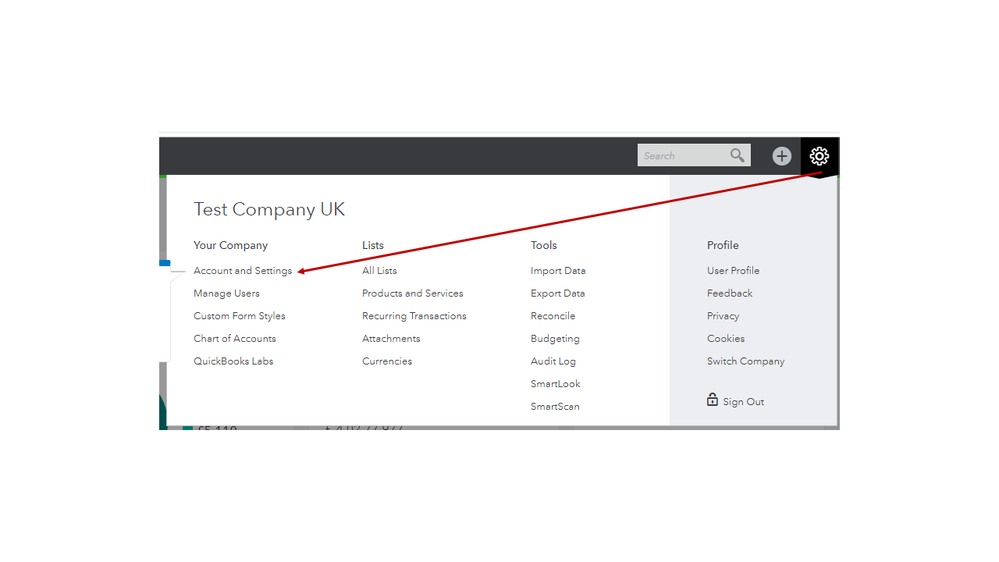
- Select Payroll on the left panel.
- Run the payroll information and make sure all details match to the ones entered in the HMRC site.
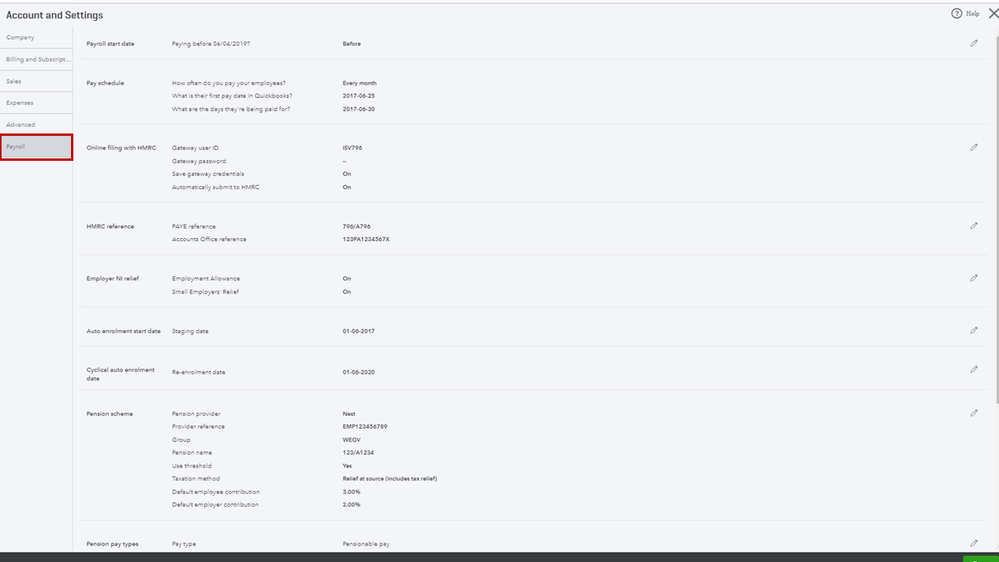
- Update the setup if necessary.
- Click on Done.
After completing the process, you can now submit the FPS. If you continue to get the same result, any additional details you can provide are highly appreciated.
This can help me find the best resolution to resolve the issue.
Thanks in advance. I’ll be on the look out for your response.