Hello there, @roxyriss.
Allow me to share some information on how QuickBooks handles recording of tax refund.
May I ask if you have listed your employees in QuickBooks? If so, do you run payroll via QuickBooks?
Since you don't pay your taxes via QuickBooks, you can record the refund you've received as deposit. Just make sure to deposit the refund to the bank account use in paying your tax dues.
Here's how:
- Go to the Plus Icon.
- Select Bank Deposit.
- In the Choose an Account field, select the account where the refund will be deposited.
- Go to the Add Funds to this Deposit section.
- Select the name of the tax agency in the Received From column.
- Choose the specific account used in mapping your Payroll Tax Payments in the Account columns.
- Add the description and the amount of the tax refund.
- Click Save and Close.
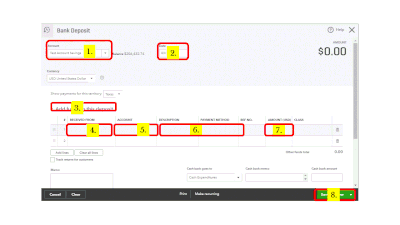
That should do it! Please feel free to visit us here in the Community if you have other questions about recording payroll taxes overpayments. I'm here to help.