Welcome to QuickBooks Community, rob_jordan.
I want to thank you for providing me with the complete details of your concern and a screenshot. I also appreciate you for sharing the steps you've tried. Knowing so will help us isolate the problem.
You're right that we have an ongoing issue wherein the links for setting up manual calculation for payroll in QuickBooks Desktop are broken. Our engineers will release a fix as soon as possible.
Since you've already tried the recommended workaround, I suggest contacting our QuickBooks Desktop Payroll Customer Care. They have the resources and tools to help you set up manual payroll in QuickBooks.
Here's how to contact us:
- Open QuickBooks Desktop.
- Click Help at the top and choose QuickBooks Desktop Help or press F1 on your keyboard.
- On the Have a Question? screen, scroll down and select the QuickBooks support representative.
- Choose QuickBooks Desktop, then select Payroll.
- Select your payroll product.
- Click the Chat with us link.
The screenshots below show these steps as well.
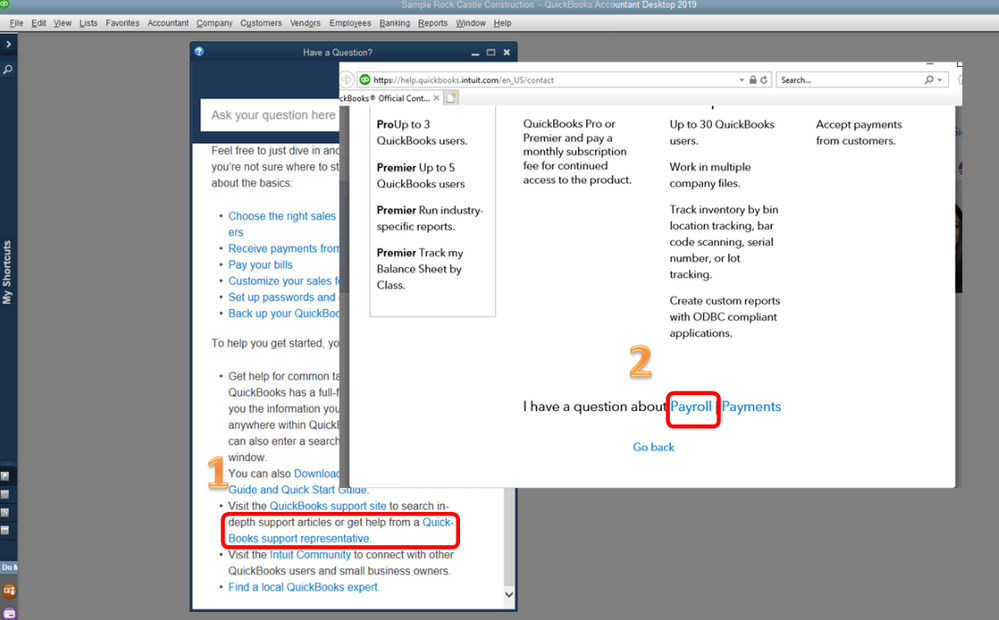
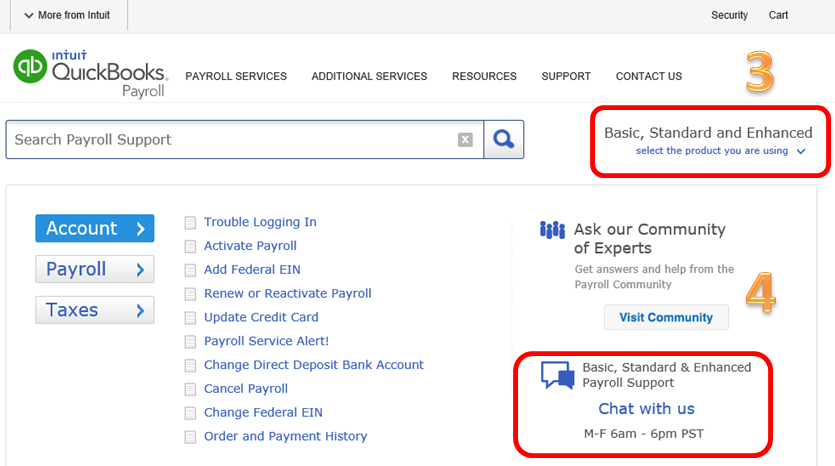
That information should get you on the right track. It's my priority that this is resolved for you, so please let me know how it goes. I'll be keeping an eye out for your response. Have a good one.