Learn how to use projects instead of sub-customers in QuickBooks Online Plus and Advanced.
If you currently use sub-customers to track customer jobs, you can convert them into projects and use the job costing features to keep everything in one place. Here's how to convert sub-customers, or move only specific transactions, into projects.
Convert a sub-customer into a project
Convert a sub-customer into a project
Step 1: Turn on Projects
If you haven't already, turn on the Projects feature.
Step 2: Review your sub-customer settings
Before you can convert a sub-customer, adjust these settings:
- Go to Sales, then select Customers (Take me there).
- Find and select the sub-customer. If it's inactive, select Make Active.
- Select Edit.
- Make sure you select the Is a sub-customer checkbox.
- Review and select the parent customer. This is the account that's connected to the project.
- Select Bill parent customer checkbox.
Step 3: Check the parent customer for the sub-customer
Make sure the sub-customer is connected to only one parent customer. It can't be a sub-customer of a sub-customer.
- Go to Sales, then select Customers (Take me there).
- Look for the sub-customer you want to convert.
- Select the sub-customer's profile and then Edit.
- From the Sub-customer dropdown, select the parent company.
Also, make sure your sub-customer doesn't have any sub-customers:
- Go to Sales, then select Customers (Take me there).
- Look for any sub-customers of the sub-customer you want to convert.
- Select the sub-customer's profile and then Edit.
- Select and uncheck the Is a sub-customer checkbox. If there are more sub-customers, remove them as well.
See an example
Before you can convert Geeta K into a project, you need to make it a sub-customer of Freeman Sporting Goods. Right now, it's a sub-customer of 55 Twin Lane.
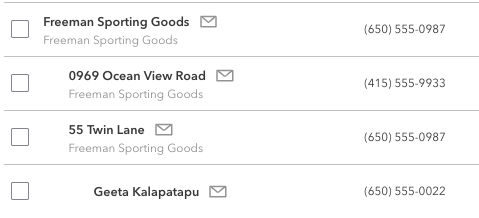
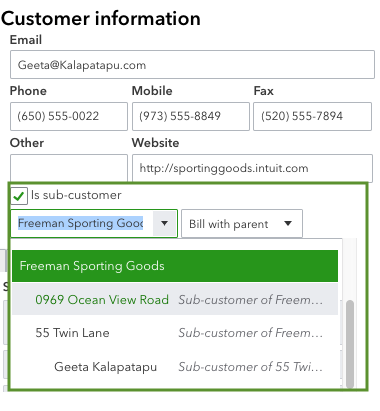
Before you can convert 55 Twin Lane into a project, you need to remove Geeta K as a sub-customer.
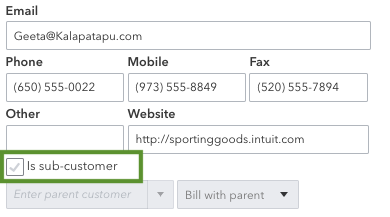
Step 4: Convert a sub-customer to a project
You can either create a new project from a sub-customer or merge the sub-customer with an existing project.
Create a new project from a sub-customer
This wipes the slate clean. Your sub-customer's existing transactions won't transfer over.
- Go to Sales, then select Customers (Take me there).
- Select the New project ▼ dropdown and then Convert from sub-customer. Or, look for the Do you organize sub-customers as projects? message and select the Convert now link.
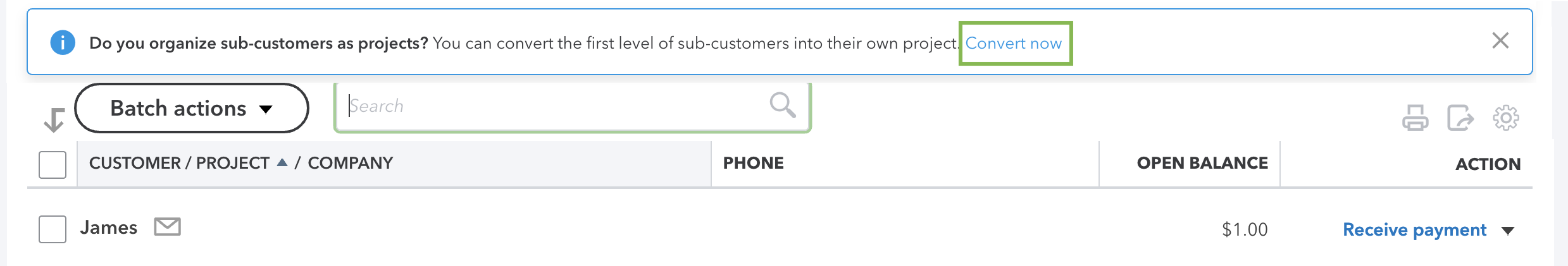
- Select the sub-customer you want to convert.
- When you're ready, select Convert and then Continue to confirm. Remember, your existing transactions won't transfer over.
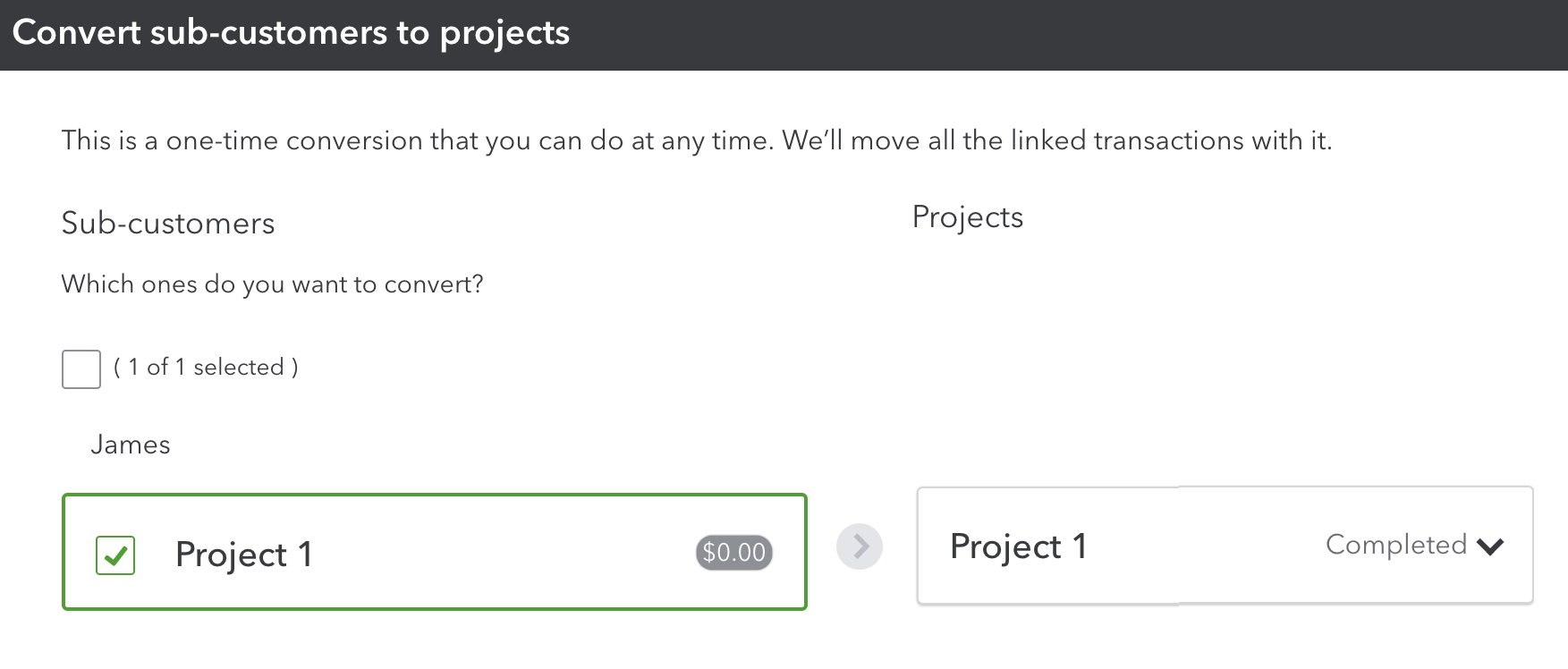
This creates a brand new project. Now you can go to the Projects menu to start working on it.
Merge a sub-customer with an existing project
This transfers your existing sub-customer transactions to an existing project.
- Go to Projects (Take me there).
- Find the project you want to merge your sub-customer with.
- Copy the name of the project.
- Go to Sales, then select Customers (Take me there).
- Find and select the sub-customer's profile.
- Select Edit.
- In the edit window, change the Customer display name to match the project name exactly.
- When you're ready, select Save and Yes to confirm the merge.
Note: Your sub-customer info such as addresses, tax code, and payment and billing info won't transfer over to the project.
Move specific transactions to a project
Follow "Step 4: Add existing expenses to a project" and "Step 5: Add existing timesheets to a project" in the main project article. Use these steps to add any transaction to a project.
Convert sub-customers from QuickBooks Desktop
If you migrate to QuickBooks Online from QuickBooks Desktop, you'll see jobs as sub-customers. To start using projects, follow the previous sections. You can either change your sub-customers into Projects or move specific transactions.
Projects are very similar to the Jobs in QuickBooks Desktop. In QuickBooks Online, project tracking only works with transactions of a project.