Welcome to the Community, dan jocelyn.
Let me help remove multiple customers in QuickBooks Desktop.
While we are unable to delete multiple customers at the same, I have a workaround to share. You can make multiple customers inactive in the Add/Edit Multiple List Entries screen.
Here's how:
- Go to the Lists menu, then choose Add/Edit Multiple List Entries.
- Select Customers under List.
- Use the Slide Bar at the bottom to find the Inactive column name.
- If it's not there, please follow these steps:
- Click the Customize Columns button.
- Select the Inactive from Available Columns to Chosen Columns (see screenshot below).
- Click OK.
5. Start marking the customers you want to make inactive.
6. Continue until you finish selecting all customers.
7. Click Save Changes.
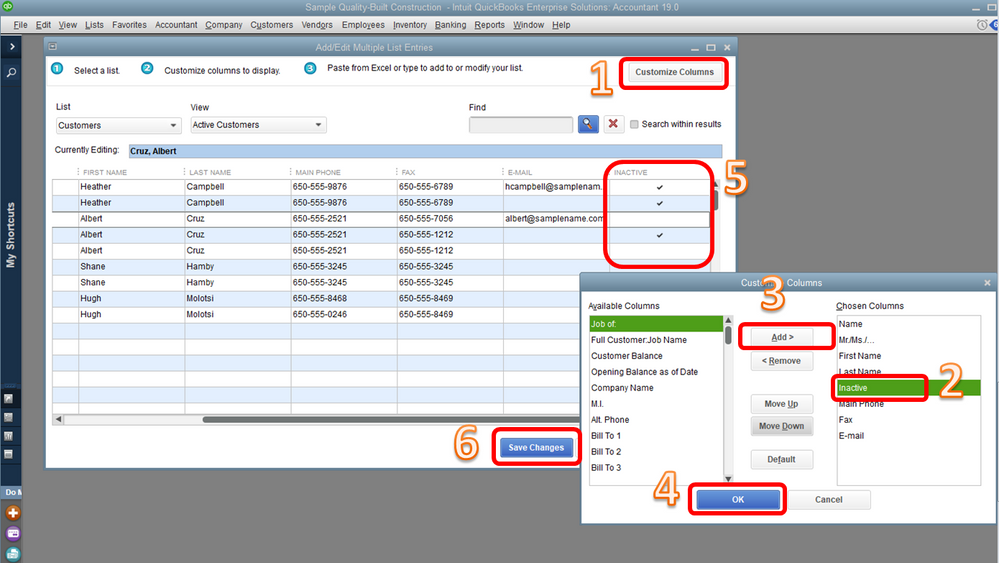
If you want to delete them one at a time, please follow the steps below:
- Go to the Customers menu at the top, then choose Customer Center.
- Right-click the customer or job, then choose Delete Customer:Job.
- Select OK to confirm.
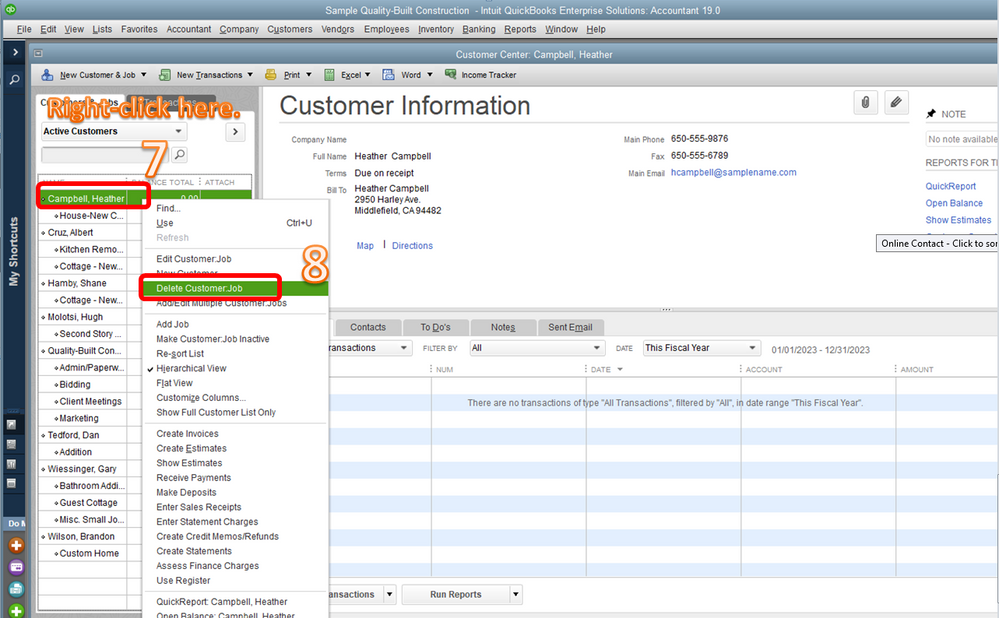
Here's a relevant article for the detailed steps: Add and edit multiple customers, vendors, and items.
That should work for you. Please let me know how it goes. I'll be here and ready to help anytime. I'm cheering you to continued prosperity.