Good day, mikeybulgaria.
I'm glad you've chosen QuickBooks Online (QBO) to help manage your finances. I have a suggestion on how you can record them.
Recurring invoices are flexible and a great way to manage renewals. The system automatically emails the invoice to each owner once it has been made as per your approved schedule.
To set up a recurring invoice for customers, please follow these steps:
- Click on the Gear icon.
- Under List, choose Recurring Transactions.
- Click on New.
- Choose Invoice as the Transaction Type and click on OK.
- Enter the template name and choose Schedule in the Type drop down.
- Choose the owner's name and the email address.
- Enter the rest of the invoice's information.
- Once you're done, click on Save template.
I've attached some screenshots below to help you with the process.
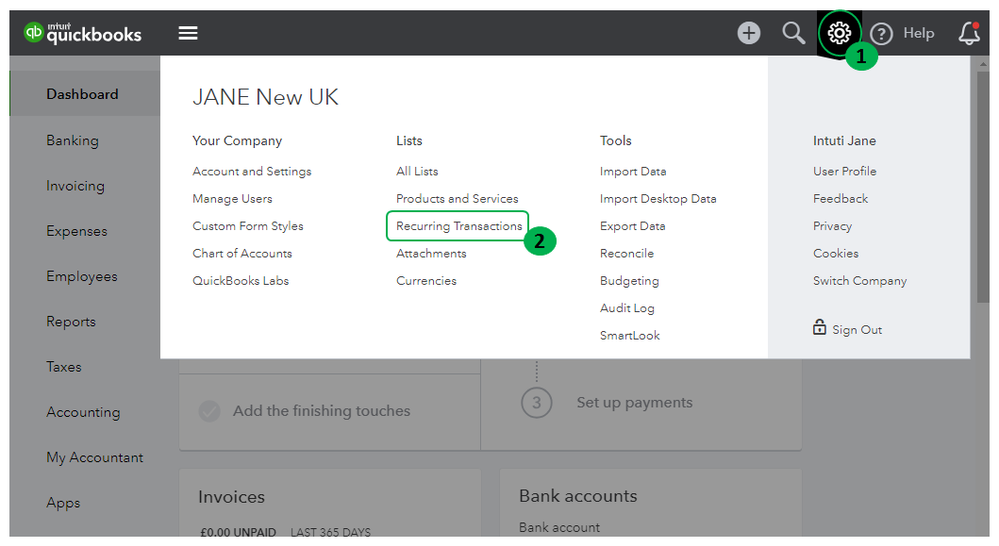
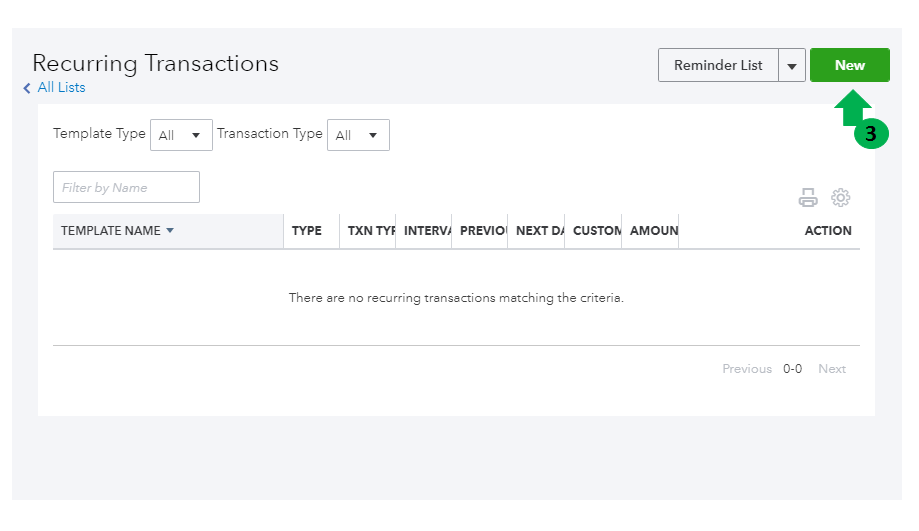
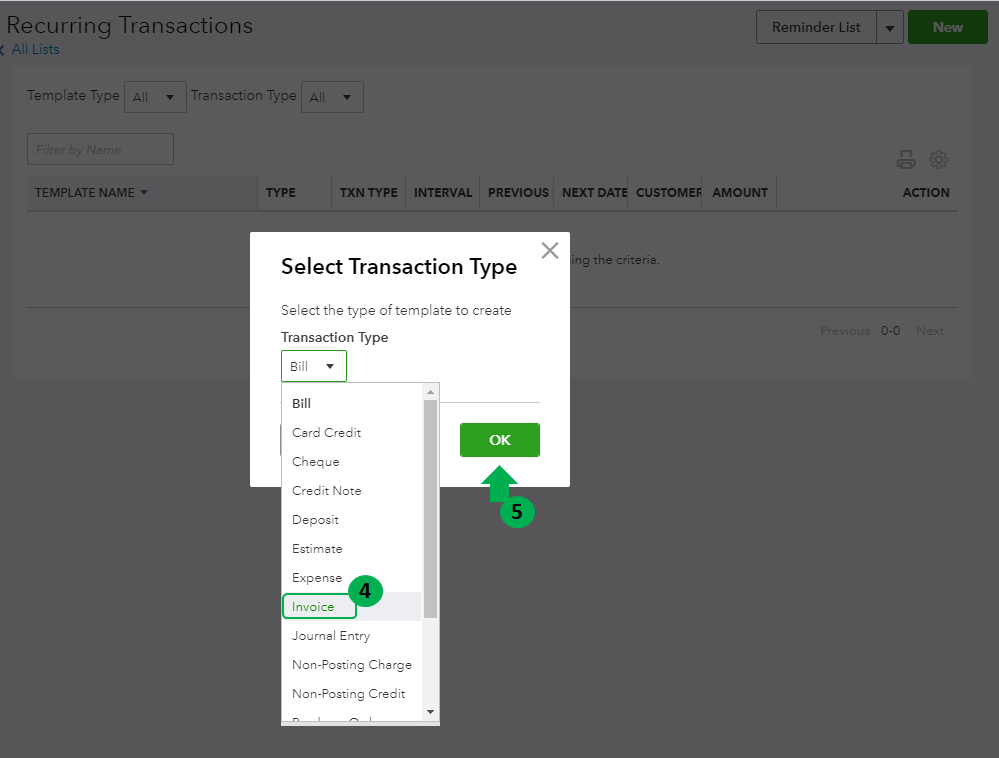
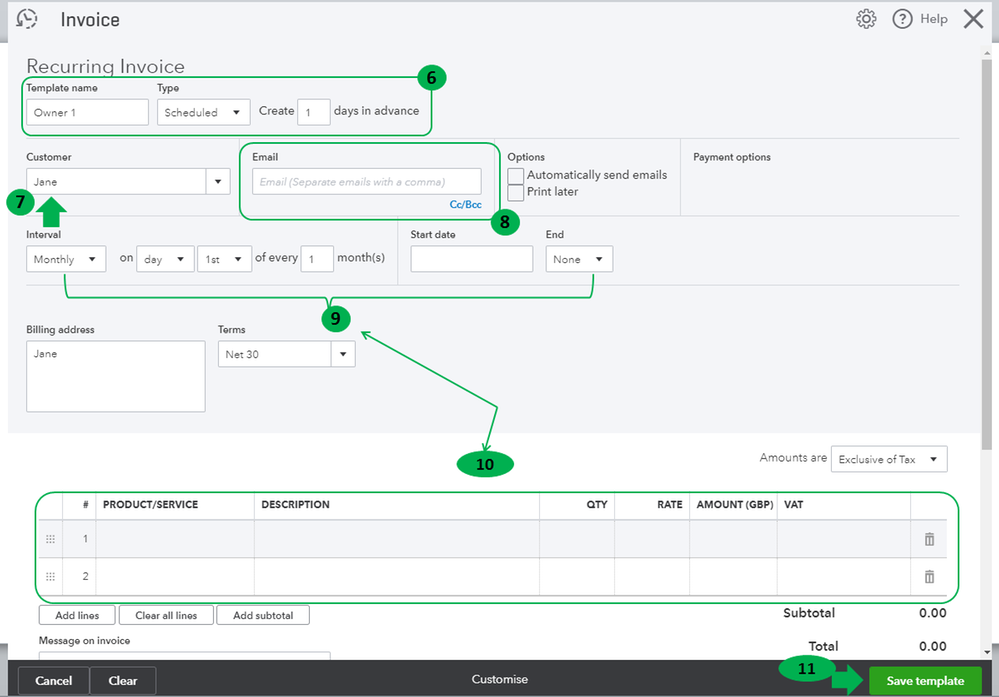
You can also check out this article for further guidance: Set up a recurring invoice for customers.
This should point you in the right direction. If you have further questions about setting up recurring invoices, just leave a message below. I'll get them answered for you.