Turn on suggestions
Auto-suggest helps you quickly narrow down your search results by suggesting possible matches as you type.
Showing results for
Connect with and learn from others in the QuickBooks Community.
Join nowI have different classes in my company file. When I try to run a Profit and Loss by class and choose multiple classes, there are not any choices in the filter field. The filter field is blank. I am not sure what is wrong as I have done this in the past.
Thank you for any suggestions you might have.
You can do a basic troubleshooting, Nannie.
This will help your program to make sure that is it error free. Here's how:
After, run again the Profit and Loss by class report.
Let me know how these steps work in your end by clicking the Reply button.
Thank you for your help! I have solved the issue. I appreciate it.
I have done the steps. It worked but now I am back to not being able to filter by class again. I have done the rebuild twice now. Am very frustrated. I am not able to provide good numbers to the share holders as I can't get this report to print by class.
Hey @Anonymous,
I appreciate you for running the Verify and Rebuild Data utilities to help view your report. Let me route you to the best support available to address this as soon as possible.
To properly address this concern, I recommend contacting our QuickBooks Desktop Support. This way, they can check further on why this occurs in your account and help you further.
Here's how you can contact them:
Let me know if you have any other concerns.
I am having the same problem with the P&L by class. It USED to work but now when I want to add classes under customize class it is just blank. This is really frustrating and I cannot run reliable reports. What happened?? I went through the whole troubleshooting you recommended for Nannie and it did nothing to fix the problem.
Hello there, @Spikey1.
I appreciate the steps you've taken to resolve this issue. I'm here to share some additional insights about this on-going issue.
We are aware of this and it has been reported. In the meantime, let's delete and recreate your transaction with the specific class. Then, pull up a report again to check if the class is showing.
I recommend contacting our QuickBooks Desktop Customer Support Team so they can add you in our list of affected users.
Here's how to contact our support:
For additional references, you can read this article about data list errors: Re-sort lists.
Please reach out again if you have any questions. Have a nice day!
I had the same problem with the P&L by Class report not sorting by the Class that is in the header of the invoice. After many rebuilds and trouble shooting I remembered that the Class was added after the invoice was created and because of that, it wasn't sorting to the Class column. QB doesn't work backwards. Are you adding the class after you have already created the invoice? When I create a new estimate and/or invoice with the class in it, the reporting is accurate. Just a thought to consider.
Not sure what to do having same problem
S6abrina
Not to worry, @S6abrina. The Community has your back. We're here to ensure we isolate the issue so you can choose multiple classes in your Profit and Loss by Class.
Did you run the Verify/Rebuild tool suggested above? Verify will detect any damaged data and Rebuild will attempt to fix them. It also allows your QuickBooks software to refresh the data inside the company file. Make sure to create a backup copy before doing the process. Having a backup copy allows you to restore it to undo the changes.
Follow the steps below on how to verify data:
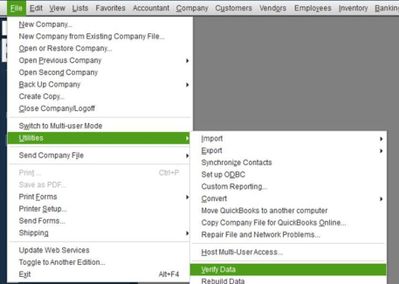
Next, here's how to rebuild data:
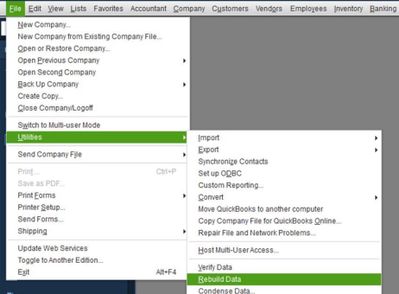
Additionally, make sure your QuickBooks Desktop is up-to-date. This way, you always have the latest features and fixes.
I'm always here if you have further concerns about customizing reports. I'd be glad to hear more from you in the comment section.



You have clicked a link to a site outside of the QuickBooks or ProFile Communities. By clicking "Continue", you will leave the community and be taken to that site instead.
