Turn on suggestions
Auto-suggest helps you quickly narrow down your search results by suggesting possible matches as you type.
Showing results for
Connect with and learn from others in the QuickBooks Community.
Join nowwhen entering a Purchase Order the "quantity" column is not highlighted so I can't fill in the amount to order
Thanks for visiting us today, @el paso,
It's nice to have you as a member of the Community. I can help you get past the issue with the Quantity column of your purchase orders.
Before anything else, may I know what version of QuickBooks are you using? This will help me provide the most accurate resolution to your concern.
In the meantime, let's start with some basic troubleshooting steps to isolate the problem. If you're using QuickBooks Online, you can temporarily create PO's in a private browser. This platform does not save data in your cache making it a good place to isolate web data issues. Here are some keyboard shortcuts you can try:
If it works, you can go back to your regular browser then clear your browser's cache to tidy up your data history.
If you're using QuickBooks Desktop, try opening a sample file. I need to know if this is caused by a corrupted component of the software. Here's how:
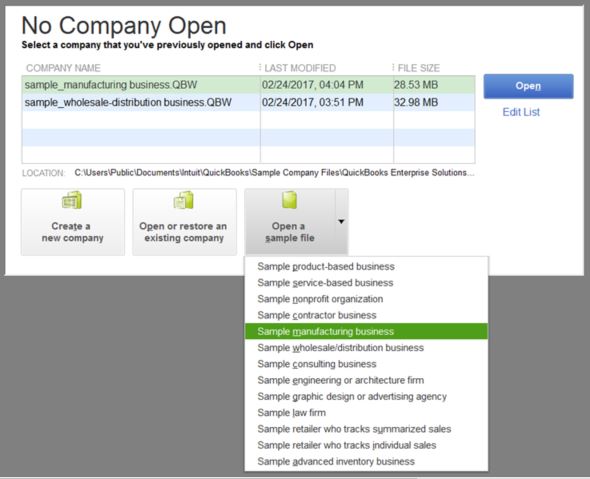
If you're not getting the same problem on the test file, let's run the Verify/Rebuild Utility to fix data issues within the program. Here are the steps:
To Verify Data:
To Rebuild Data:
Please keep me updated on the result by leaving a comment below. Have a wonderful weekend!
@el paso wrote:
when entering a Purchase Order the "quantity" column is not highlighted so I can't fill in the amount to order
The qty column only works for items, in desktop the item tab, in QBO the item details part
It helps everyone to answer your questions if you provide the type of QB you are using too.
Thank you for your reply, see the following please:
I am using:
Desktop 2018 PRO
I followed each of your instructions and each "check" came back as no problems, data restored, etc., etc..
I set up a sample company and there is NO PROBLEM with the PO Qty column, works perfectly.
Here is an example of my problem:
I set up the items I was purchasing in the ITEMS portion of QB. The items I'm trying to purchase include both "'FIXED ASSETS" that will be depreciated (this is a new business) as well as "EXPENSES" that are written off immediately. For example I am buying parts of my capital assets (furniture/fixtures) via a PO as well as office copy paper all from the same vendor. Neither of these allow the PO Qty column to highlight.
I'm still open to suggestions and really appreciate your help.
Regards,
Bill in El Paso
Bring up a PO. click the formatting tab, click customize data layout, on the left side of that window click columns
check to see that the qty field is check marked for screen and print
I used to live in ELP some years ago, NE side



You have clicked a link to a site outside of the QuickBooks or ProFile Communities. By clicking "Continue", you will leave the community and be taken to that site instead.
