Turn on suggestions
Auto-suggest helps you quickly narrow down your search results by suggesting possible matches as you type.
Showing results for
Connect with and learn from others in the QuickBooks Community.
Join nowProfit and Loss Report does not reflect cost of Build Assembly.
Please assist in what report, or format of P&L, would show the material cost incurred for an Assembly item.
Hi there, khetrick.
Thanks for taking the time to reach out to us. I'm here to help guide you on how to show the cost of build assembly item in QuickBooks Desktop.
The Profit and Loss report will show you the total expenses of assembly item. You'll need to pull the Inventory Valuation Summary and customize it to show you the material cost incurred for specific assembly item.
To do this, let me walk you through the steps:
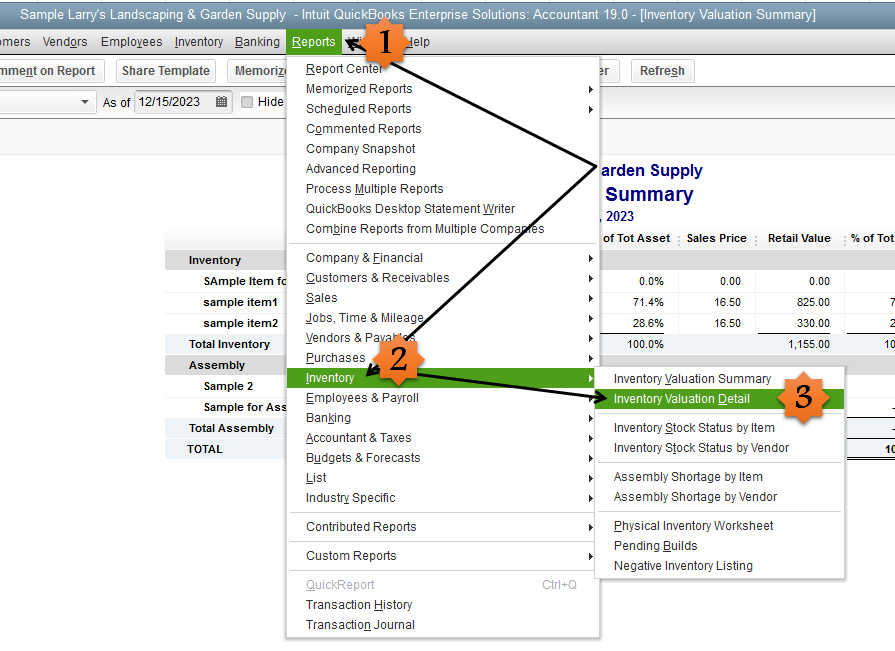
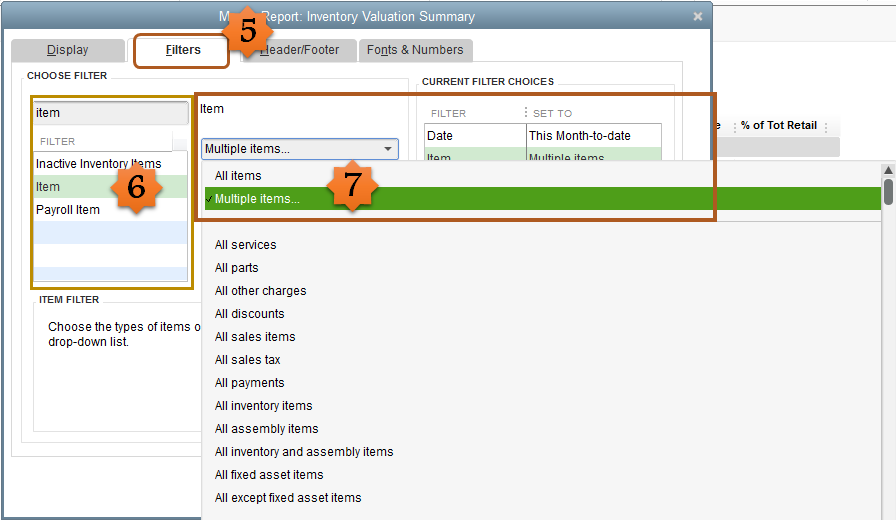
For additional reference, you can check this article on how to customize reports in QuickBooks Desktop.
This will get you on the right track. Feel me in if you have additional questions about the Inventory Valuation Summary report. I'm always here to help. Have a good one.
Hi and thank you for posting this topic. I do not have "Multiple" items to choose. I have "All inventory and assembly items" or all Assemblies or all inventory items? Can you help me determine why my QB desktop does not have this option?
Thanks
Clee
When you issue the build command for an assembly item, QB takes the items listed in the assembly item BOM out of inventory to make the assembly item. When it does that average cost of the items used is totaled and that becomes the cost of the assembly item.
When you sell that assembly item that cost then posts to COGS
So if when you sell an assembly item no cost is posting to COGS, one of two things, the items used do not have an average cost, and or you did not issue a build command for the assembly. There is no auto build in QB.
You can run the inventory valuation summary report, that will show you the average cost per item in stock.
if you are not using inventory items in the BOM, that can be a real problem and I suggest not to do that. But if you are explain what you are trying to do.
Not sure this it the right topic - I'm trying to build an assembly (Enterprise 2018) and have a problem because it tells me it can only build qty 0.8. I have reviewed every item in detail and I have enough on hand of all parts involved. The show shortage button only shows the assembly by itself because it was invoiced before the assembly was completed. Any help would be appreciated. Thank you. Markus
Good job for checking the items' setup before reaching out to us, Markus. It'll help us isolate the issue.
This unexpected result can be caused by corrupted data. We'll have to run the Verify/Rebuild utility to detect the data damage.
I'll guide you with the steps:
Once done, you can try to build the assembly again.
I'll share the article on how to track the products you manufacture as an additional reference.
You can keep us updated after running the tool. We're right here to assist you.
Thank you Kristine,
Unfortunately it didn't fix the issue. I've three errors.
The first two are within the assembly I try to build. The report says they are unassigned but this is not true. The PO has the bin location "unassigned" but the item/bill receipt had the proper bin location and the inventory details confirm that the selected bin location has 2 on hand. Within the PO I can't change the location anymore (grayed out) and I assume this is not important anyway - but why is there still an error?
The third error is a drop ship to a customer and the PO has the "Site" drop ship in there - bin location unassigned since it's drop ship but this report complaints about having an unassigned location.
Here a screenshot of the error report. Please advise.
Thank you.
Markus
Thanks for keeping us updated with the results, mk-IT.
Another way to fix this error when building assembly is to repair your QuickBooks Desktop. Before we start with the troubleshooting, let's make sure to secure a back up your company file in case there is a need to retrieve them. Then, you can follow the steps below:
Once done, I recommend updating your QuickBooks to the latest release to make sure you have the most recent fixes and security update within the system.
For your guide on how to run the repair tool in QuickBooks Desktop, you can have this article handy: Repair your QuickBooks Desktop for Windows.
If the issue persist, the best option is to contact our QuckBooks Care Support. They can pull up your account in a secure environment and help take a deeper investigation on what's causing this issue when trying to build an assembly.
Here are some steps to contact support:
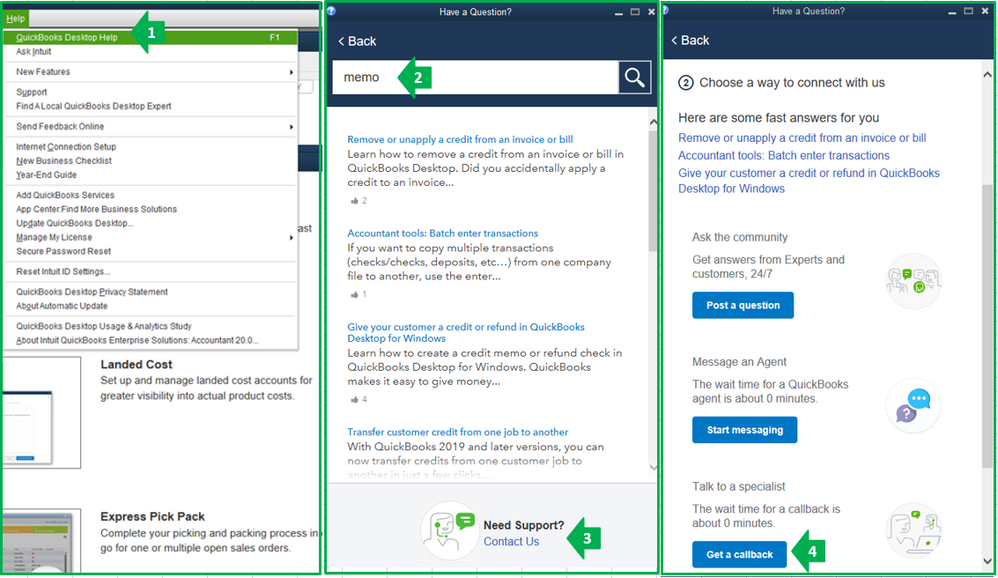
Be sure to get back to me if you have follow-up questions by leaving a reply below. I'm always happy to help. Have a good day!
The errors from the report are fixed meanwhile. However, I still can build this assembly and I don't think I want to do reinstall QB. We have no problem building other assemblies. Only this one what has been invoiced in December and shows 0.8 can be built (date set to 12/4/2019). If I set the date to 12/31/2019 it says only qty 0 can be built and the same when I enter today's date, even that all parts are still in inventory.
Hi there, mk-IT.
I recommend contacting our QuickBooks Support Team since you're still unable to build the assembly. They can help review your inventory reports to determine why only 0.8 qty can be built. You can follow the steps provided by my colleague Charies on how to get in touch with them.
Please check this article to see two ways on how to adjust your stock of finished goods: Adjust your inventory of finished goods.
Please know that you're always welcome to post if you have any other concerns. Wishing you and your business continued success.



You have clicked a link to a site outside of the QuickBooks or ProFile Communities. By clicking "Continue", you will leave the community and be taken to that site instead.
