Good day, @currytownbaptist,
Are you trying to pay multiple bills with one check for a specific vendor?
If so, you can create a check with multiple account details, then select the desired bank account where the money will be withdrawn.
The steps below will help you get started:
- Click the Plus (+) icon at the top.
- Under Vendors, select Check.
- Select the vendor from the Payee drop-down list.
- Specify the Bank Account and complete other check details.
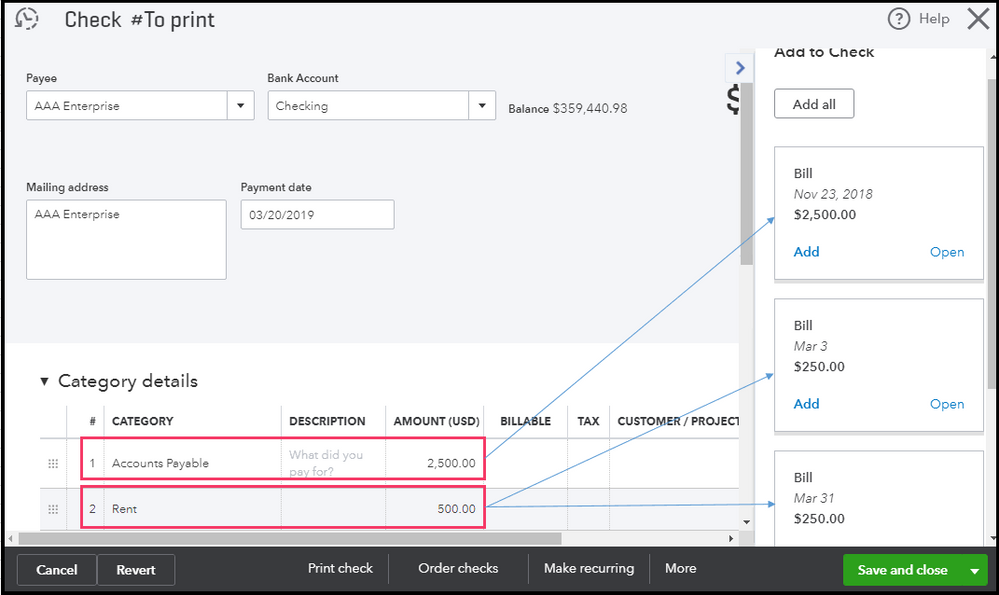
- If you want to print the check, click Print or Preview.
- Once done, click Save and close.
Once done, you can link the check and your bills to apply for the payment by going through the Vendors page.
Here's how:
- Click Expenses from the left pane, then choose Vendors.
- Select the vendor from the list, then click Make Payment.
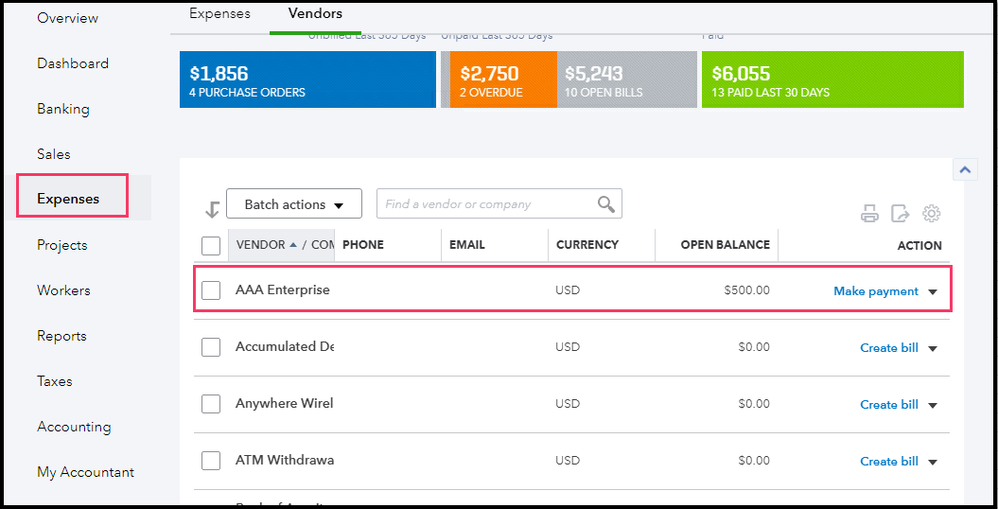
- Put a check mark on the outstanding bills and check.
- Click Save and close.
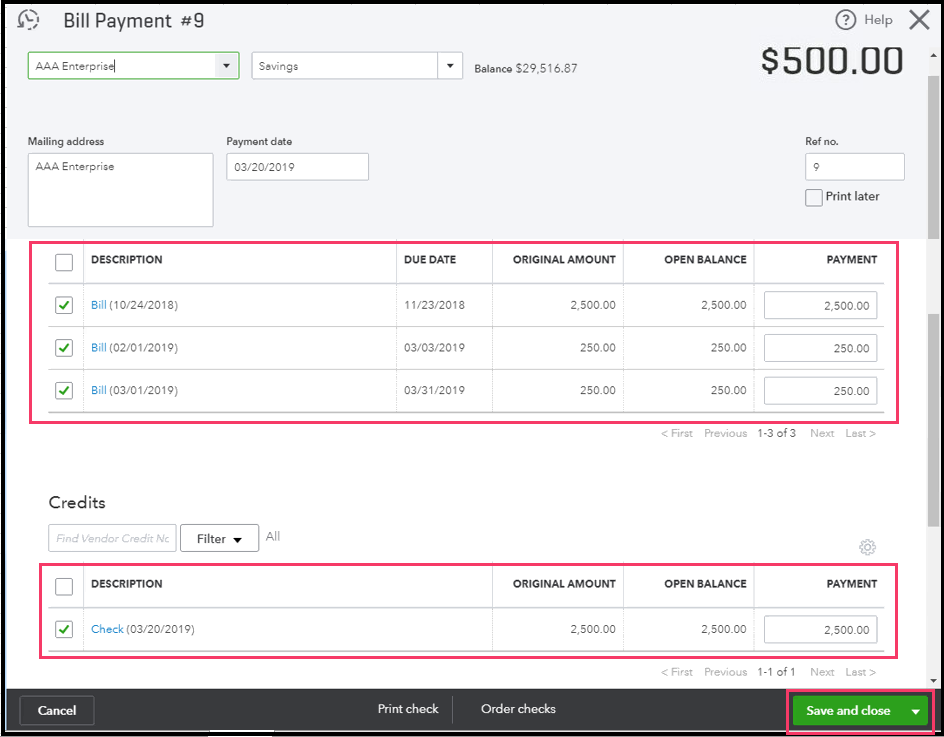
Check out this link for more details with writing a check: How to write checks.
Please stay in touch with me if you're referring to something else. I'm always here to help accomplish your needs.