Need a list of all your transactions? Just bring up your General Ledger report!
The General Ledger report in QuickBooks Online displays a compilation of transactions across all accounts within a specific period of time. These accounts encompass asset accounts such as Cash, Accounts Receivable, Equity, and Undeposited Funds.
When running this report, you can select Cash or Accrual basis and filter it to show only certain accounts. It's available in all versions of QuickBooks Online.
To Find the General Ledger Report
- Go to Reports (Take me there), then select All.
- Scroll down to the bottom of your screen and then select For My Accountant.
- Select General Ledger.
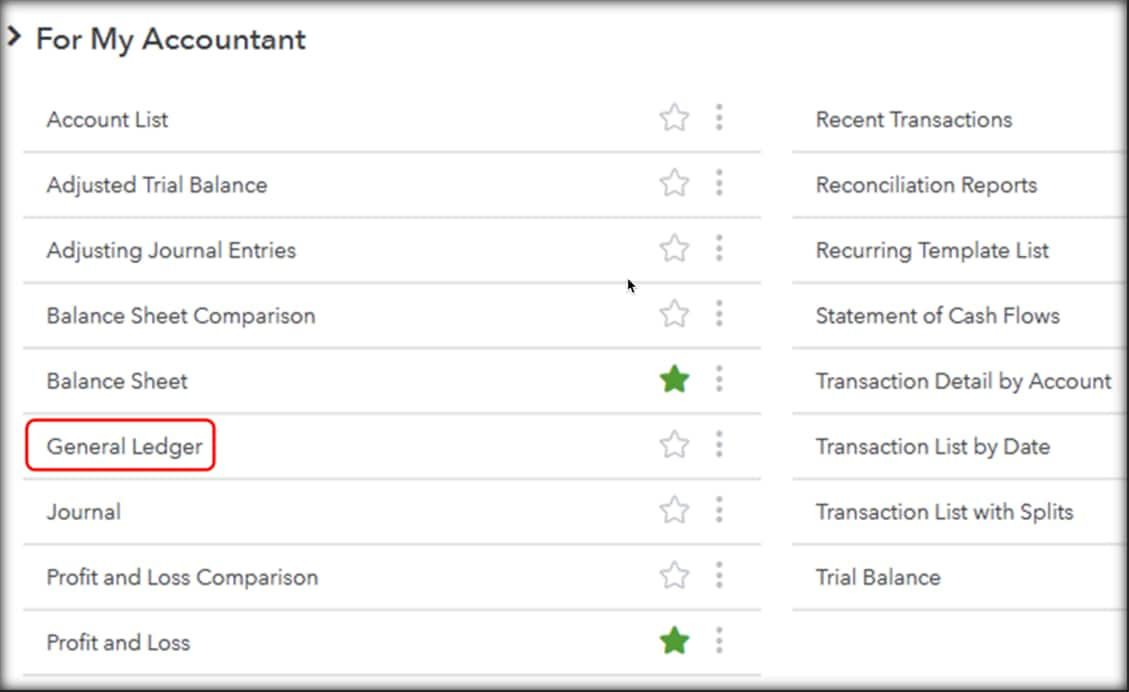
- Select the date range and then choose between Cash or Accrual basis.
- Select Run Report to generate the report.