Welcome aboard to the Online Community, southmenterprise.
Let’s record the partial payment by going to the Receive Payment window. I can guide you through the steps.
- Click the Plus icon in the upper right hand and choose Receive Payment.
- Select the correct customer.
- Input the date when you received the amount and the payment method.
- In the Outstanding Transactions section, mark the box of the invoice you’re working on and enter the amount in the Payment field box.
- Click on Save.
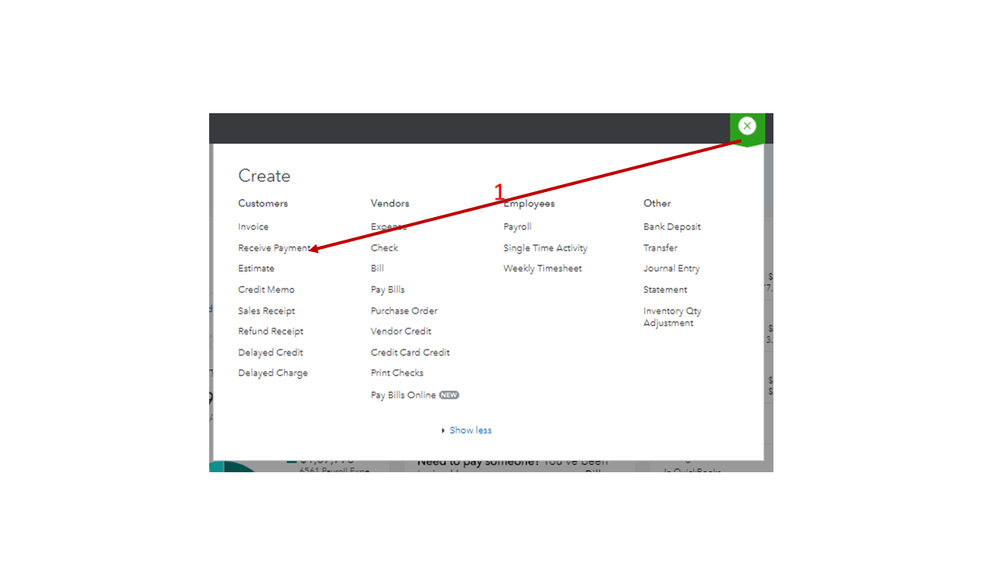
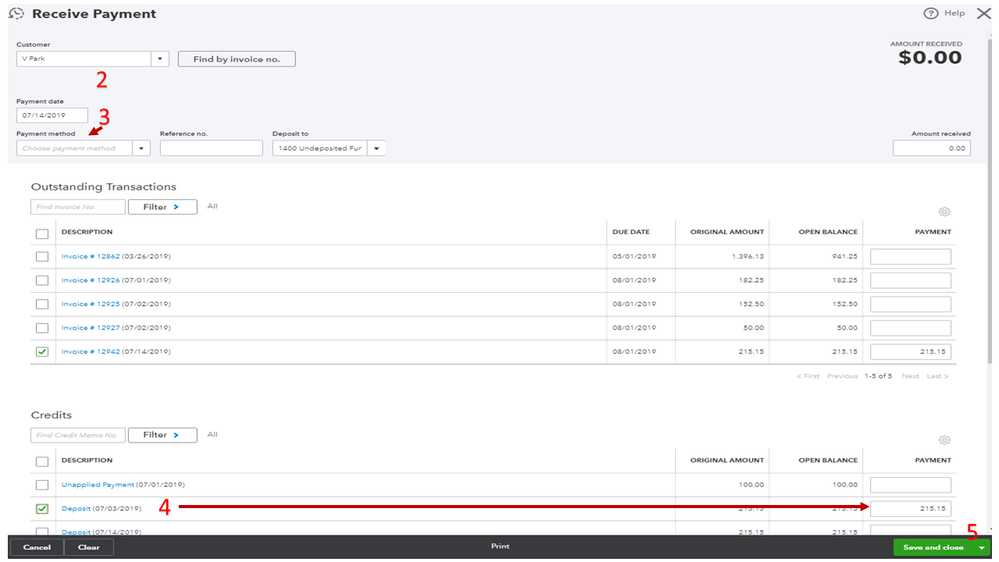
After following these steps, the invoice’s status will automatically change to Partial. To send a copy of the partial payment, simply go to the Transaction List page and email it.
Here’s how:
- On the left panel of your company, choose the Sales menu and pick Customers.
- In the Customers window, click the client’s name to open the Transaction List page.
- Mark the invoice’s box with the Partial status.
- Under Action, click on the drop-down and choose Send.
For additional informtion about recording payments and grouping deposits in QBO, check out the Record a customer payment article.
Stay in touch if you have further questions or any other concerns. I’ll jump right back in to answer you. Wishing you the best.