Welcome to the Community, waylor.
It looks like you've already closed the books that's why you're unable to update the invoice date without a password. If you've forgotten it, let's go ahead and set a new one, so you can make changes to the transaction.I'll be happy to show you how:
- First, sign in as an admin in QuickBooks Online.
- Then, go to the Gear icon and choose Account and Settings.
- Select the Advanced tab on the left.
- Click the Accounting section.
- Update and confirm the closing password.
- Hit Save and Done.
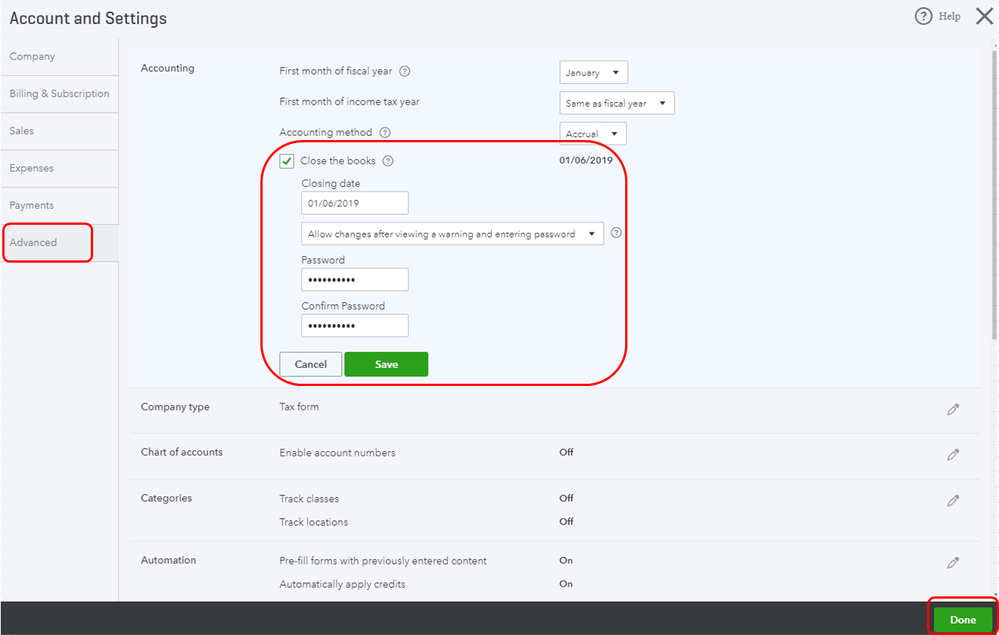
Take a look at this article for more details: How to change the closing date password.
Once done, you can now update the invoice date. Here's how:
- First, open the invoice and enter the correct transaction date.
- Then, hit Save.
- Enter the closing date password.
- Lastly, click Yes.
If you need any help about the steps above, let me know and I'll be glad to assist. I hope to see you around more often.