Turn on suggestions
Auto-suggest helps you quickly narrow down your search results by suggesting possible matches as you type.
Showing results for
Connect with and learn from others in the QuickBooks Community.
Join nowIt’s a bit scary, isn’t it? You’re all comfy-cozy in your desktop world with your small collection of desktop clients - but you also want to grow and expand your business. Where do you go next? This was my journey to shift my practice from Desktop to the cloud.
Moving Clients from QuickBooks Desktop to QuickBooks Online
Step 1: Learn QuickBooks Online
The first most important step is to learn that online software. If you’re a QuickBooks ProAdvisor (and if you’re not you should be - it’s free!), take the test, pass the test, and take the advanced certification. What you learn will set you up for success.
Step 2: Convert your company file to QuickBooks Online
You’ll need to learn how to convert your desktop files, of course, so you might as well start with your own company data file. (After all, that’s what you’re going to be doing with your current customers!) Starting with your own file gives you a playground to practice and to see the results:
Step 3: Start with new customers that are already using QuickBooks Online
Start with your new leads. Most of my potential new clients were already on QuickBooks Online. It was a great place to grow the cloud clients. It will also get you the experience necessary to start to make the shift to 100% cloud-based service.
Taking the Leap: Converting Your Current Desktop Clients
When you feel comfortable and ready, start to convert your first desktop client. As a ProAdvisor, there is a one-time 5/$5 offering. Five QuickBooks Online files for $5/month. Sign up for that. I found a simple client and converted them to QuickBooks Online and then showed them the results. Then add the special touches:
Be brave! My next step was to become 100% cloud-based. Move your clients one by one. If you come upon a resistant client, be okay with letting them go. You cannot let your clients dictate your work practices and workflows. Yes, this is the hard part. Especially if the client has been with you for years. Help them find another bookkeeper. I guarantee you that most will stay with you.
Last and most important: When you make this transition, it must coincide with being paid up-front. You cannot “unring the bell” when you work in the cloud. This is a service-based business and you must be sure to be paid ahead. I bundle my software and apps with the bookkeeping, so the client only pays one fixed price. This will give the client peace of mind and ease in budgeting the accounting services.
Lynda Artesani owns Artesani Bookkeeping in Estero, Florida. She is our first QB Community Expert Columnist and excited to be part of the team to share her knowledge and love of everything QuickBooks and to help others start or grow their businesses. She is also a member of the Intuit Advisory Council. Message her @lynda!

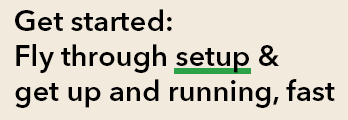

You have clicked a link to a site outside of the QuickBooks or ProFile Communities. By clicking "Continue", you will leave the community and be taken to that site instead.
