Turn on suggestions
Auto-suggest helps you quickly narrow down your search results by suggesting possible matches as you type.
Showing results for
Connect with and learn from others in the QuickBooks Community.
Join nowThe company I am working on is a home flipping business. As such, it made sense to set up my cost collection accounts as type other current asset in case a sale was not made in the same year as the costs and they needed to be left on the balance sheet. As it turns out, the property in question was sold in the same year and this left me with an account structure set up as other current asset accounts that for tax purposes need to be classified as cost of good sold. SInce QB won't let me change the account type I need to set up new accounts of the appropriate type and do a reclassification entry. There are a lot of accounts so what I'd like to do is export the existing structure to an excel file, change the account type on each account, reimport the accounts with the desired account type, and then transfer the balance with a JE. All of the articles I've found in the community have to do with exporting from and old company and importing into a new company. What I need to do is export and import accounts into an existing company without overwriting the old accounts. Can this be done?
Solved! Go to Solution.
I wish you had tagged this thread with either desktop or QBO, but, if desktop make a backup before you do any kind of import, not possible in QBO
export the account listing to excel delete all rows except the current asset accounts and one COGS account. Use that COGS line as the template of how to enter new COGS accounts, then delete that row, save and import.
Just for conversation, why bother with multiple asset accounts (and multiple COGS accounts)?
All the costs to buy and redo a property are part of the property cost, so only one WIP asset account is needed. Same for COGS.
If you are wanting to track the costs for plumbing, electrical, landscaping, etc, do that with a class or better IMO with non inventory items.
I wish you had tagged this thread with either desktop or QBO, but, if desktop make a backup before you do any kind of import, not possible in QBO
export the account listing to excel delete all rows except the current asset accounts and one COGS account. Use that COGS line as the template of how to enter new COGS accounts, then delete that row, save and import.
Just for conversation, why bother with multiple asset accounts (and multiple COGS accounts)?
All the costs to buy and redo a property are part of the property cost, so only one WIP asset account is needed. Same for COGS.
If you are wanting to track the costs for plumbing, electrical, landscaping, etc, do that with a class or better IMO with non inventory items.
Yes you're right and yes you're right. I had already realized the error of my ways before I posted my question. Shortly after I posted it I also figured out how to do it as you explained. You raise an interesting point though. I don't like the idea of using item lists for what the GL is for, but that is probably because I am not a QB power user. What exactly is a class? Does it work like a sub account?
I kind of feel dumb now because right after I posted my question I figured it out for myself. Having said that I'll say that it was worthwhile to post because I had no idea the class feature was available. Much easier than what I've been doing it would seem.
You don't need to do Any of what you asked.
You post to Other Current Asset using WIP items. When the project sells, you Close WIP; you don't Move accounts.
I have a pretty thorough handout for this, written for Desktop, attached. The concepts apply to Any accounting system for flipping or Work In Progress. Even if it sells in the same year, it still is WIP until Sold.
Please see the attachment.

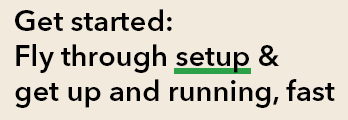
You have clicked a link to a site outside of the QuickBooks or ProFile Communities. By clicking "Continue", you will leave the community and be taken to that site instead.
