Welcome to the Community, @communityoil.
It's possible that the Customer transaction numbers feature is turned off causing the Invoice no. field to be hidden from the sales forms. If that's the case, here's how to turn it on:
1. Go to the Gear icon at the upper right.
2. Pick Account and Settings.
3. Select Sales on the left pane.
4. On the Sales form content section, check the box on the Custom transaction numbers to turn it on.
5. Click Save, then Done.
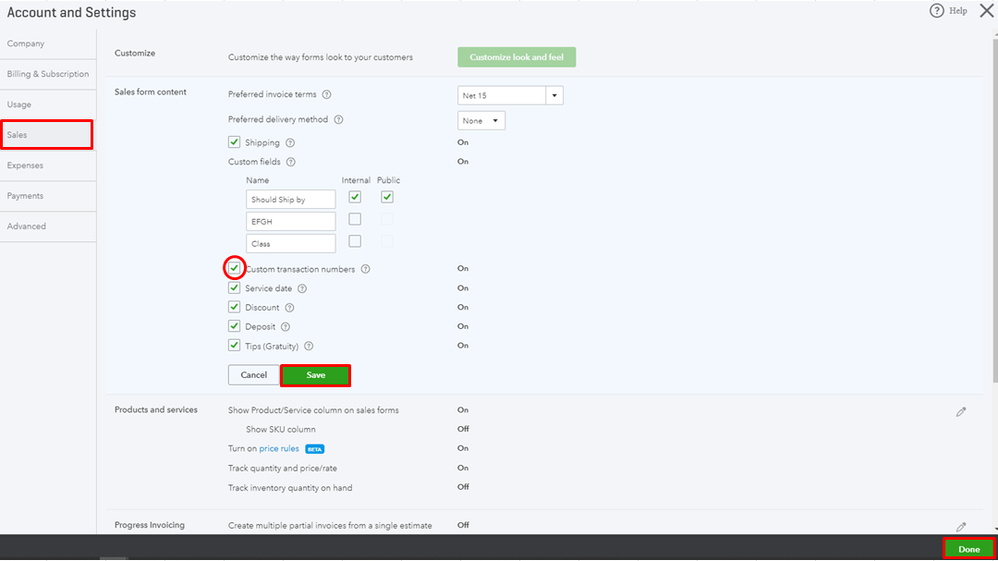
Once done, you should be able to see the Invoice no. field when creating an invoice. When you enter a custom number, the sequence you set applies to all sales forms.
For additional resources, check out this article: How to change the invoice number on sales forms.
That should point you in the right direction. Please let me know how everything goes in the comment section. I'll be here to help for further assistance. Have a great weekend.