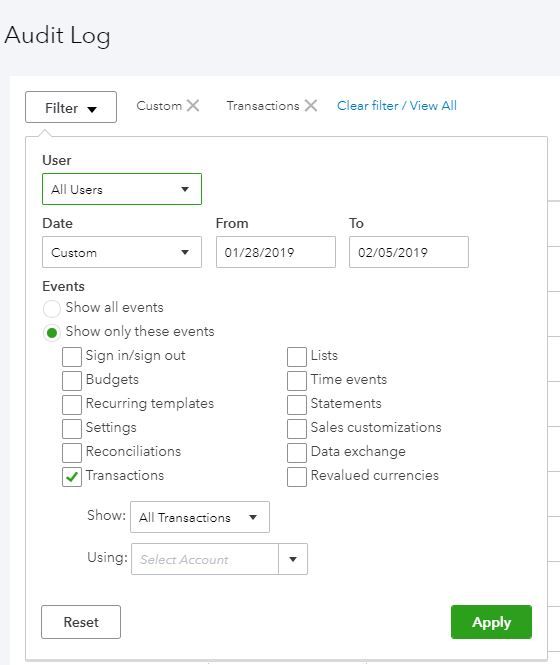We can use Audit Log to look for the transactions by Created Date, Trip.
Here's how to do it:
- Click the Gear icon in the upper-right corner.
- Select Audit Log and click the Filter button.
- Select Custom in the Date field and enter the date range (From January 28, 2019 To February 5, 2019).
- Under Events, select Show only these events.
- Mark the Transactions box and select All Transactions in the Show: field.
- Click Apply.
I've also added a screenshot for your reference.
Let me know if you need more assistance with this.