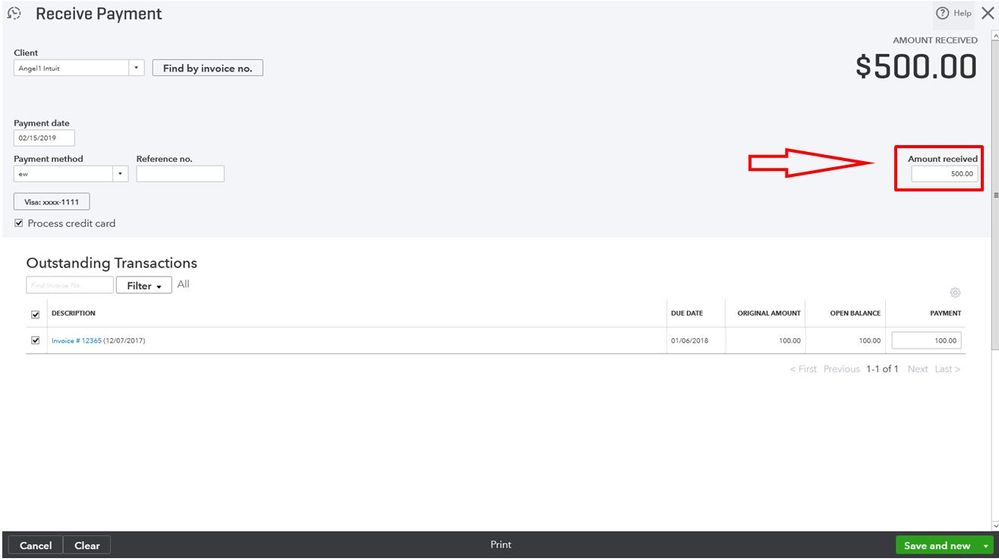Let me help you record the invoice over-payment, Lesley.
When you receive over-payments from customers, you can either include it to the invoice payment or create a credit memo. Here are the detailed steps:
Include the over-payment when you pay the invoice:
- Open the invoice and click the Receive payment button.
- Enter the Payment date and the Payment method.
- Mark the invoice you want to pay.
- Enter the amount (including the over-payment) in the Amount received field.
- Click Save and close.
Create a credit memo:
- Click the Create menu (+) and select Credit Memo.
- Enter the customer details and the over-payment.
- Click Save and close.
Then, you can use it as payment for the future invoices. Feel free to browse this article for more information: Apply a Credit Memo, Credit or Refund to a Customer.
I'll be around if you need more help with this.