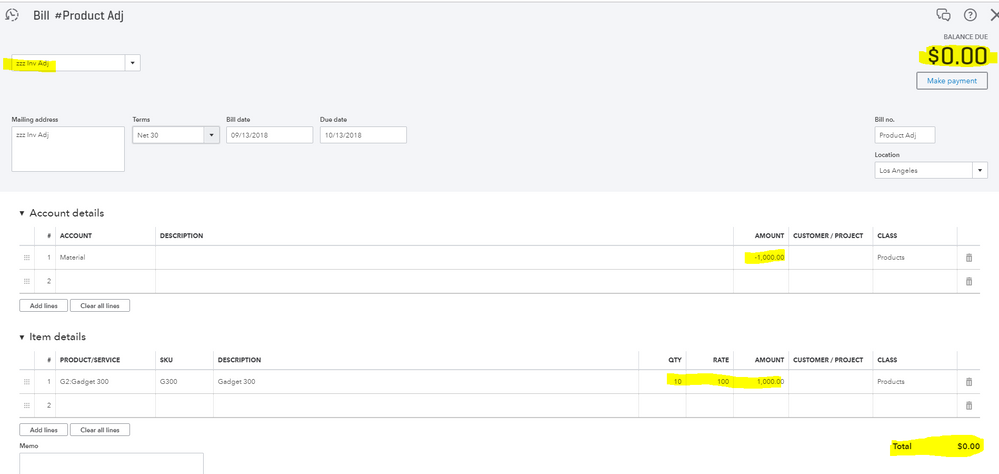- Mark as New
- Bookmark
- Subscribe
- Permalink
- Report Inappropriate Content
Do more with QuickBooks
QuickBooks Inventory functionality is very basic like buy gadgets and sell the same gadgets. It's really not designed for converting from raw materials to finished products process.
If you're buying/selling products, you can follow the above article link for more information.
The only workaround is if you're buying few material items and making the final product out of that, you can create known as Zero Bill in QBO.
See example below with attachment for reference.
In this example, $1000 materials purchased and expensed to COGS (a separate account). Final product - produced 10 units. Average Cost is $100 per unit ($1,000 /10 = $100).
To enter Zero Bill:
Select create "+" sign on top > Vendors > Bill
For Payee, create a new one something like inv adj
Under account details section > select account originally used to purchase materials > enter negative amount -1,000.00. (This will reverse out previously entered COGS expense).
Under Item details section > enter product/service item, quantity and the amount same as above account details. In this case, $1,000. (This will add to the inventory item. When you create invoice or sale receipt, it will also post COGS at $100 each unit).
Entered Bill should zero out.
-