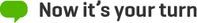- Mark as New
- Bookmark
- Subscribe
- Highlight
- Report Inappropriate Content
Find Your Way Around The QBs Community
There’s so much to see and do on the QB Community site that we know it might be a bit overwhelming at first.
Here are all the areas you’ll find once you sign in:
- Here’s what has been happening: Once you’ve signed in, you’ll land on your personalised QB Community homepage. Look around. See the welcome message? Underneath is a list of everything that’s happened since you last visited the site. If other members have cheered your post, replied to your question or mentioned you in a comment, you’ll be notified there. If you ever need to make changes to your profile, select the "My Profile" button just below your list of notifications.
- Featured: Here we shine the spotlight on some of our favourite articles, resources and information on the site. Featured content might be a profile of an inspiring QB Community member or some news or updates about the site. You’ll find articles, questions and conversations, plus answers to all your questions about QuickBooks too.
- Latest discussions & member stories: This is your daily feed, where you’ll find all the latest posts and discussions taking place across the QB Community. Your feed is organised chronologically, with the most recent activity listed first. It’s a great place to browse around and discover what small business owners like you are thinking, wondering or strategising about.
- Featured members: This is where you get to meet other inspirational QB Community members who, like you, are dedicated entrepreneurs with plenty of stories, advice and insights to share. Read all about them—and when you’re done, don’t forget to say a friendly hello. Or share your story in the comments and you never know, you might be our next profile story.
- Start a discussion: If you have a question to ask, a story to share, a connection to make or an idea to discuss, just select the green button“Start a discussion” and start typing. It won’t be long before the QB Community weighs in with feedback, advice, tips and more.
- Topics: You can browse all the topics on the site by visiting our discussion page or by selecting the "Community" button at the top of the page. That’s where you’ll find all sorts of valuable content (including articles, profiles and conversations). You can also get the latest QB Community news and find everything you need to know about using QuickBooks.
- Community and Learn & Support (those buttons at the top of the page:( There are 2 tabs at the top of the page: "Community" and "Learn & Support". The "Community" tab gives you a drop-down menu with all the topics we’ve listed above. "Learn & Support" directs you to product support for all the answers and information you need to run your business with QuickBooks.
If you haven't already, go and have a read through our previous post which features all of the do's and don'ts of the QBs Community. The Community is a supportive place for everyone to feel heard. We encourage people to share stories, engage in conversation and inspire others.
Previous post: Welcome To The QuickBooks Community!
Want to join the conversation and you're not a member? Click HERE to sign up in a flash!
0 Cheers