- Mark as New
- Bookmark
- Subscribe
- Permalink
- Report Inappropriate Content
Employees and payroll
Thanks for joining our forum, @Carol160,
Increasing database size indicates your business is doing great. Congratulations on your venture! I can share some information on how to set up online pay stub access for employees in QuickBooks Desktop.
Great news! You can now let your employees view their paystubs online using QuickBooks Workforce. To enable this service, you must have an active payroll subscription with us.
To turn on this feature, follow the steps below:
- Open QuickBooks and sign in as the Admin.
- Click the Employees menu at the top.
- Select Manage Payroll Cloud Services.
- Mark the QuickBooks Workforce box.
- On the to the Confirm PIN box, enter your payroll service PIN.
- Hit Save Changes.
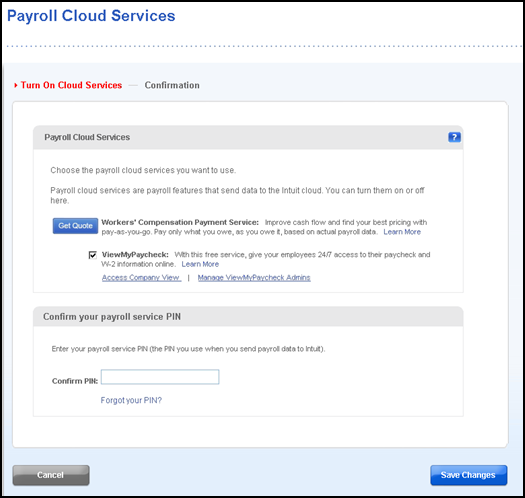
- Press Return To QuickBooks in the confirmation window.
Once done, you can now add your employee's SSN and email to their profile in QuickBooks. Here's how:
- Go to the Employees tab and select Employee Center.
- Double-click the Employee Name.
- On the Personal topic, add the Social Security No.
- Go to Address & Contact, add the Main Email.
- Click OK.
To upload historical checks online, perform these steps:
- Click the File menu.
- Choose Print Forms then Print Pay stubs.
- Mark the paystubs you want to upload.
- Press Send Online.
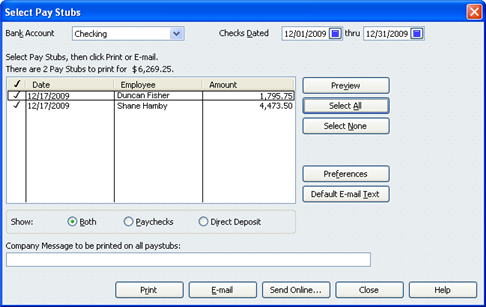
Have your employees access QuickBooks Workforce website so they can set up their account.
That should get you on the right track, @Carol160. Here are some articles to guide you with the complete process:
Please update me on how it goes. I'm here to lend you a helping hand whenever you needed it. Have a good one!
