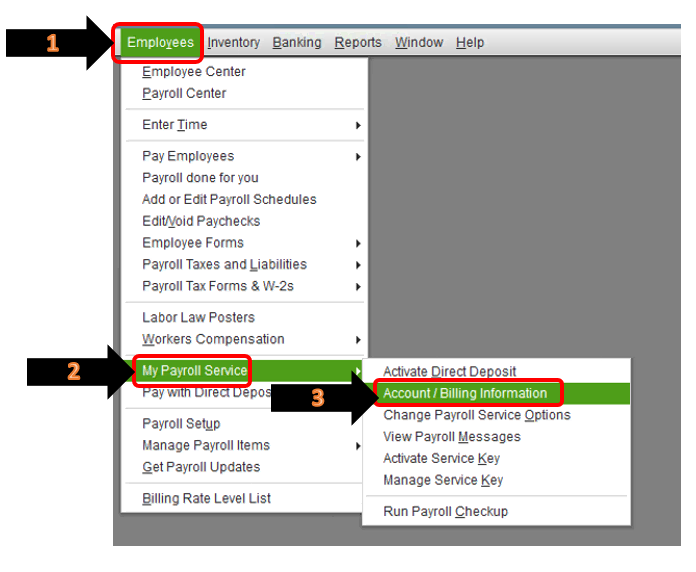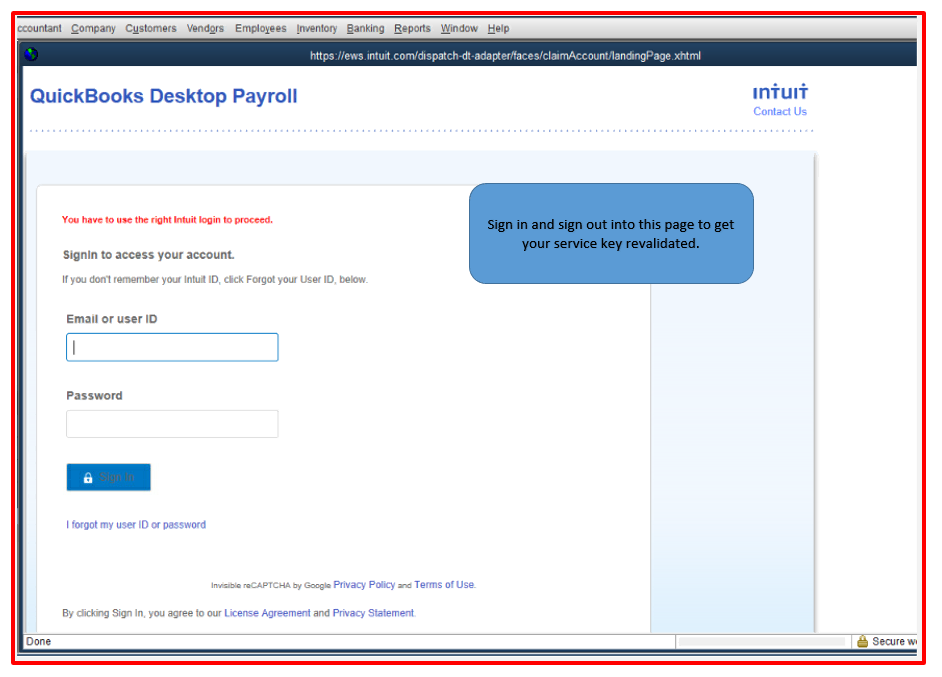- Mark as New
- Bookmark
- Subscribe
- Permalink
- Report Inappropriate Content
Employees and payroll
I appreciate your prompt response, @Anonymous.
Allow me to step into this conversation and provide some clarification about turning on your payroll subscription.
If you've restored a backup copy of your company file with the payroll subscription, you can re-validate your service key to make your payroll active again. That said, there's no need for you to call in to cancel your payroll subscription. This is only possible if you're going to upgrade your QuickBooks before May 31, 2019.
To re-validate your service key you'll need to log in and log out into your QuickBooks Account's Maintenance page.
Let me guide you how:
- Click on Employees at the top menu bar.
- Select on My Payroll Service.
- Choose Account/Billing Information.
- Then, sign in and sign out on the Account's Maintenance page.
Once done, you can run a payroll update to ensure that your tax table is updated to the latest release.
For more details about activating payroll in QuickBooks Desktop, please refer to these articles:
This should get you going today.
Don't hesitate to reach back out to me if you have any other questions about this concern. I'd be pleased to help you out. Happy weekend and take care.