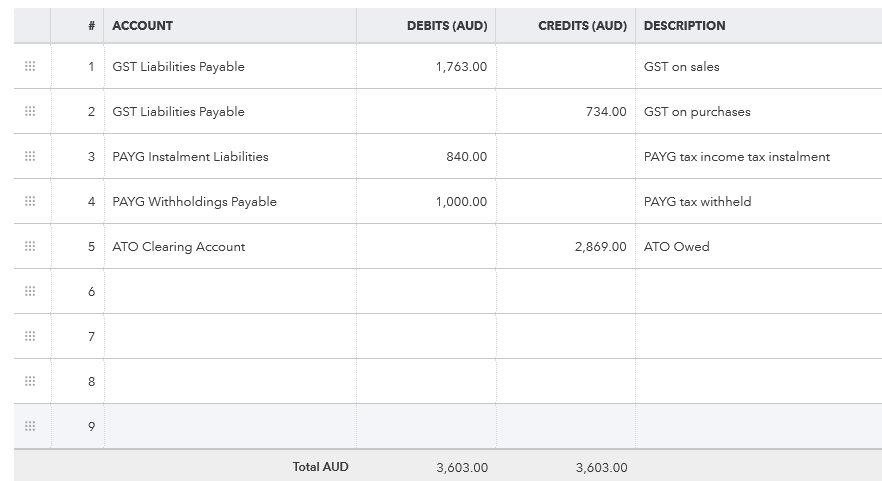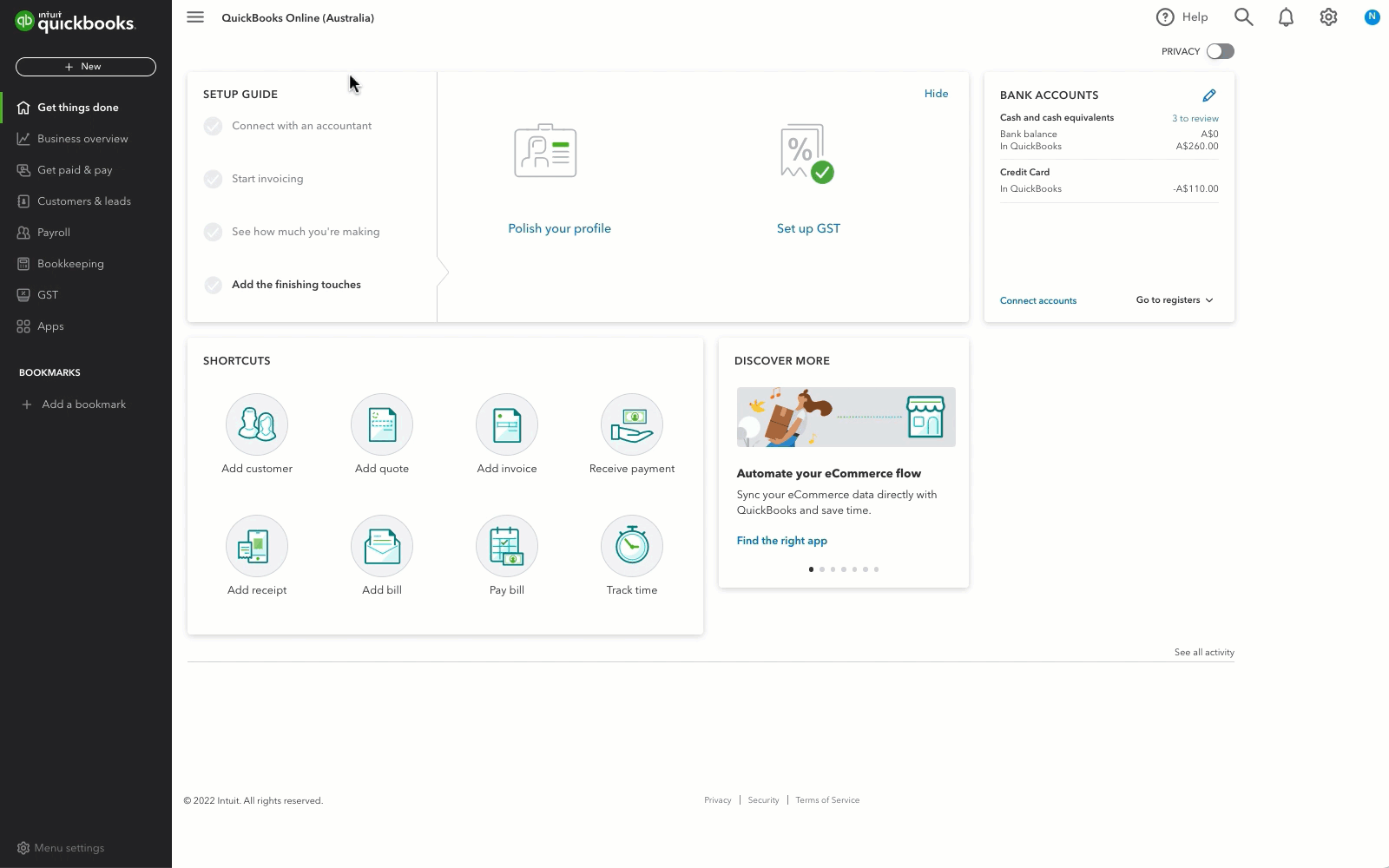- Select +New and then Journal Entry under Other.
- In Line 1, enter the GST Liabilities Payable account.
- Enter the GST collected on Sales on the Debits side.
- In Line 2, enter the GST Liabilities Payable account.
- Enter the GST on Purchases on the Credits side.
- In Line 3 (if needed), enter your PAYG Instalment Liabilities (Pay as you go income tax) on the Debits side.
- In Line 4 (if needed), enter your PAYG Withholdings Payable (Pay as you go tax withheld) on the Debits side.
- In Line 5, enter the ATO Clearing account (or clearing account you use) and enter the payment amount on the Credits side.
- Select Save and new to create a second journal entry to record the payment from the bank account.
- In Line 1, enter the ATO Clearing account (or clearing account you use) and enter the payment amount on the Debits side.
- In Line 2, enter the Bank account the payment came from and the full payment amount on the Credits side.
- Select Save and Close.
Here's an example on how the first journal entry amounts should be entered. (If you do not report PAYGI or PAYGW, you can leave those out).