- Mark as New
- Bookmark
- Subscribe
- Permalink
- Report Inappropriate Content
Resolve sync error status in Online Bill Pay
Learn what to do when you receive a sync error message.
QuickBooks Online can detect when data isn't synced. You can resolve the issues one by one manually on the Sync status page. In this article, we'll show you how to do that.
To resolve sync issues, follow these steps.
- On the Pay bills online page, if you see the message below, select here to see a list of what didn't sync.
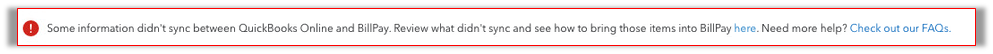
- You'll be brought to the Sync Status page, and you'll see the conflict. You will be provided details on how to resolve it.
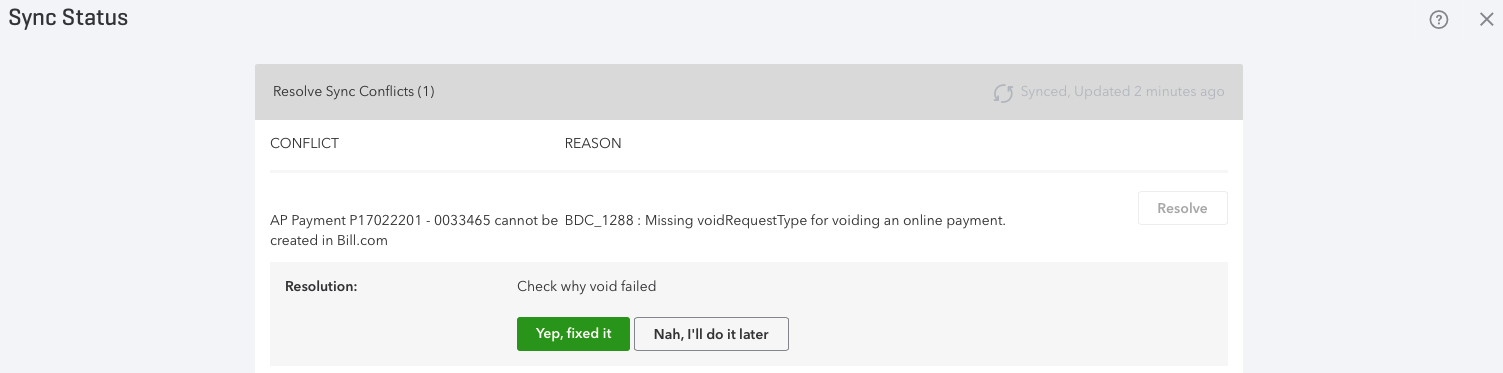
- Once the conflict is resolved, you'll be redirected back to the Pay bills online page. The alert message will be gone and you can pay bills as usual.
For more information about the reset sync, see Online Bill Pay - Reset Sync.
Labels:
