- Mark as New
- Bookmark
- Subscribe
- Permalink
- Report Inappropriate Content
Update billing info for Online Bill Pay
Learn how to update your billing information for Bill Pay in QuickBooks Online.
It's important to have your billing information up to date for your Online Bill Pay subscription. In this article, we'll show you how to add it in your QuickBooks Online account.
Whether you're setting up your subscription for the first time, or adding a new method of payment, here's how.
- Sign in to your QuickBooks Online account.
- Go to Settings ⚙, then select Account and settings.
- Select Bill Pay, then Billing.
- Select Use Bank Account or Use Credit Card.
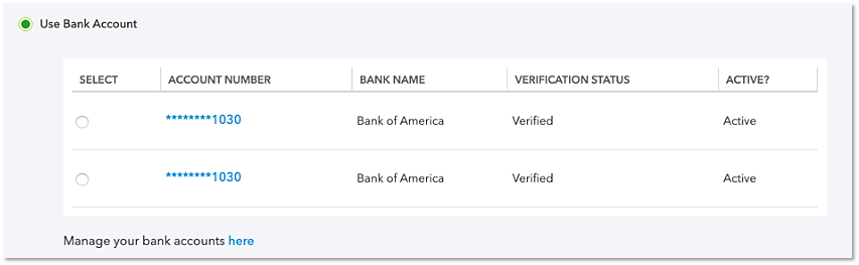
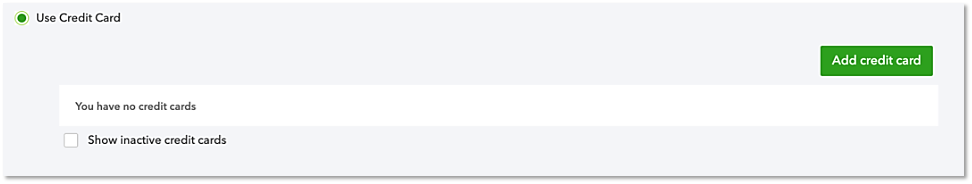
- Complete all required fields. Then select Save.
Labels:
