- Mark as New
- Bookmark
- Subscribe
- Permalink
- Report Inappropriate Content
Find settings in Online Bill Pay
Learn how to access settings in Online Bill Pay in QuickBooks Online.
Are you looking for a way to access Online Bill Pay settings? You can quickly get there from the Pay bills page. We'll show you how.
- Select + New.
- Under Vendors, select Pay Bills Online.
- Select the Gear icon to access the Online Bill Pay settings.
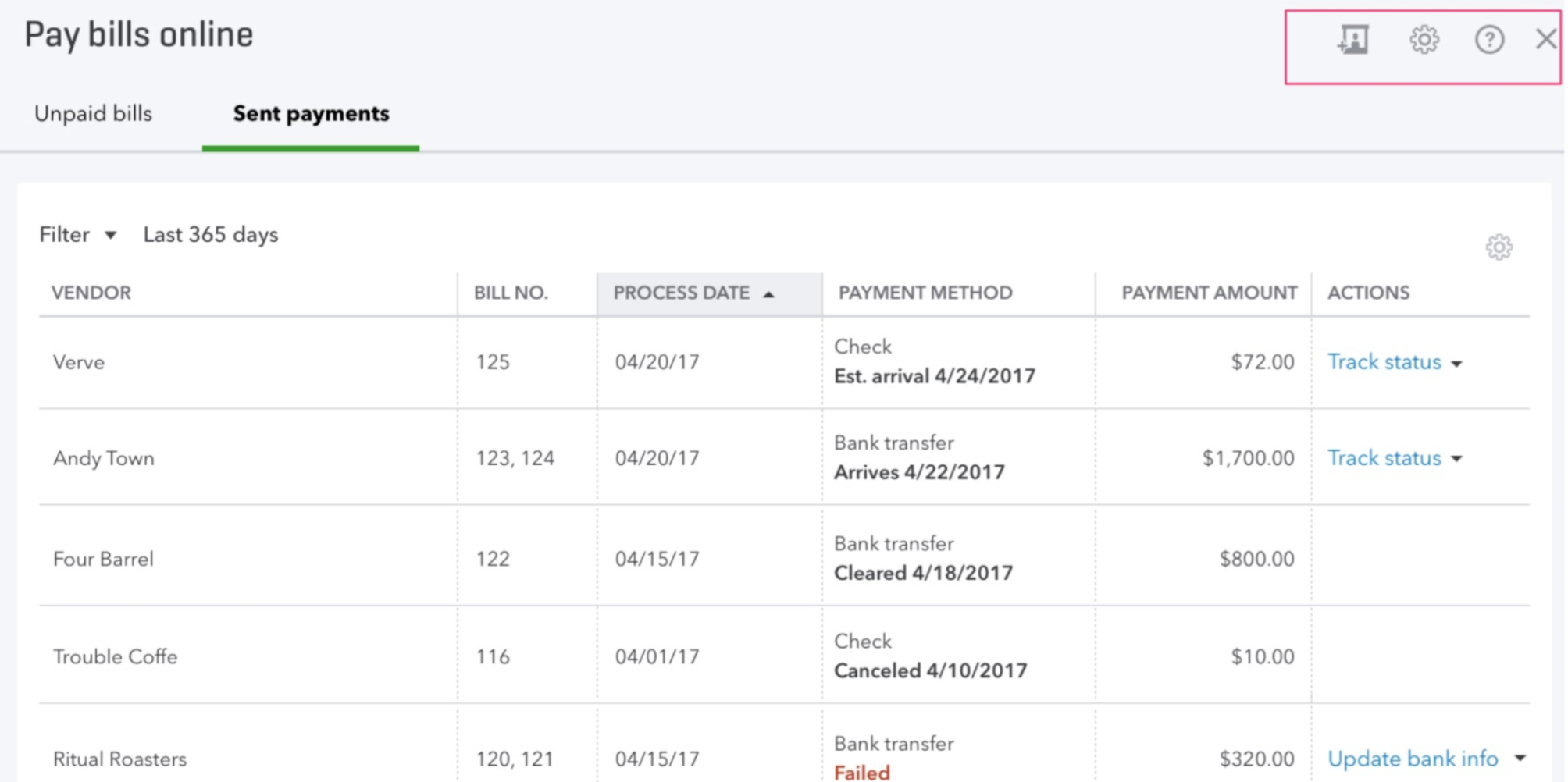
Labels:
