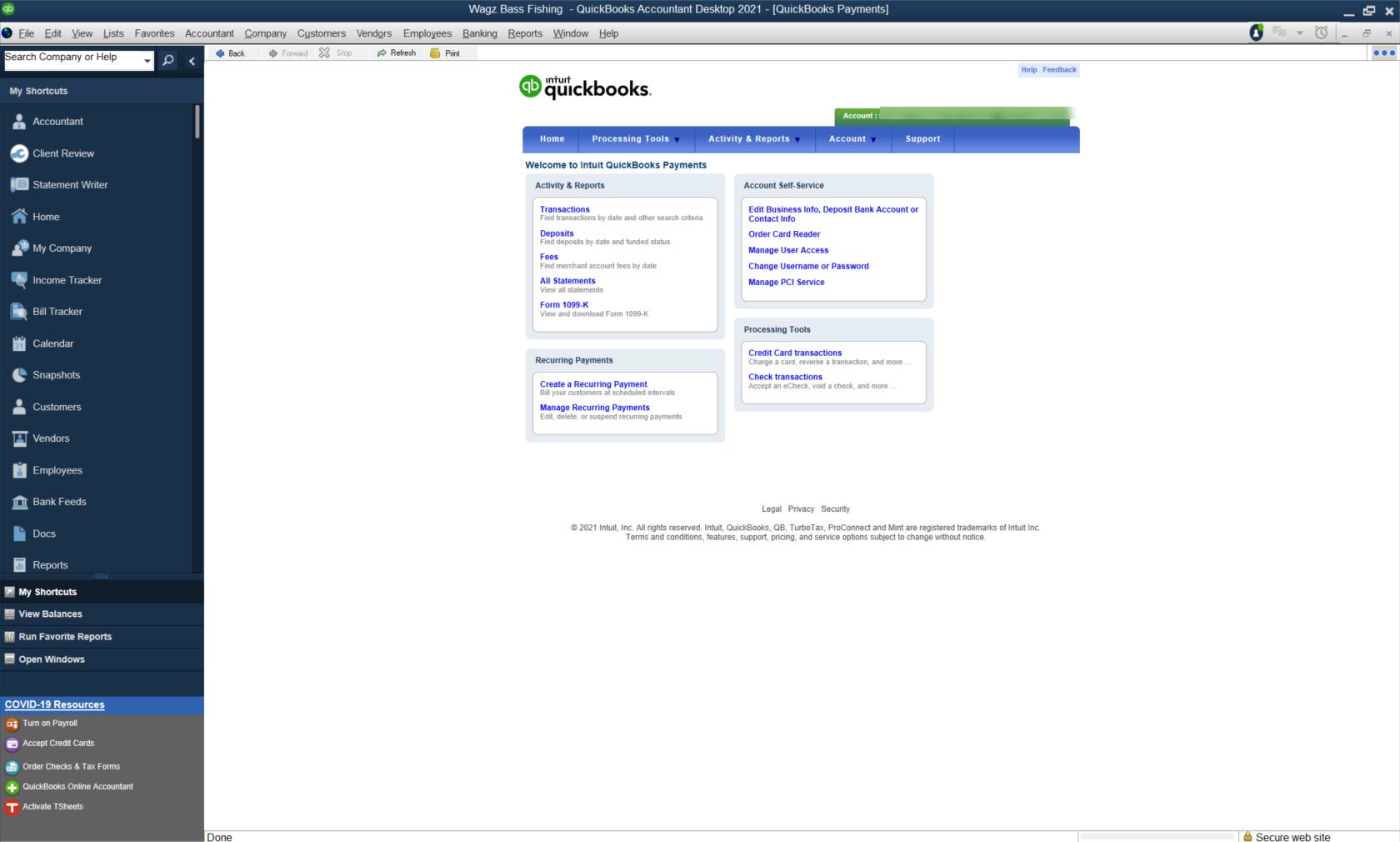- Mark as New
- Bookmark
- Subscribe
- Permalink
- Report Inappropriate Content
Access the Merchant Service Center from QuickBooks Desktop
This article provides detailed information on how to access the Merchant Service Center within QuickBooks.
Access the Merchant Service Center in QuickBooks Desktop
- Launch QuickBooks Desktop.
2. Open your company file linked to your Merchant Services account.
3. On the Customers menu, select Credit Card Processing, then choose Merchant Service Center.
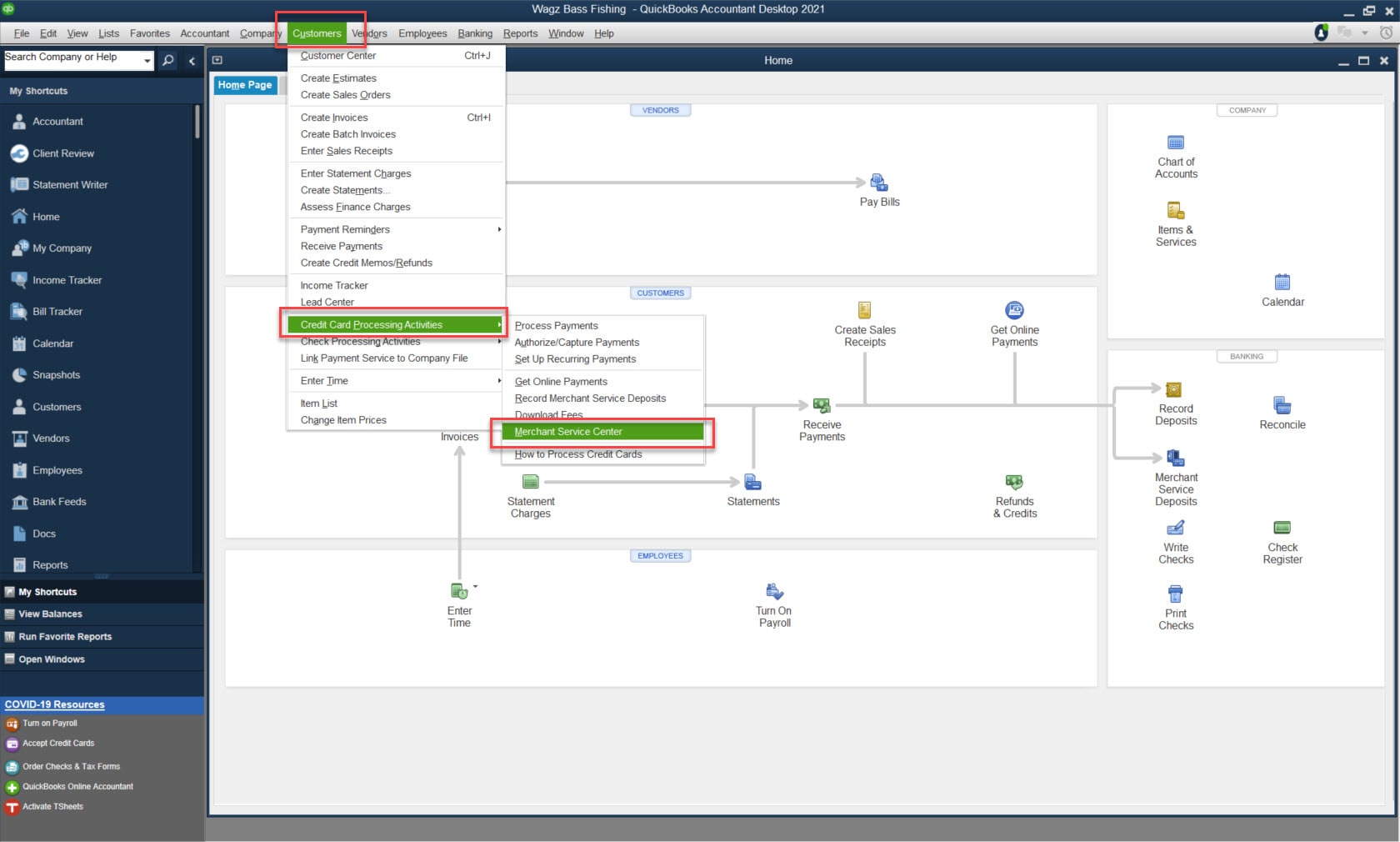
4. This will then take you to the Home Page of the Merchant Service Center.
Note: Depending on your login settings, you will be prompted to either log in with your merchant service account credentials or be directed to the merchant service center home screen.