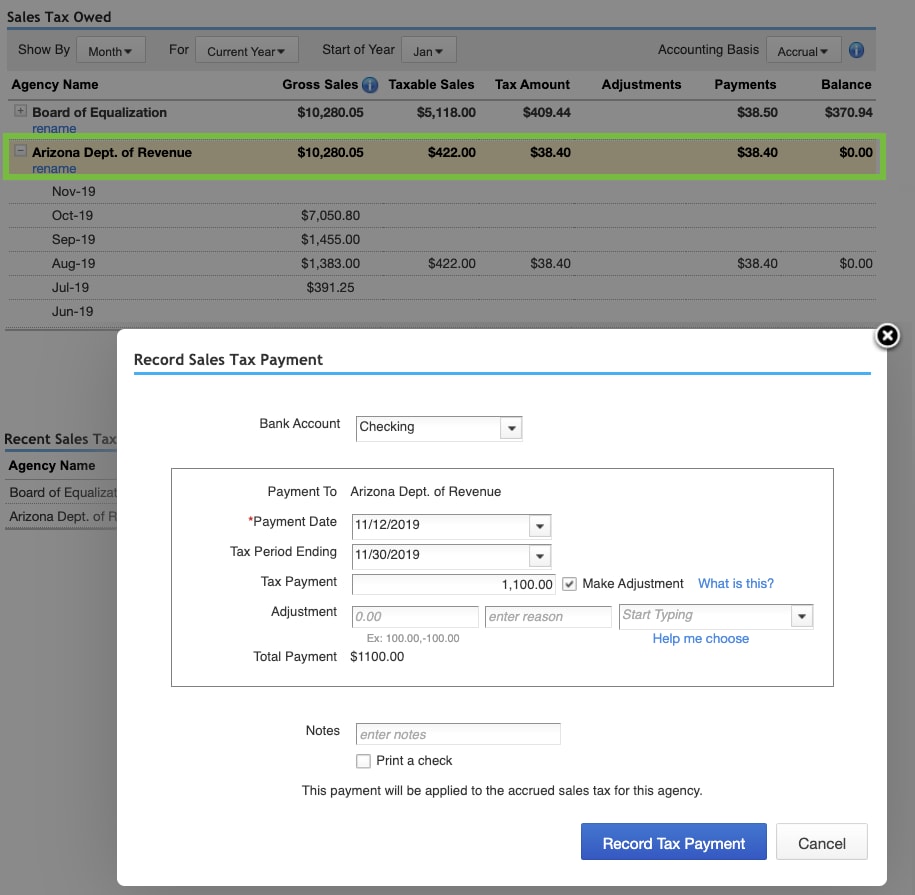Learn how to record, adjust and delete sales tax payments in the tax center.
The tax center has everything you need to handle tax in QuickBooks. You can run reports for your sales tax liabilities, record or edit sales tax payments, and see your payment for different time periods.
Here's how to manage tax payments and other tasks in the tax center.
Review sales tax reports
Get a sales tax liability report
- Go to Taxes, then select Sales tax (Take me there).
- Under the Related Tasks list, select View sales tax liability report.
The report shows each sales tax agency, the taxable amount of sales, and payments.
See all of your tax payments
- Go to Taxes, then select Sales tax (Take me there).
- The list of recorded payments is displayed in Recent Sales Tax Payments section.
Manage sales tax payments
Record a sales tax payment
- Go to Taxes, then select Sales tax (Take me there).
- From the Sales Tax Owed list, select the tax agency you're recording the payment for, then select Record Tax Payment.
- From the Bank Account dropdown, select the account you're making the payment from.
- Select the Payment Date.
- Enter the tax payment amount in the Tax Payment field.
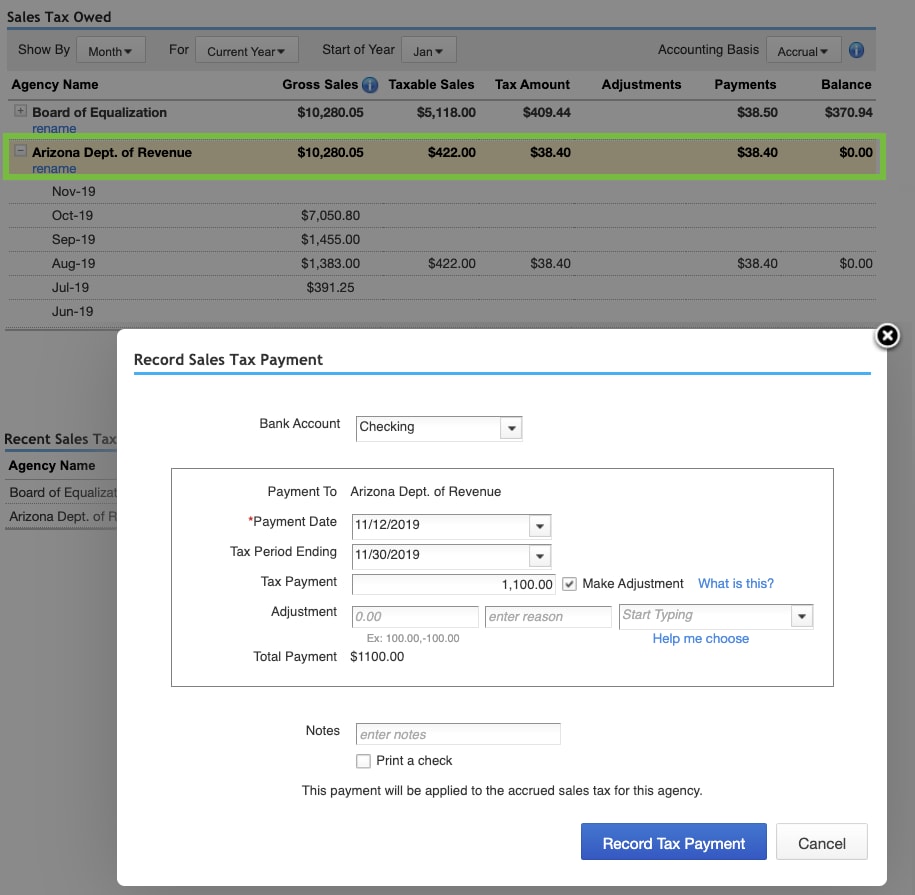
- When you're ready, select Record Tax Payment. If you need to print a check for the payment, check the Print a Check checkbox and then select Record Payment and Print Check.
Adjust a sales tax payment
If you need to make an adjustment, select Make Adjustment when you record a sales tax payment. Use this when you need to decrease or increase the amount of sales tax payment for things like credits, discounts, fines, interest, penalties, and corrections for rounding errors.
Enter the adjustment amount and reason for the adjustment. You can enter a positive or negative amount.
Then select an account to track the adjustment. Don't select the sales tax Payable account. Instead, use the following:
- Credit or applying a discount: Select an income account, such as Other Income.
- Fine, penalty, or interest due: Select an expense account.
- Rounding error: Select an income account for negative errors, or an expense account for positive ones.
| Note: |
Sales tax can get complicated. If you have questions, reach out to your accountant or tax agency. |
Delete a sales tax payment
- Go to Taxes, then select Sales tax (Take me there).
- From the Recent Sales Tax Payments list, select the payment you want to delete, then select Delete Payment.
- Select Yes to confirm.
Note: After you delete a payment, the page doesn't refresh automatically.
Leave and come back to the Taxes menu. The payment shouldn't appear anymore.
Troubleshoot sales tax payment issues
If you see the messages "We're sorry, we can't delete filed tax right now. Please try again later." or "We're sorry, we can't deactivate the sales tax you selected. Please try again later. Contact support if waiting and trying again doesn't resolve the issue" while deleting a transaction, don't worry.
If the transaction is matched to a bank transaction
- Go to Bookkeeping then Transactions then select Bank transactions (Take me there), or go to Banking (Take me there).
- Select the bank account you used to pay for the sales tax payment.
- Select the Categorized tab.
- Find the transaction you want to delete. It should be matched to another transaction.
- Select Undo to unmatch the transactions.
- Go back to the Taxes menu and delete the transaction.
If you were using the earlier sales tax system and not the sales tax Center
If you see "This sales tax was recorded in the old sales tax system. Write a check to record a payment for this sales tax. Payments recorded via Write Check will not appear in the recent sales tax payments table below" don't worry. You'll need to edit each transaction that's part of the Original sales tax Payable amount.
- Find and open each transaction.
- Remove the current sales tax line item
- Use the sales tax items at the bottom of the invoice.
- When you're done, select Save.
Once transactions are re-associated, create a journal entry to move the liability from the new current sales tax liability account to the original sales tax liability account.
Note:
- If you've been using QuickBooks Online and paying sales tax using the earlier method, you may need to record sales tax payments using the earlier method and the Sales Tax Center for a time.
- If you have outstanding transactions using the earlier sales tax method, record sales tax payments the same way you did in the past. Record new sales tax payments in the Sales Tax Center that charge the new rates you set up.
|
Learn more about how
cash and accrual accounting affect sales tax.