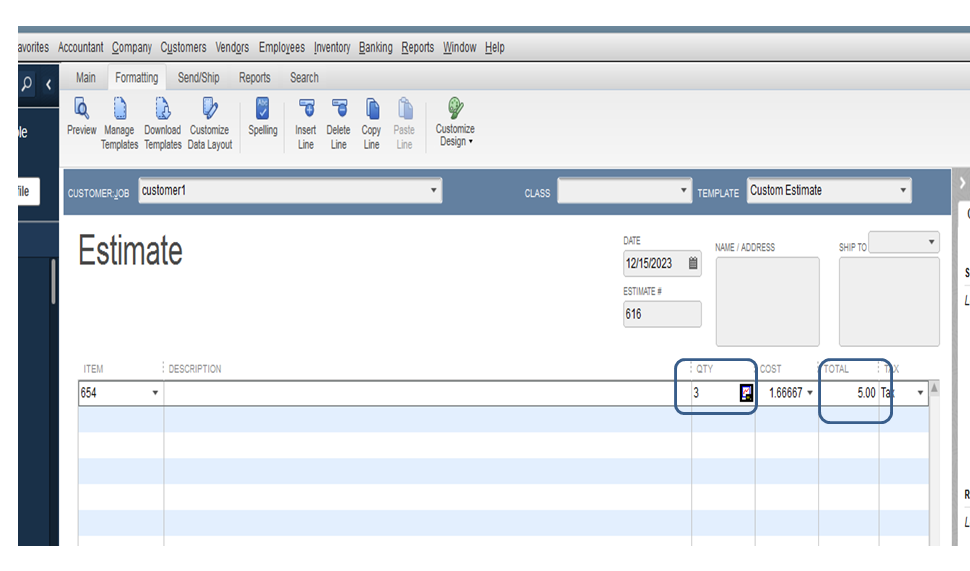- Mark as New
- Bookmark
- Subscribe
- Permalink
- Report Inappropriate Content
Install
Hi, @Octal.
Thanks for joining in the discussion. I'm here to help figure out why you're having multiple decimal places on your estimate.
The cost automatically calculates based on the quantity and total amount you entered in your estimate. This will include multiple decimal places to view the total cost divided from the total amount.
Please see attached sample below for your reference.
For now, the option to get this to round up is not available in QuickBooks Desktop.
If you need help articles in the future, you can always refer to this website: https://quickbooks.intuit.com/community/Help-articles/ct-p/help-articles-us?label=QuickBooks%20Deskt....
Please don't hesitate to also ask again in the Community if you have additional questions about decimal places on your transaction forms. I'm just around the corner if you need my help.