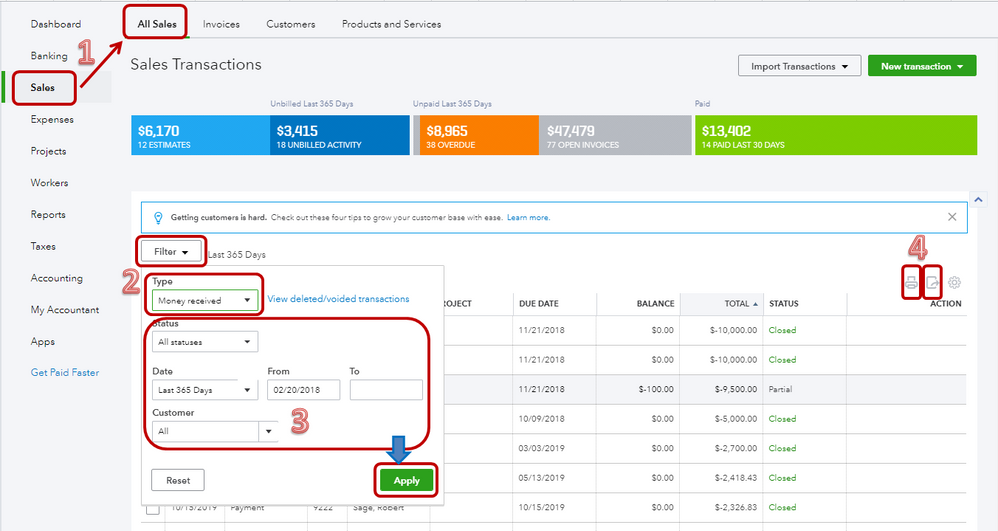- Mark as New
- Bookmark
- Subscribe
- Permalink
- Report Inappropriate Content
Other questions
Thanks for the prompt response, @Vitan.
Allow me to join the conversation and help you pull up a report that would show the total money received in QuickBooks Online.
From the All Sales tab, you have the option to filter the data by Money received and print the list or export it to Excel. Here’s how:
1. Go to Sales from the left navigation and select All Sales.
2. Click the Filter drop-down and choose Money received as the Type.
3. Select Status, Date, and Customer, then click Apply.
4. Once done, click the Export icon to export it to Excel or the Print icon to print the list.
These steps should get you the data you need. Please update me on how it goes. If you have additional questions, leave a reply below. I’ll be more than happy to help. Have a great day!