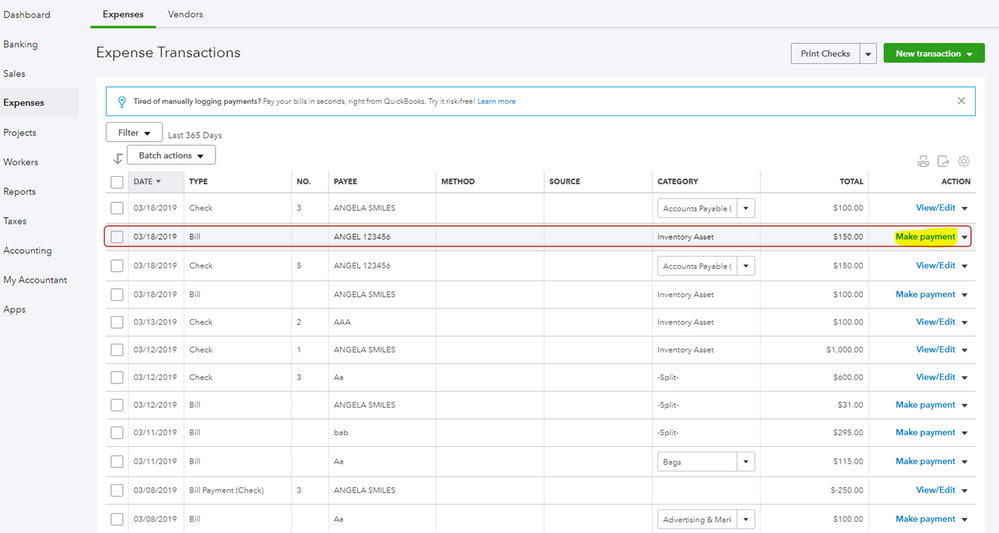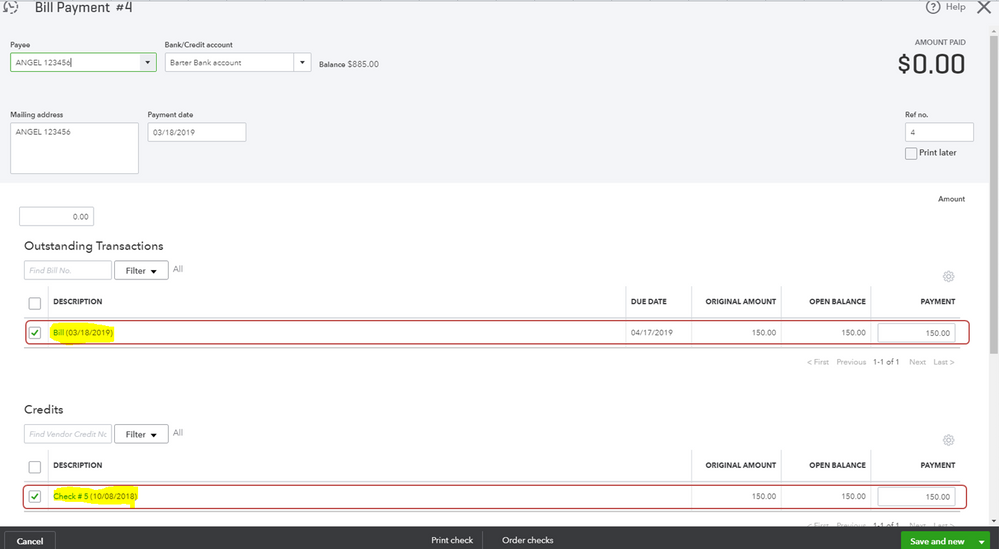- Mark as New
- Bookmark
- Subscribe
- Permalink
- Report Inappropriate Content
Other questions
Hi there, @Anh5050.
Thank you for posting here in the Community. I'm here to help you clear out the unapplied bill payment in QuickBooks Online (QBO).
If you have the open bills in QBO, you can link the bill payment (check) to those bill/s. If none, you really need to create a bill with the same amount of the payment created to clear out the amount.
To create a bill:
- Go to the Plus (+) icon.
- Select Bill.
- Fill in the necessary information.
- Click Save and close.
Once done, open the bill and link the check created to the open bill:
- Click on Expenses at the left pane.
- Select Expenses.
- Look for the bill created and click on Make payment under Action.
- Click Save and close.
After following these steps, the bill payment (check) should now be clear out.
Please let me know if you have any other questions about bills and bill payments. I'll be always here to help you!