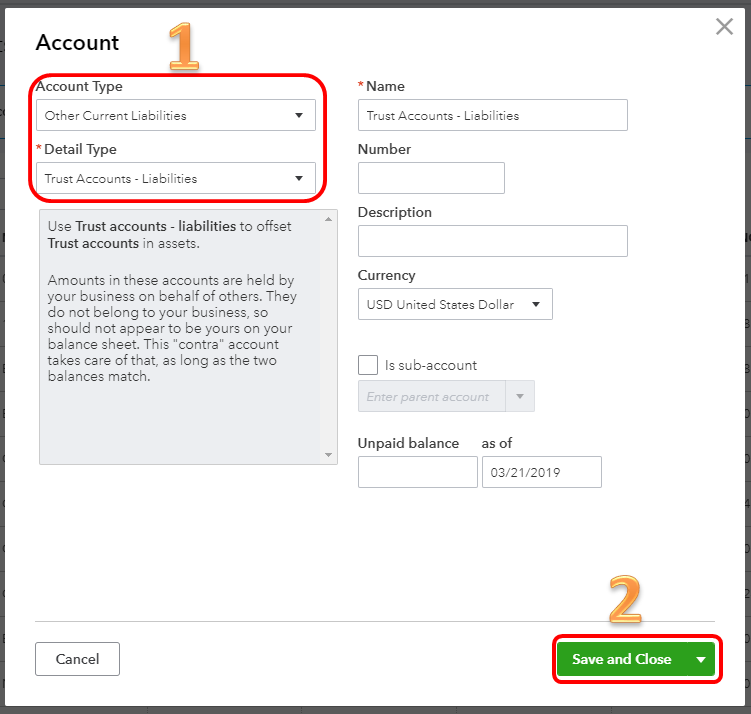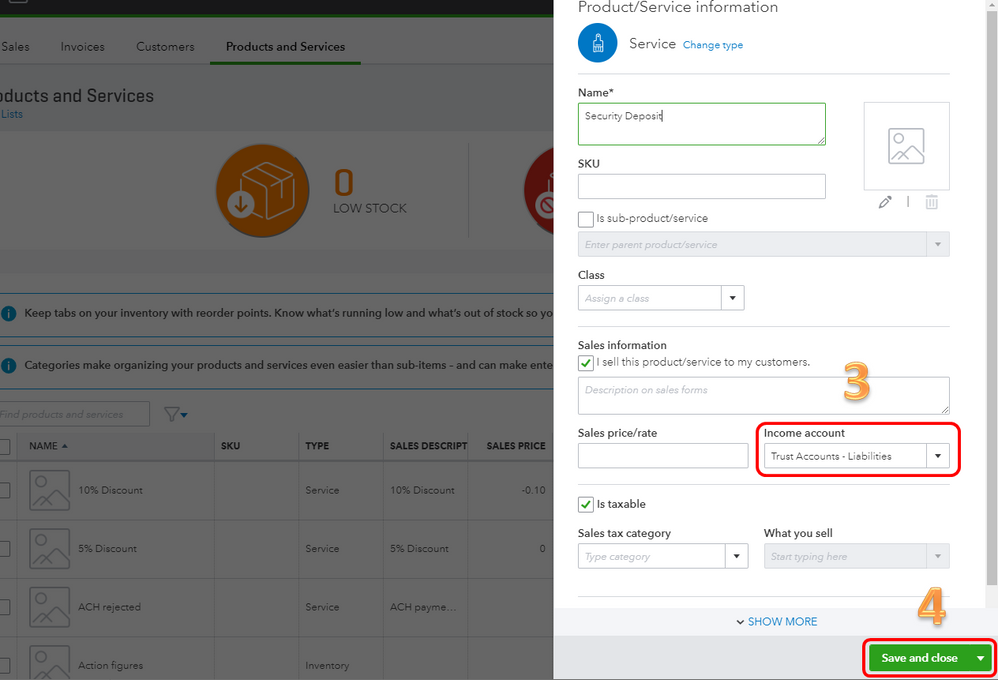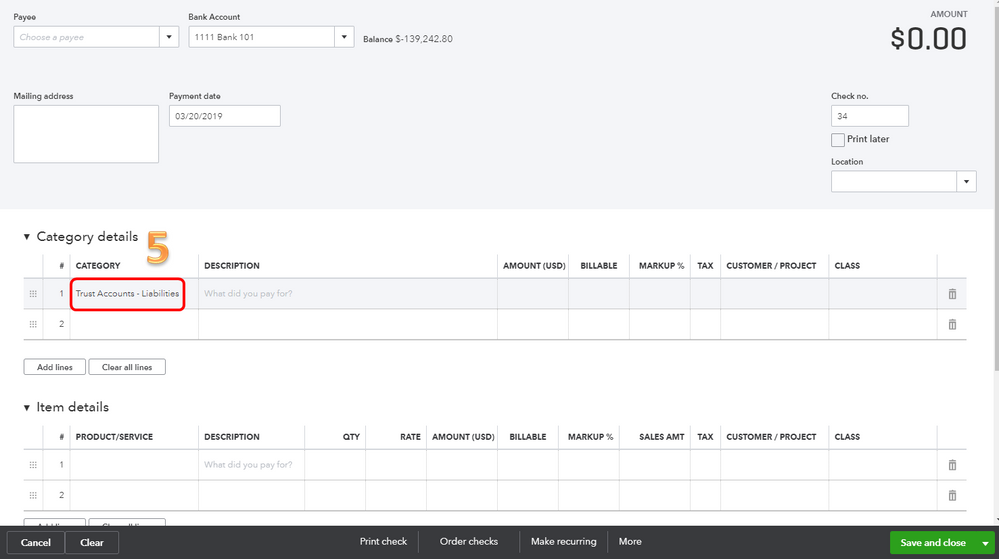- Mark as New
- Bookmark
- Subscribe
- Permalink
- Report Inappropriate Content
Other questions
Thank you for providing me with so much detail, bhtproperty.
I can help you tag this transaction in QuickBooks Online.
You're on the right track with creating a security deposit. Yes, the funds should be treated as a liability to show that it doesn’t belong to you until it’s used to pay for services.
First, let's create a liability account to track the amount of security deposits. Let me show you how:
- Select Accounting on the left pane, then choose Chart of Accounts.
- Click New.
- Choose Other Current Liabilities from the Account Type drop-down list.
- Select Trust Accounts - Liabilities under the Detail Type drop-down.
- Enter a name for the account (for example, Trust Liabilities) or accept the suggested name.
- Click Save and close.
Next, create a service item that you can use when recording security deposits. Here's how:
- Click the Gear icon and choose Products and Services.
- Select New.
- Choose Service from the Product/Service Information.
- Enter a name for the service item.
- From the Income Account drop-down, choose Trust Liability Account.
- Click Save and close.
When refunding a security deposit, you must first issue a check for the portion to be refunded.
Here's how:
- Click the Plus icon (+) and select Check.
- Enter the check information.
- In the Account details section, select the liability account you use for security deposits from the Account column drop-down list.
- Select Save and close.
Here are some articles for the complete details about security deposits:
The information above should help you with the security deposits. I'm happy to help some more if you have other questions in QuickBooks. Enjoy your day.