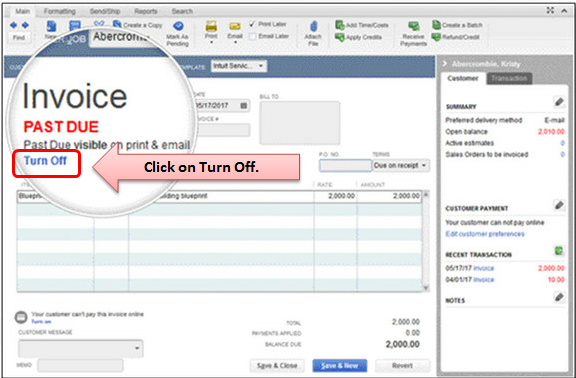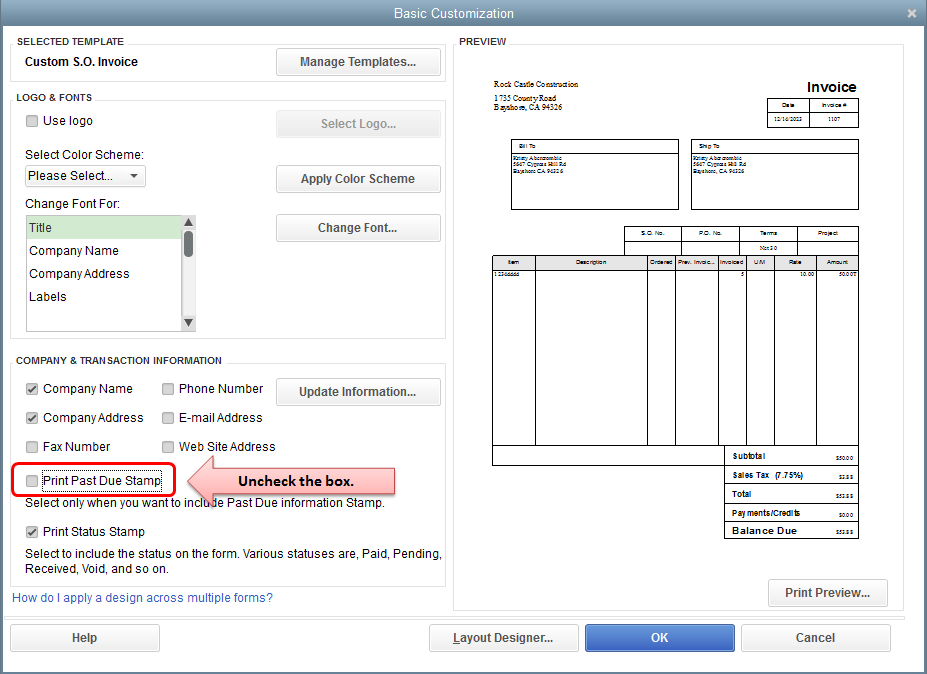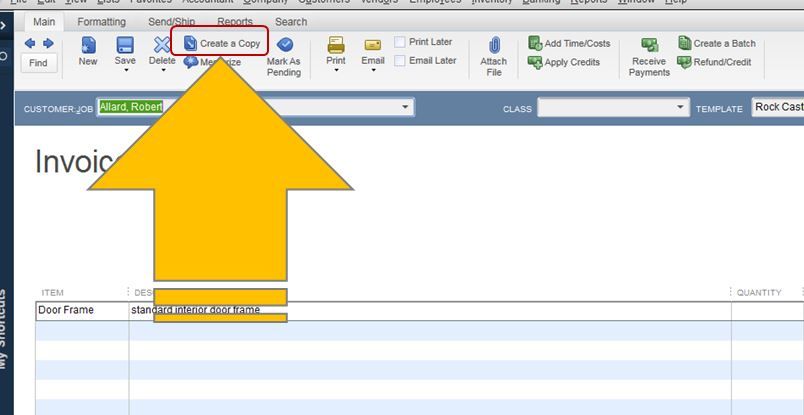- Mark as New
- Bookmark
- Subscribe
- Permalink
- Report Inappropriate Content
How do I get the new past due stamp from showing up on invoices?
I have this showing up on invoices and need to know how to change the settings. I don't want a customer we bill having a PAST DUE stamp show up the day after we do the work.
- Mark as New
- Bookmark
- Subscribe
- Permalink
- Report Inappropriate Content
Other questions
Hi there, @Hollydzm.
I'm here to help share information about the Past Due stamp on invoices and help remove/get the stamp from showing up on invoices.
The Past Due stamp helps you identify invoices so you can take action and minimize delays collection of dues. However, if you wish to remove this stamp, this can only be turned on or off on a template level setting.
To remove the stamp from showing up on your invoices, you can click on Turn Off under the Past Due stamp, or you can go to the Basic Customization page.
- On the Invoice page, click on Customize Data Layout.
- Click on Basic Customization under Additional Customization.
- Remove the check mark beside Print Past Due Stamp.
- Click OK to save the changes.
For more information about Past Due stamp, you can read this article: Past Due stamp on invoices.
I'll be always here to help you if you have any other questions about removing Past Due stamp on invoices, just add a comment below. Wishing you the best!
- Mark as New
- Bookmark
- Subscribe
- Permalink
- Report Inappropriate Content
Other questions
The responses given to remove the past due stamp do not work!!!
- Mark as New
- Bookmark
- Subscribe
- Permalink
- Report Inappropriate Content
Other questions
Hi fourczns,
There are a few things we need to check if this is due to data problems. Let me walk you through the steps.
- Run the Rebuild and Verify Data Utility tool to check for data damage and to resolve it.
- Run QuickBooks Repair to repair program error.
Here's how to run the Rebuild and Verify Data Utility:
- Click File, and then Utilities.
- Click Rebuild Data.
- Click OK when you see "Rebuild has completed".
- Click File, then Utilities.
- Click Verify Data.
- If you see "QuickBooks detected no problem with your data", click OK. You may continue using your company file.
Next, open the invoice and check to see if you can turn off the Past Due stamp.
Clicking the Create Copy icon at the top to see the Past Due stamp is working can be an option, too.
Lastly, you can run the QuickBooks Repair Tool if the above steps don't work.
You might also want to check out this article for future reference: QuickBooks File Doctor - Fix your Damaged Company File or Network.
Get back to me if you have additional questions. I'm here to help you some more.