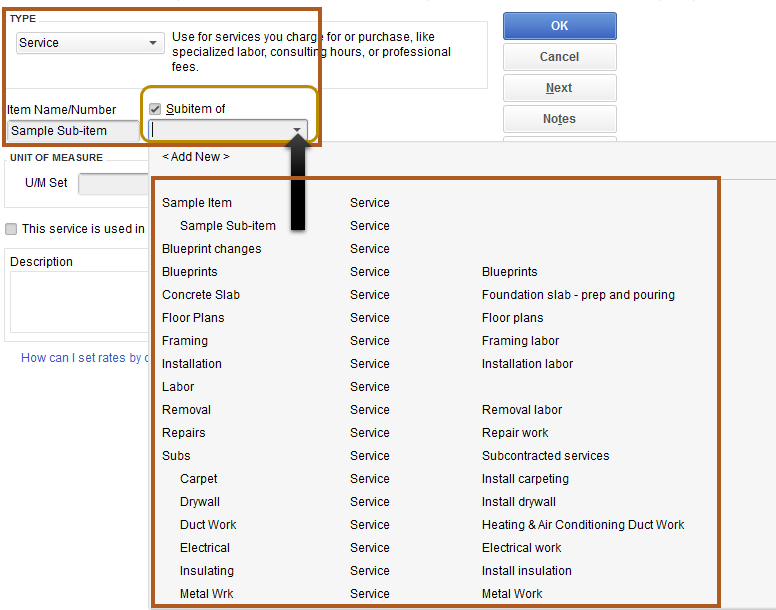- Mark as New
- Bookmark
- Subscribe
- Permalink
- Report Inappropriate Content
Other questions
Thanks for getting back to us, All Brands Group.
Allow me to jump in and help provide some information about creating a sub-item in QuickBooks Desktop.
My colleague provided you the exact steps on how to create a sub-item in QuickBooks. Just simply put a check-mark on the Subitem of and select the original item on the drop-down arrow.
For additional reference, you can check this article: Add, edit, and delete items.
Please let me know how it goes by clicking the Reply button below. I'll be around to help. Have a good one.