- Mark as New
- Bookmark
- Subscribe
- Permalink
- Report Inappropriate Content
Other questions
Good day, @All Brands Group,
It's nice to see you here again. Let's make sure you're able to add your sub-items in QuickBooks Desktop.
If you're experiencing unusual behavior with your items, it's possible that your list is damaged or corrupted. To get past this, you'll need to Re-sort your list. Here's how:
- Go to List menu then select Item List.
- Click the Item button at the bottom then hit Re-sort List.
- Tap OK on the "Are you sure you want to return this list to its original order?" prompt.
Once done, go back to the Item List window and drag the diamond icon beside the sub-item towards the parent item to automatically link them. If it doesn't work, I'd recommend trying this in a sample file. I need to know if this is caused by a corrupted component of the software. Here's how:
- Open QuickBooks.
- Go to the File menu and select Close Company.
- On the No Company Open box, click the Open a sample file drop-down.
- Select the sample business that most closely matches your own.
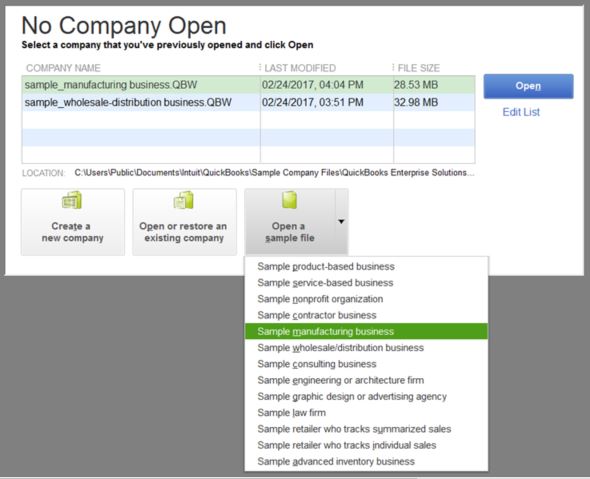
If you're not getting the same problem on the test file, let's run the Verify/Rebuild Utility to fix data issues within the program. Here are the steps:
To Verify Data:
- Go to the File menu.
- Tap Utilities then Verify Data.
- Click OK on the prompt.
To Rebuild Data:
- Click the File menu.
- Go to Utilities and select Rebuild Data.
- Hit OK to back up your company file.
- Wait until the Rebuild is complete.
- Click View Results.
Please keep me updated on the result by leaving a comment below. I'm always around to lend you a helping hand. Have a wonderful day!

