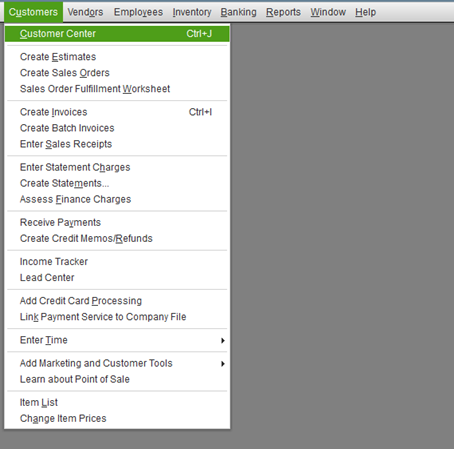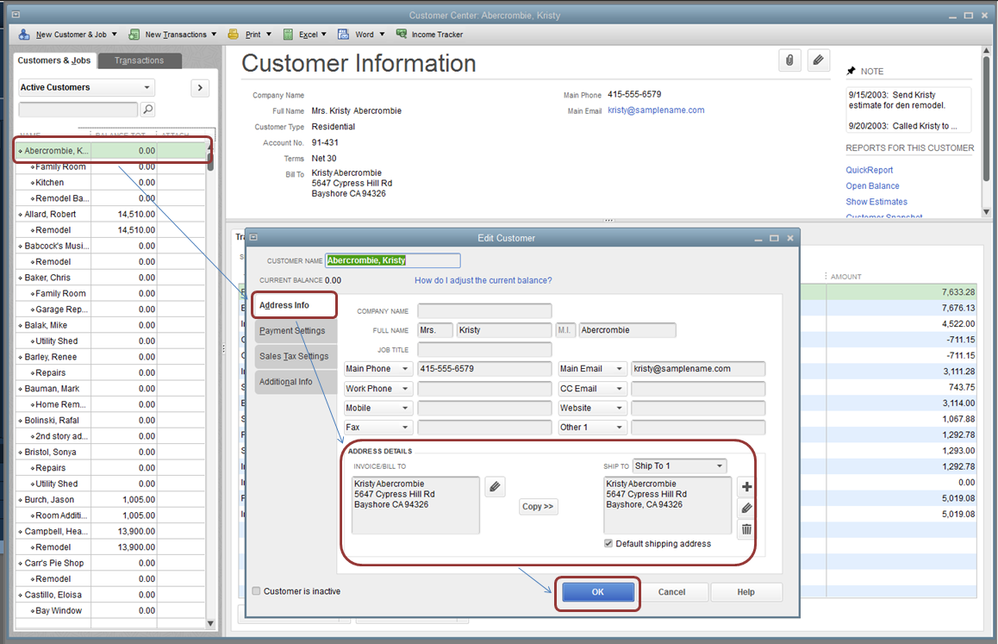- Mark as New
- Bookmark
- Subscribe
- Permalink
- Report Inappropriate Content
Other questions
Hello, @Diane N.
I'll be happy to help guide you today so you'll be able to change the customer's address in QuickBooks Desktop (QBDT).
You can change/update the customer's address by going to the customer's profile.
- Click on Customers at the top menu bar.
- Select Customer Center.
- Click on the customer's name under Customers & Jobs.
- Select on Address Info on the Edit Customer page.
- Update the address under the Address Details section.
- Click OK to save the changes.
Please see attached screenshots for additional reference.
As always, please don't hesitate to add a comment below if you have any other questions about updating the customer's address. I'll be right here to help you!