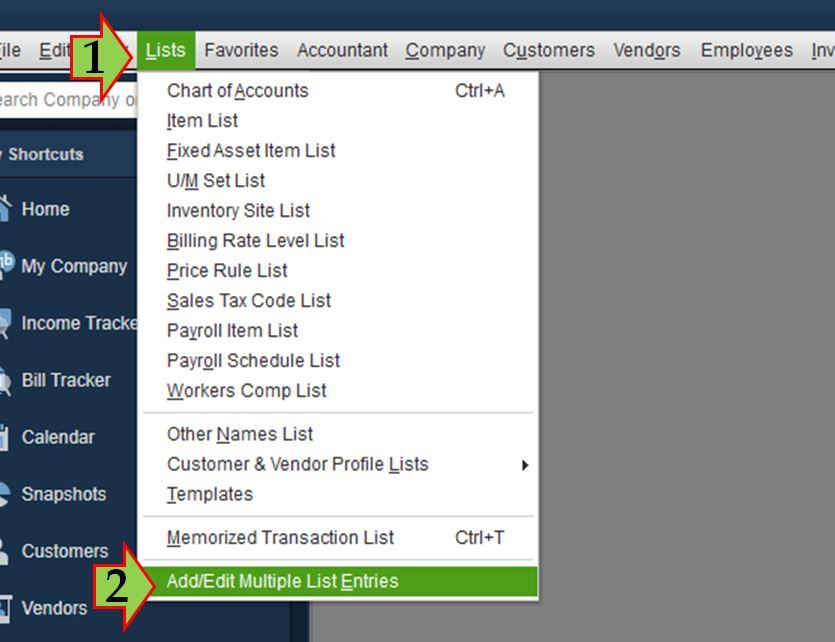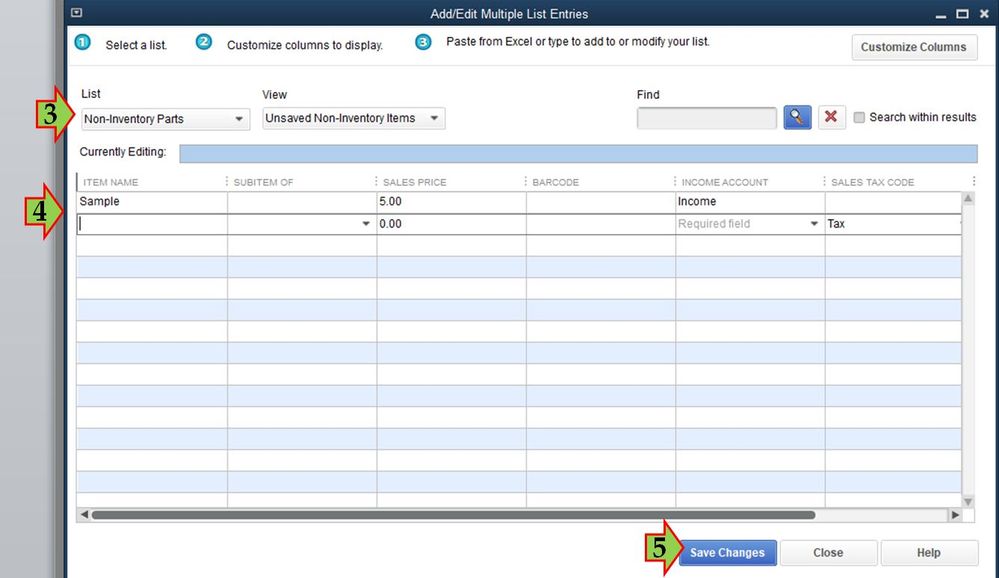- Mark as New
- Bookmark
- Subscribe
- Permalink
- Report Inappropriate Content
Other questions
Hi there, @8v269012.
I appreciate you coming back to us for additional support. Allow me to join this thread and clear this up for you.
Currently, the duplicate items feature is only available if the item you're copying is with the same type. So, duplicating your inventory item as a non-inventory item isn't possible. However, you can add non-inventory items by batch.
- On the top menu, click Lists.
- Choose Add/Edit Multiple List Entries.
- On the List field, choose Non-inventory parts.
- Enter the necessary information. You can manually enter the data or copy and paste it from Excel.
- Click Save Changes.
For additional reference, you can check this article: Add and edit multiple customers, vendors, and items.
That should help you save time and effort, @8v269012.
Keep me posted on how these steps work out for you. I'll be here to keep helping if you have further questions about items. Have a great day ahead.