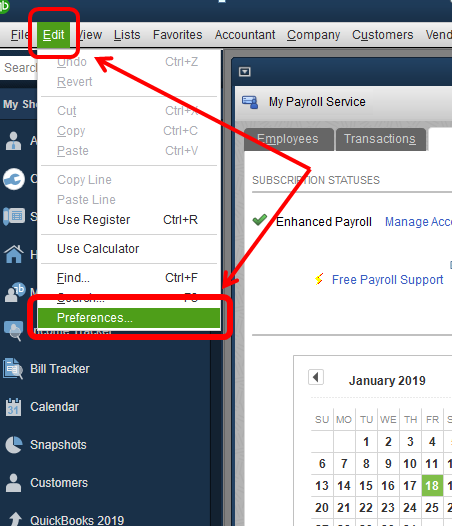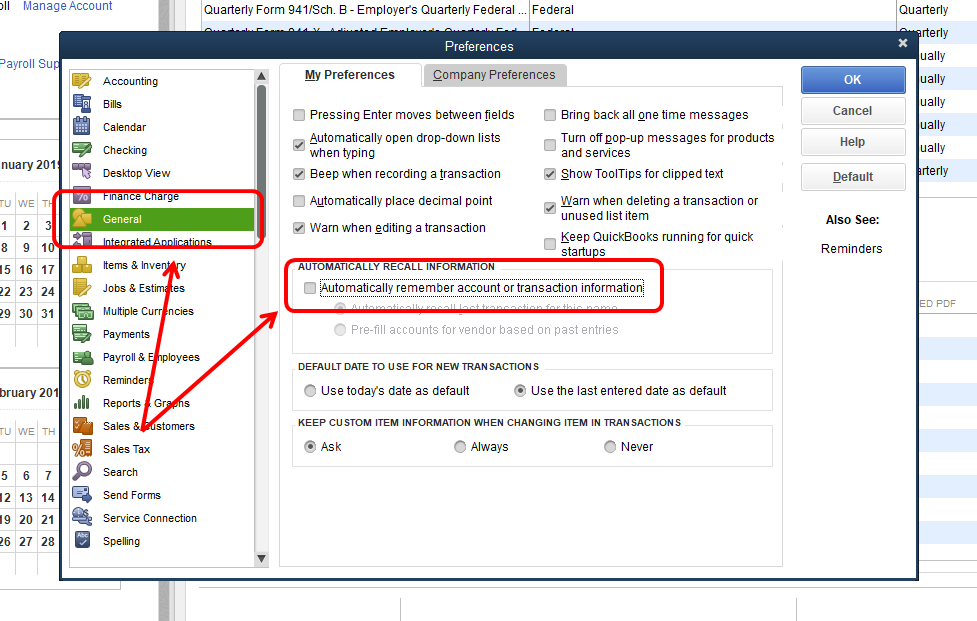- Mark as New
- Bookmark
- Subscribe
- Permalink
- Report Inappropriate Content
Other questions
Hi there, marvelglassllc.
You can go to the Preferences window to turn off the Auto Recall feature in QuickBooks Desktop. Here's how:
- Click the Edit menu, then look for Preferences.
- Go to the General tab, then select My Preferences.
- Under the Automatically Recall Information section, uncheck the Automatically remember account transaction box.
- Click OK.
Check out the screenshots below for more details. You can also reply to this thread if you have follow-up questions.